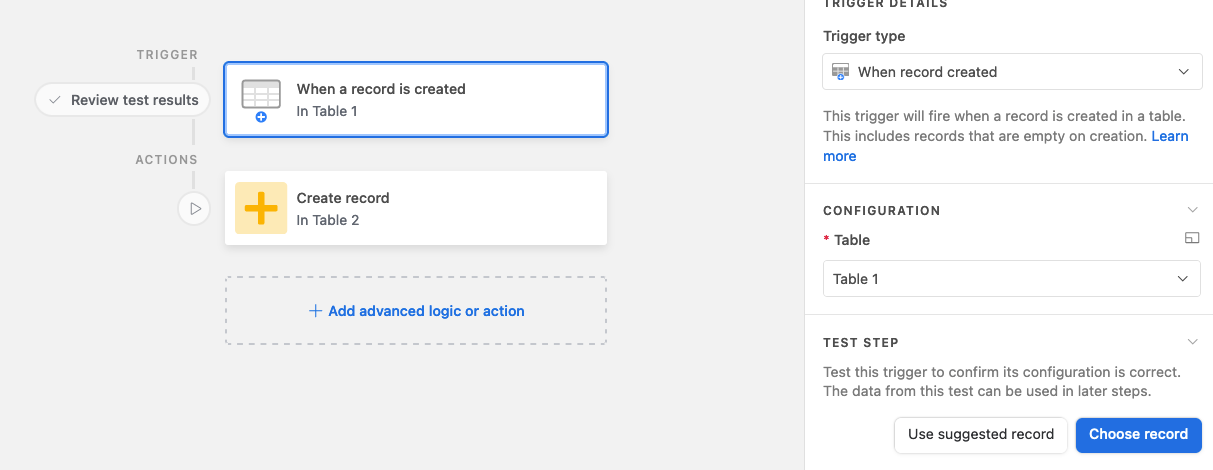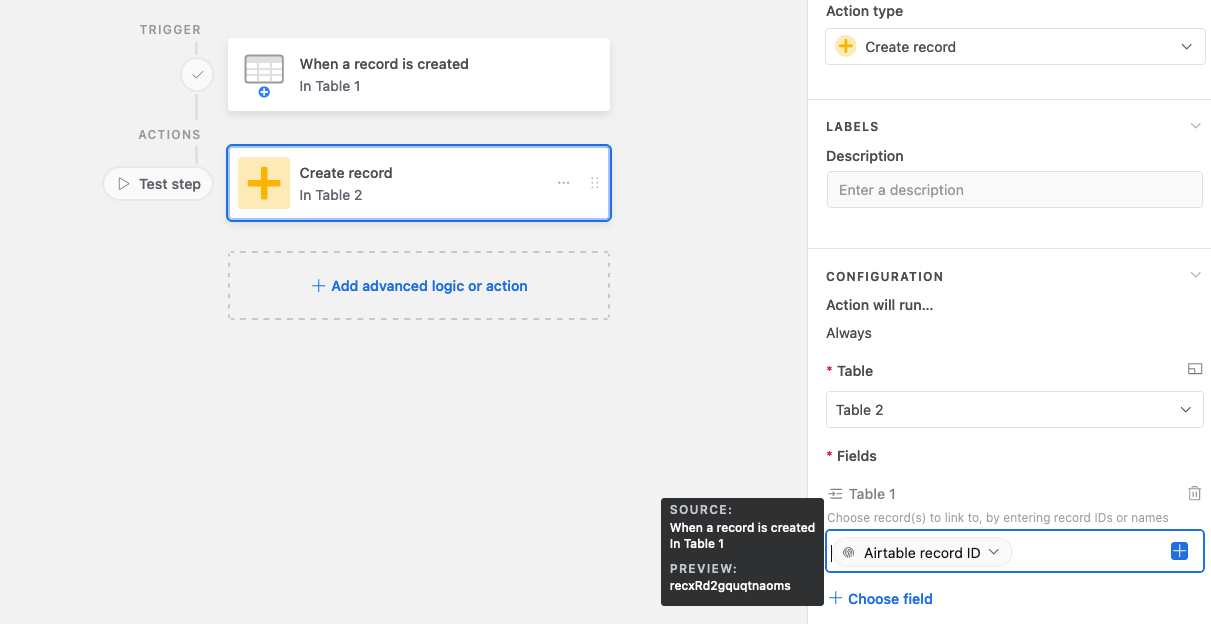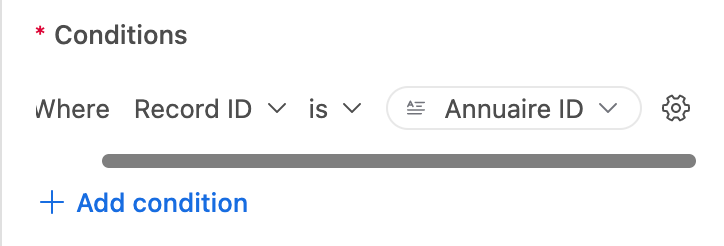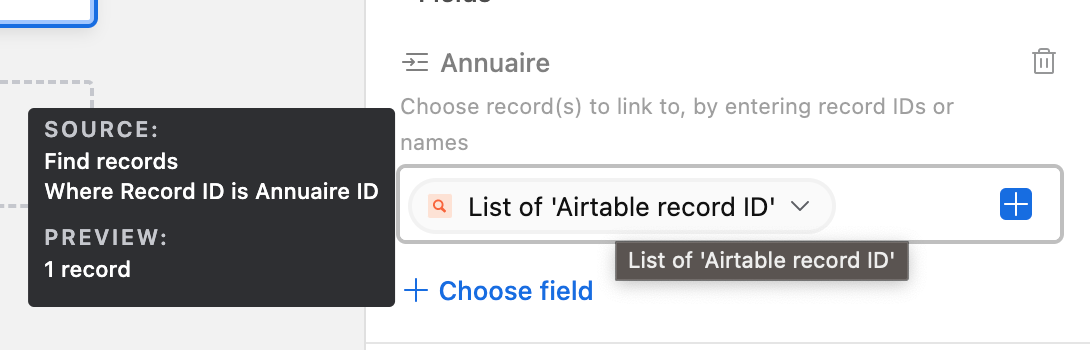Hello,
Quite new to Airtable, I have an issue with an automation.
We are a non-profit that coaches People, who create Projects.
We have a directory table called "Annuaire" where all the People are, a Projects table where we list the Projects and a Prospect Projets table for people who may be interested in our courses.
The prospect table has a form, so people can enter their info by themselves. To keep things simple, the Prospect table has info related to the person (which would go in the Directory table) and the project (which will stay in the Prospect Projets table for now).
The automation I have in mind is the following :
1. When a record is created, the personal information create a new record in the Directory table
2. It updates the category (but that part is not a problem
3. Then, the created record in "1" is updated to link the Prospect Projets to the "Annuaire" field in the table
I've tried the following automation :

But as you can see, I have an error I have trouble solving
Here is the setup of the last step
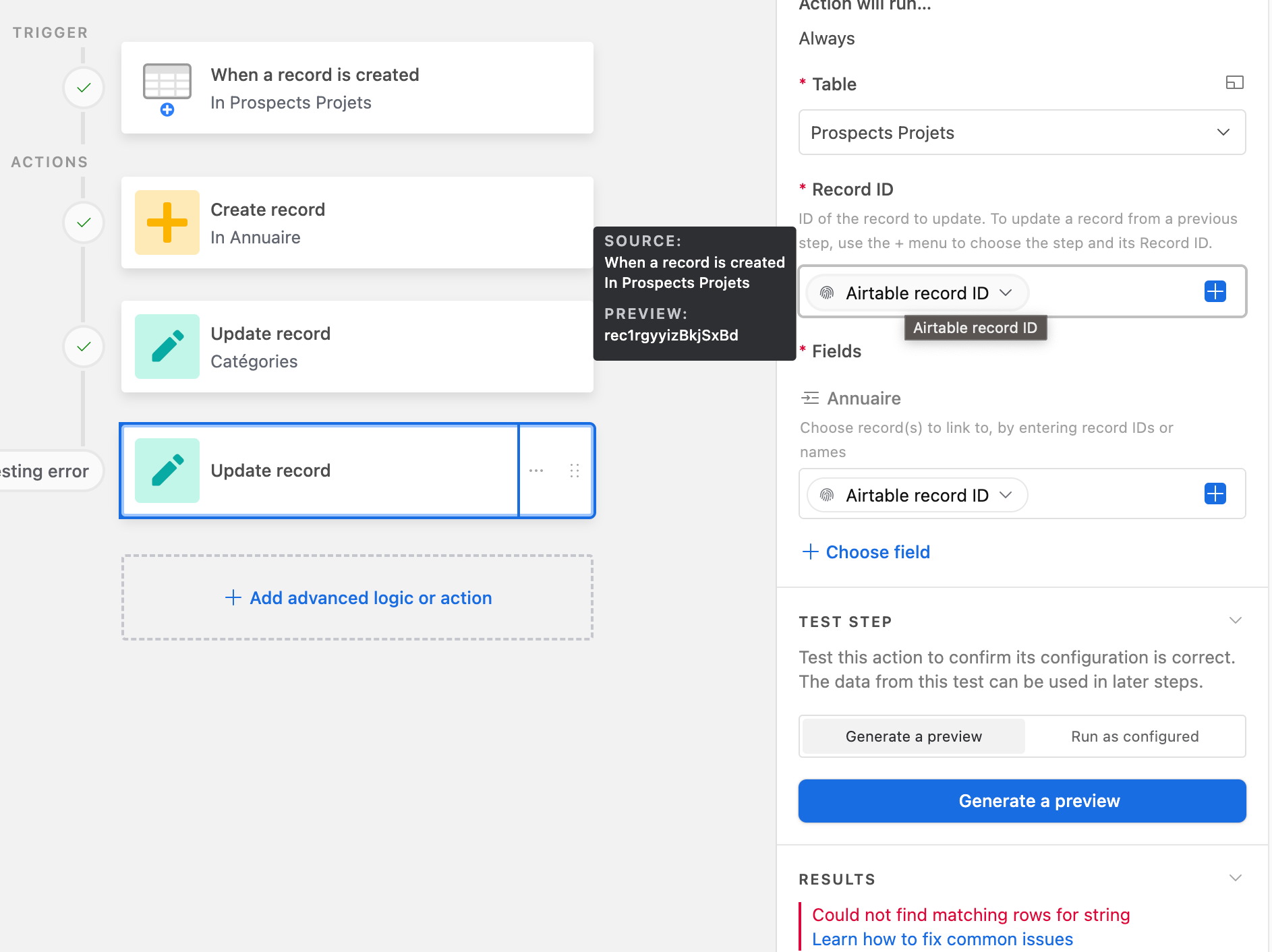
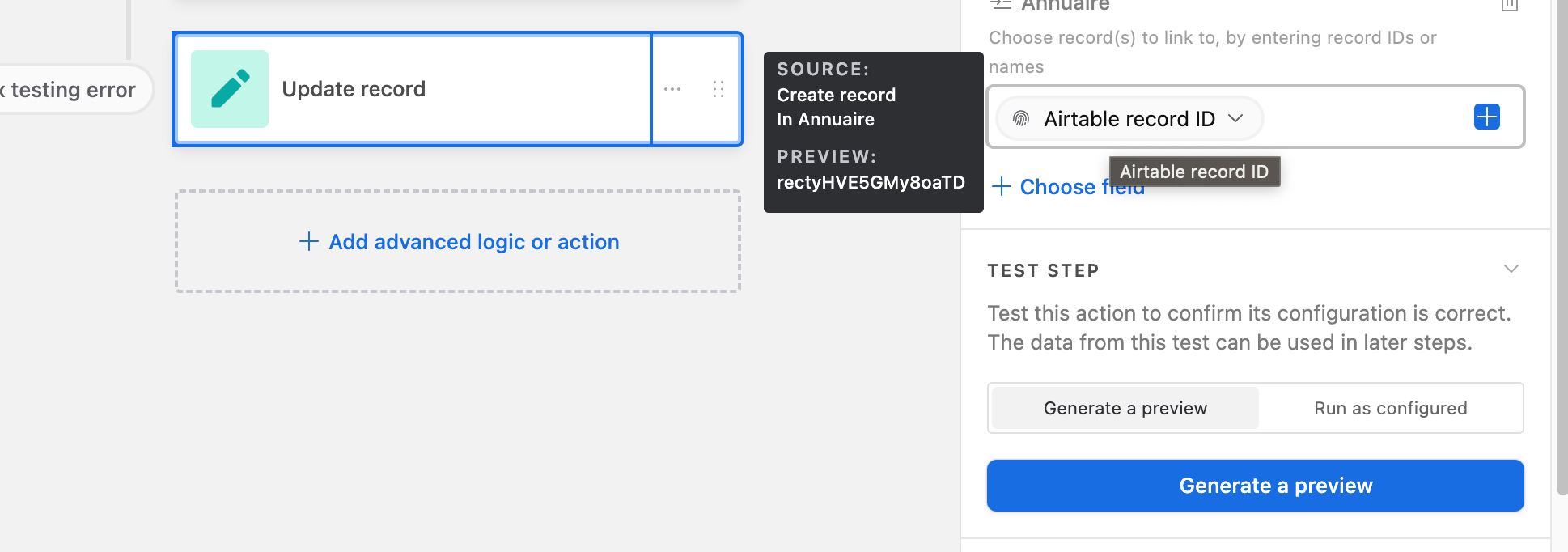
Would somebody be able to help ?