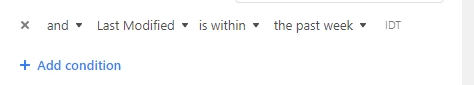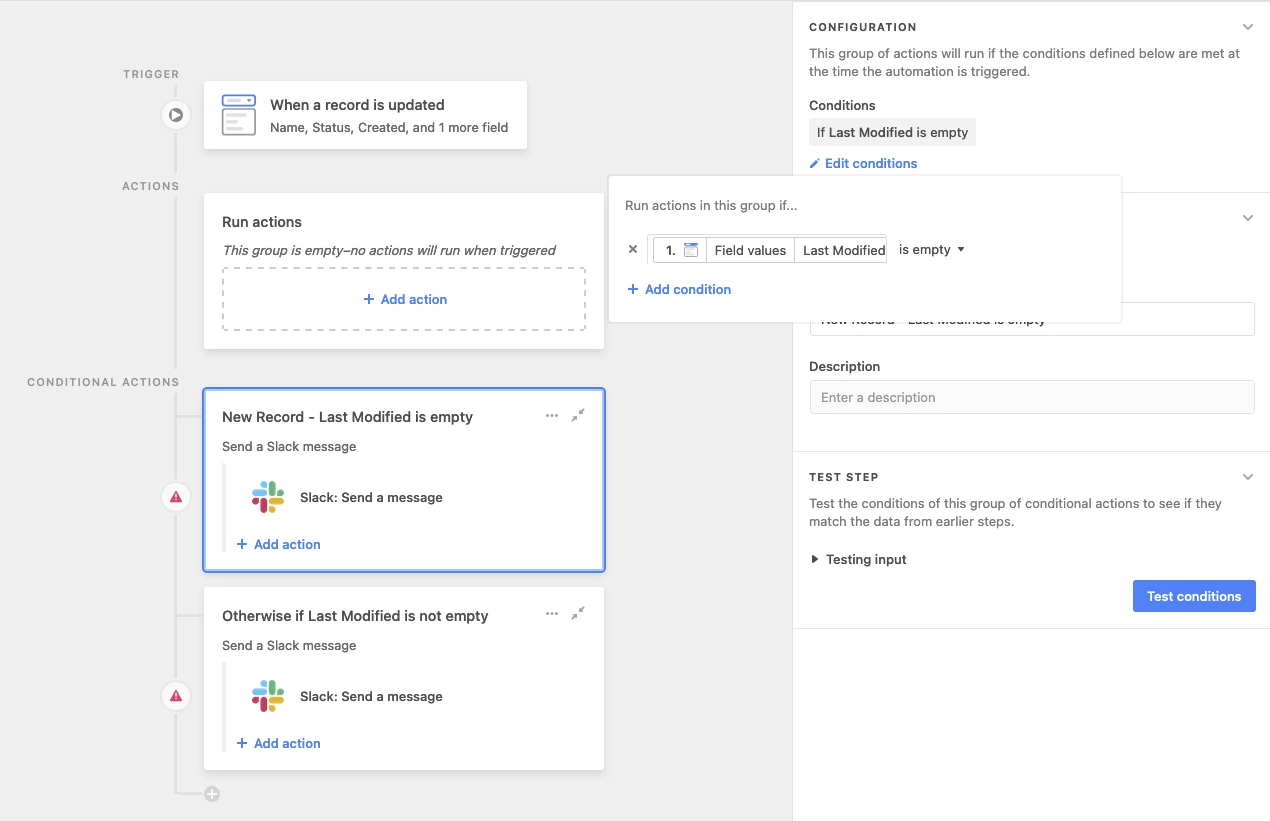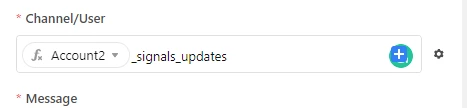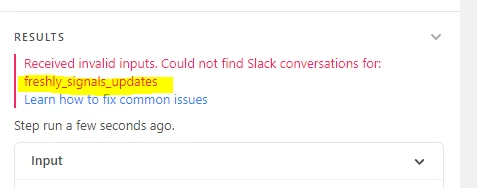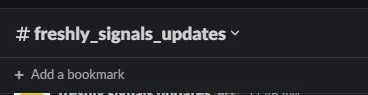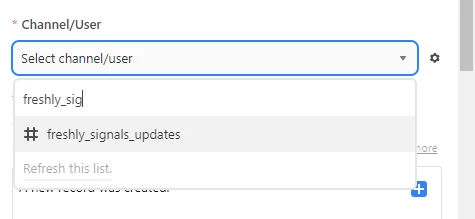Hi :slightly_smiling_face:
I’m trying to create an automation that sends a slack message to a specific channel when a record is created/updated. THE ISSUE IS, I want it to send a message only if one of the fields equals something - conditioning. I can’t seem to see how to do so.
I see I can do that when I choose the option “when a record matches conditions” but I want to separate between creating and updating into two different channels and that I can’t do with this conditioning.
Any suggestions? :slightly_smiling_face:
Thank!