I have two automations in question. The last time they both ran successfully was September 26, 2023 at 4:43pm CDT, and now neither work as of today.
I'm not sure if its some strange permissions thing or an internal limit? Or was there some sort of update that may have nullified some function that I was using?
Both Automations concern making records, both revolve around the same main trigger (one actually waits to verify the first record is made before the second record is made).
The first record automation just does not want to run it seems. as per the screen shot, it was working 2 days ago with no issues.
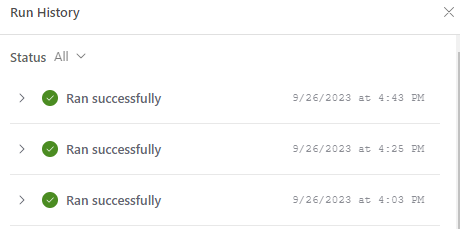
When testing, first it said it lacked permissions, so I changed the receiving table's permissions to open. Then it said it couldn't enter information into certain fields because it was a computed field (the table it would be making the record to, those fields aren't computer). I found work arounds just in case, but now suddenly it seems to be working with both - the fields in question were the Client and Quote fields (the idea is its supposed to link back to the record that's triggering the new record creation).
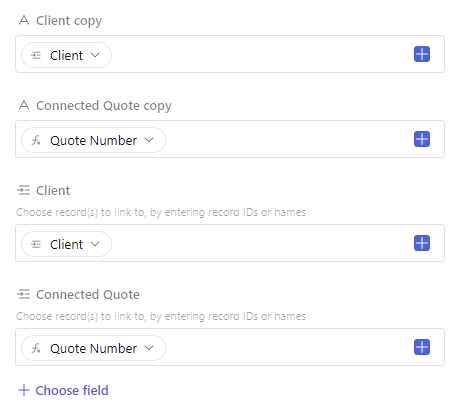
Even after updating the automation and testing it until it worked, the automation is NOT staying on. Upon switching it from off to on, a few seconds later it flips back to off, and there's a ⚠️on the list, but it doesn't say what the issue is (or if it does, its not somewhere i can easily find or see on the interface).
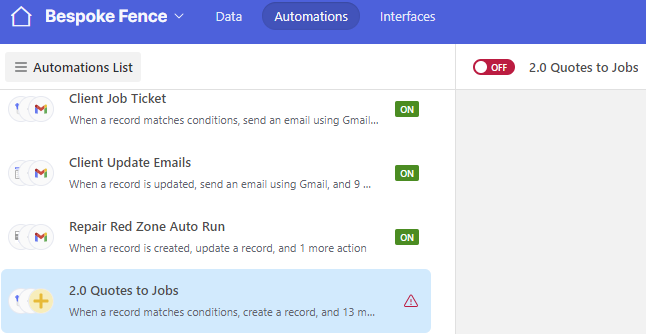
The second record is failing to make because of the following error message:
"Fields" could not be converted to a string.
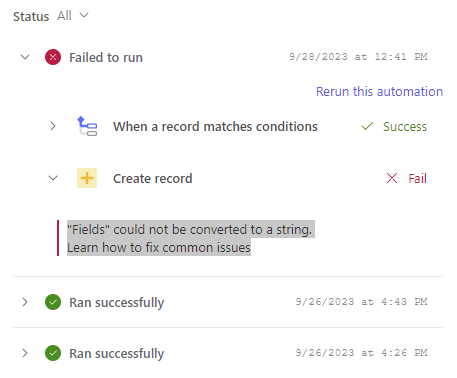
This makes no sense, as again, 2 days before it was working fine. and there is no specific Field named Fields, so all I can think is whatever is going on is affecting all the fields.
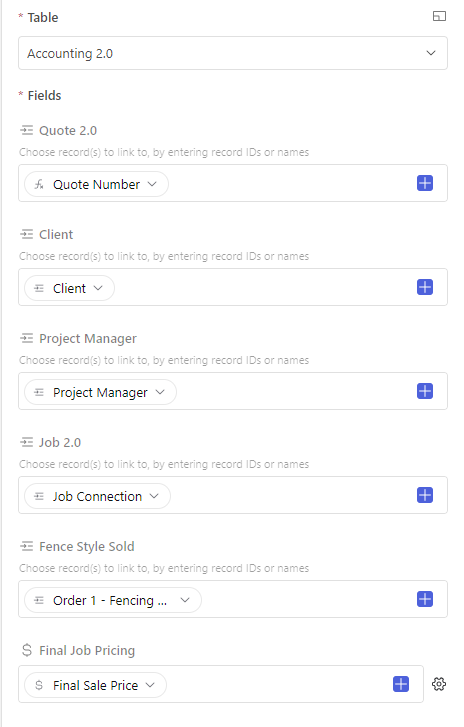
My searches on this have turned up nothing, and again, these were working fine 2 days ago and now they have issues. I'd welcome any ideas on what could be causing this trouble.


