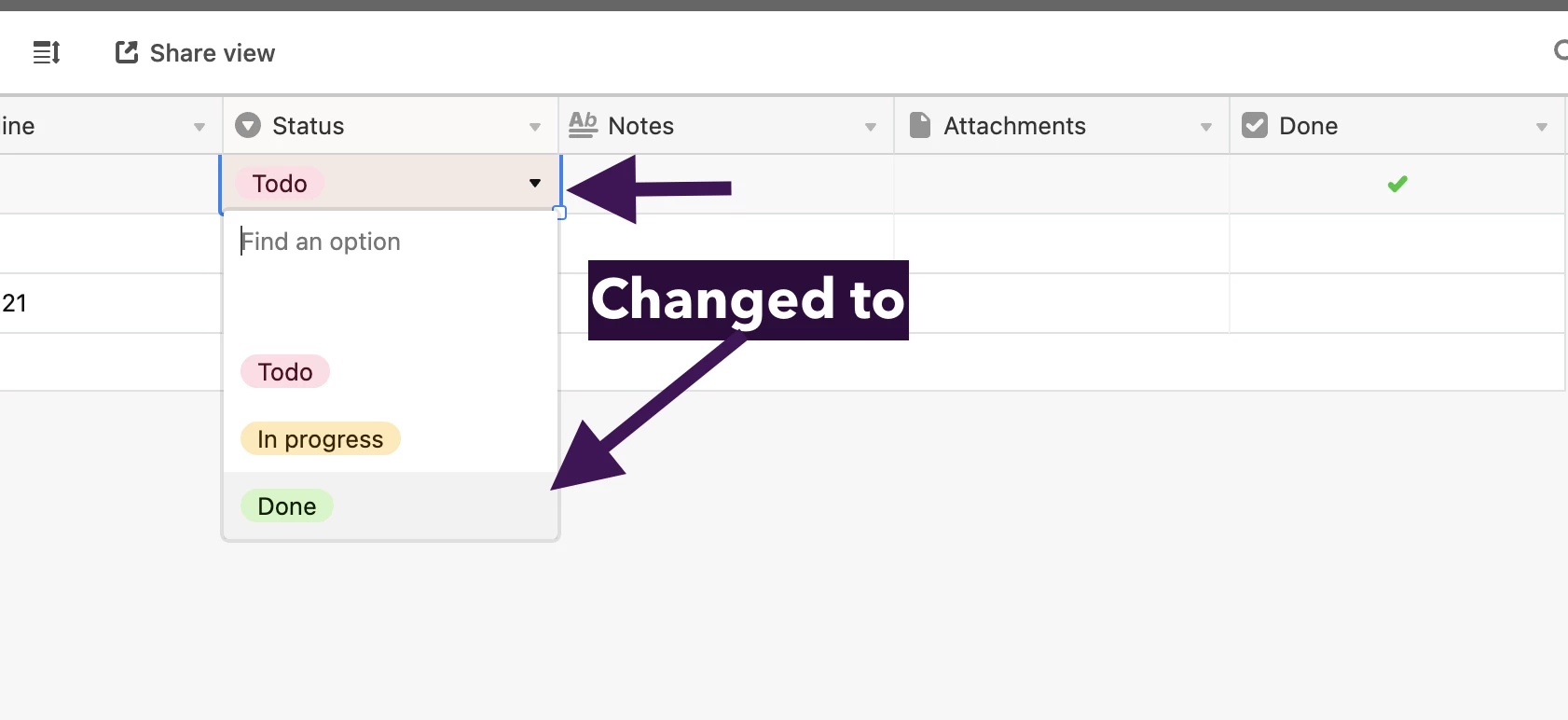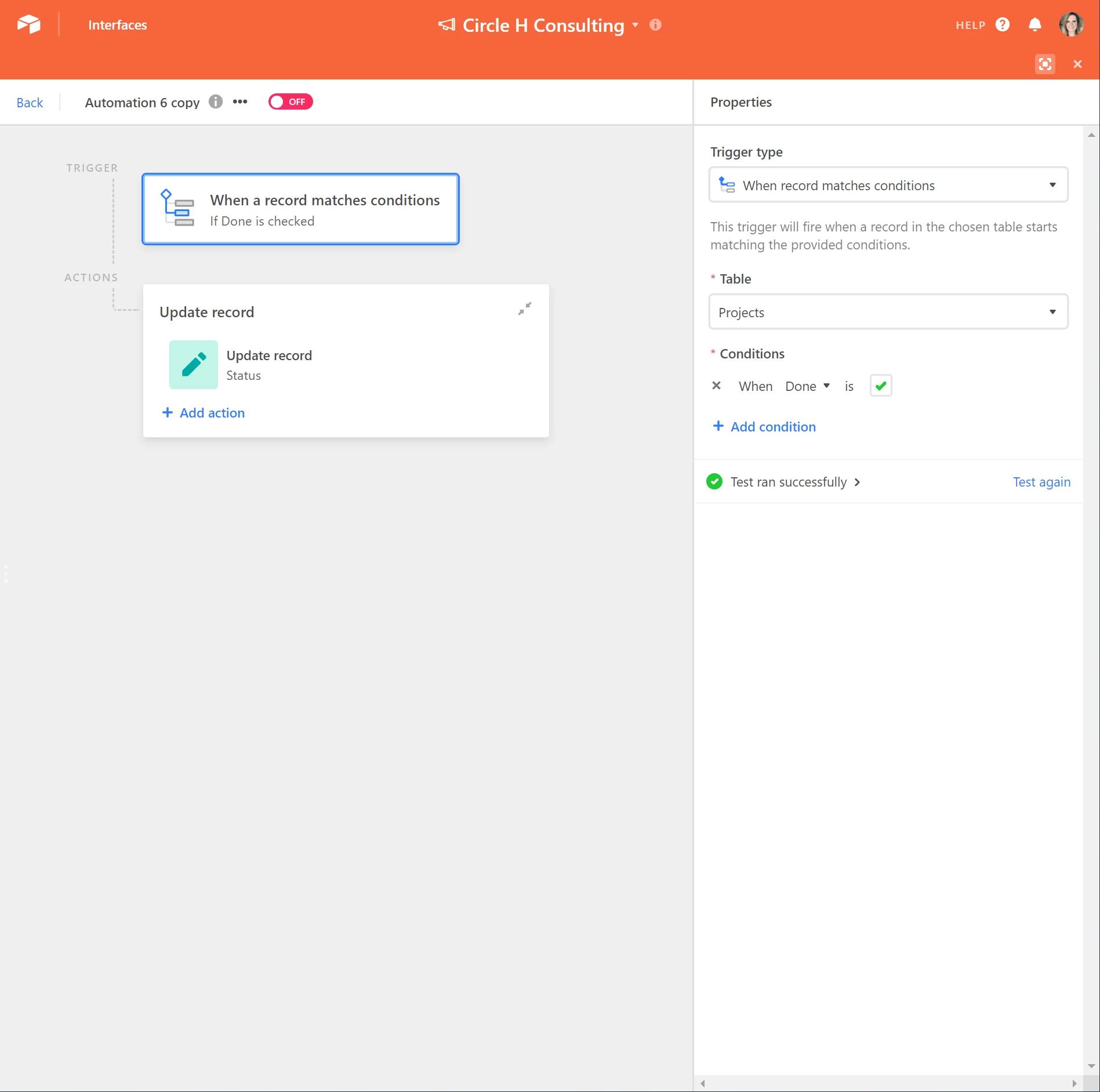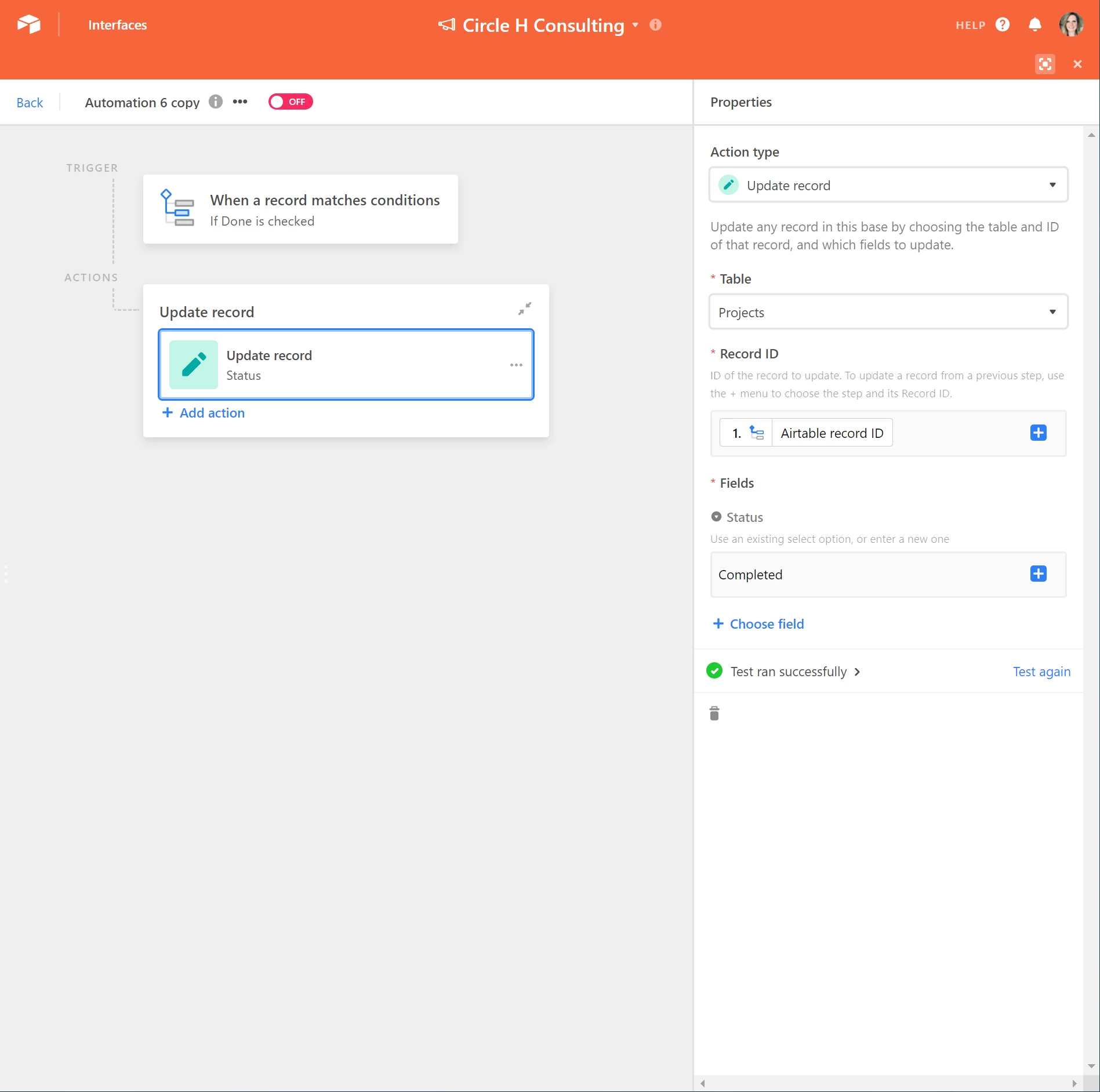What I want to do, and do not know if it is possible, is when I check a box and I would like a field in that record to change to a different option. So like in the photo below, when I check “Done” I want the choice in the Status column of the record to change to “Done” From its current selection. Is that possible? I’ve been wracking my brain trying to create an automation. Thank you in advance for any help you can provide.