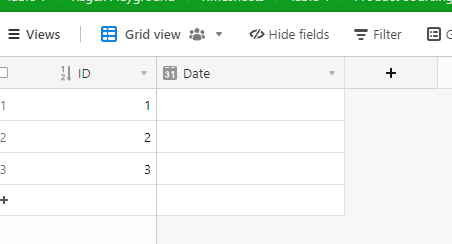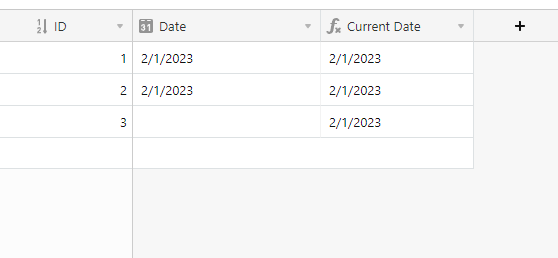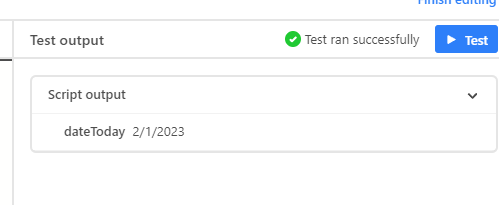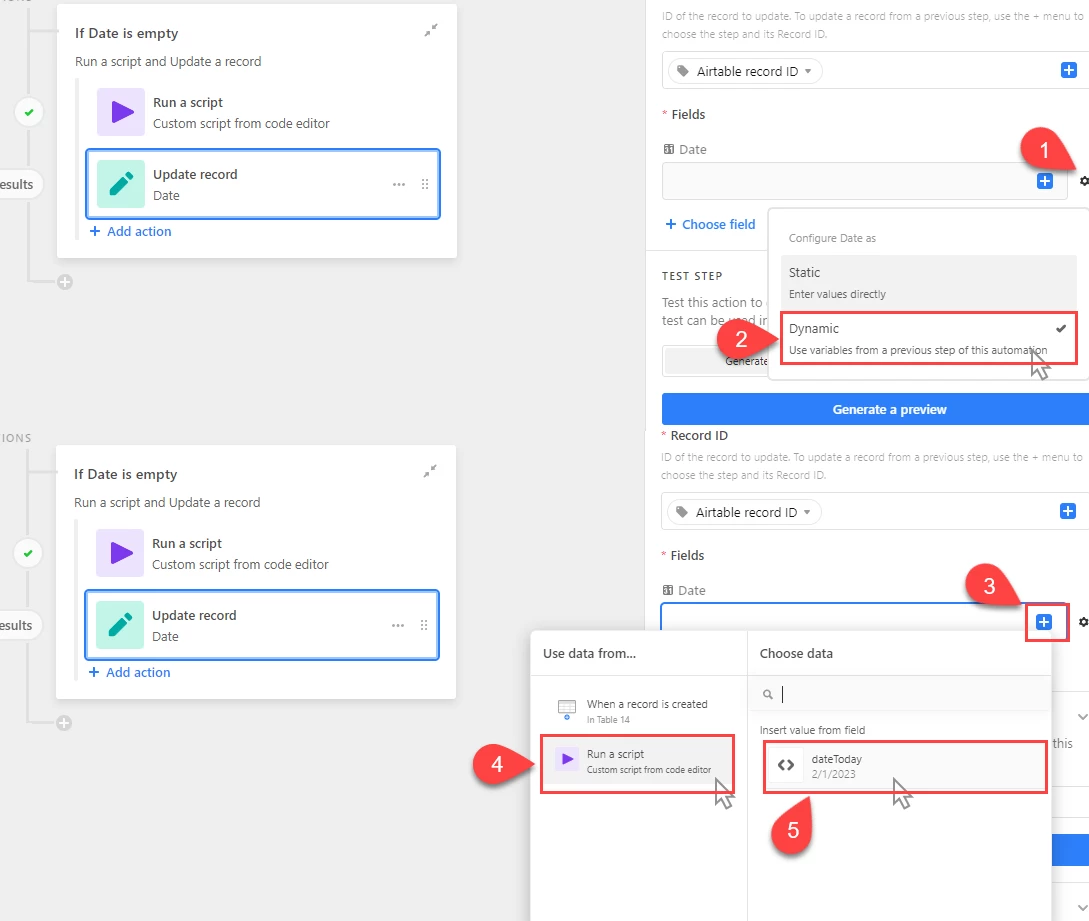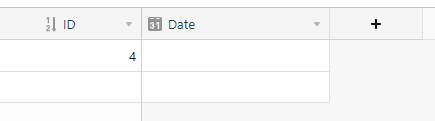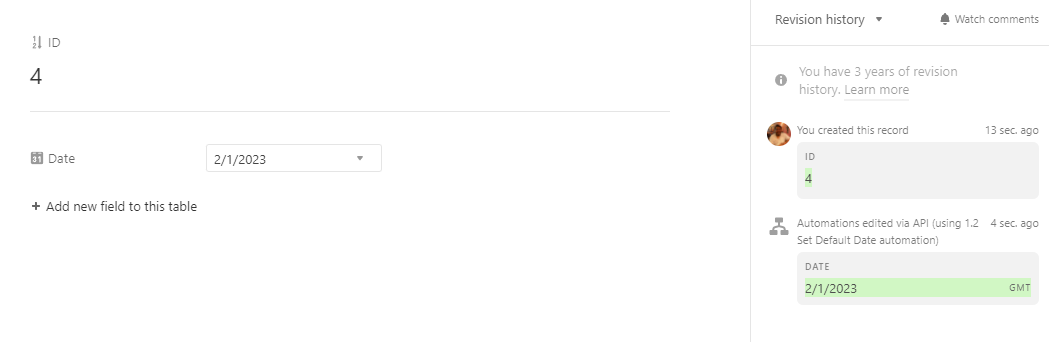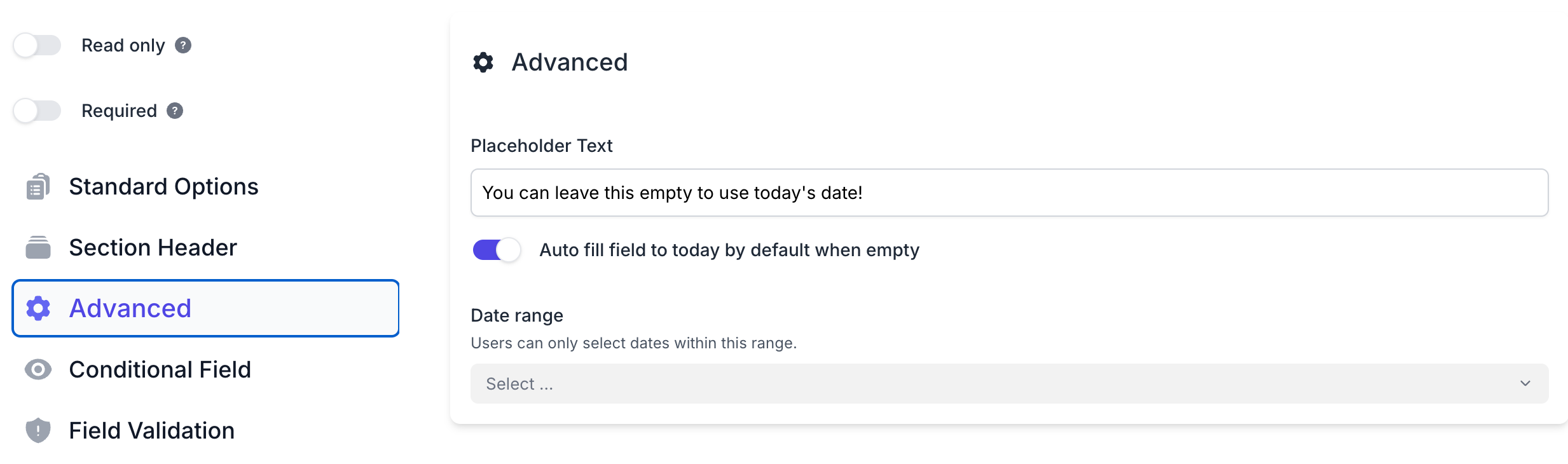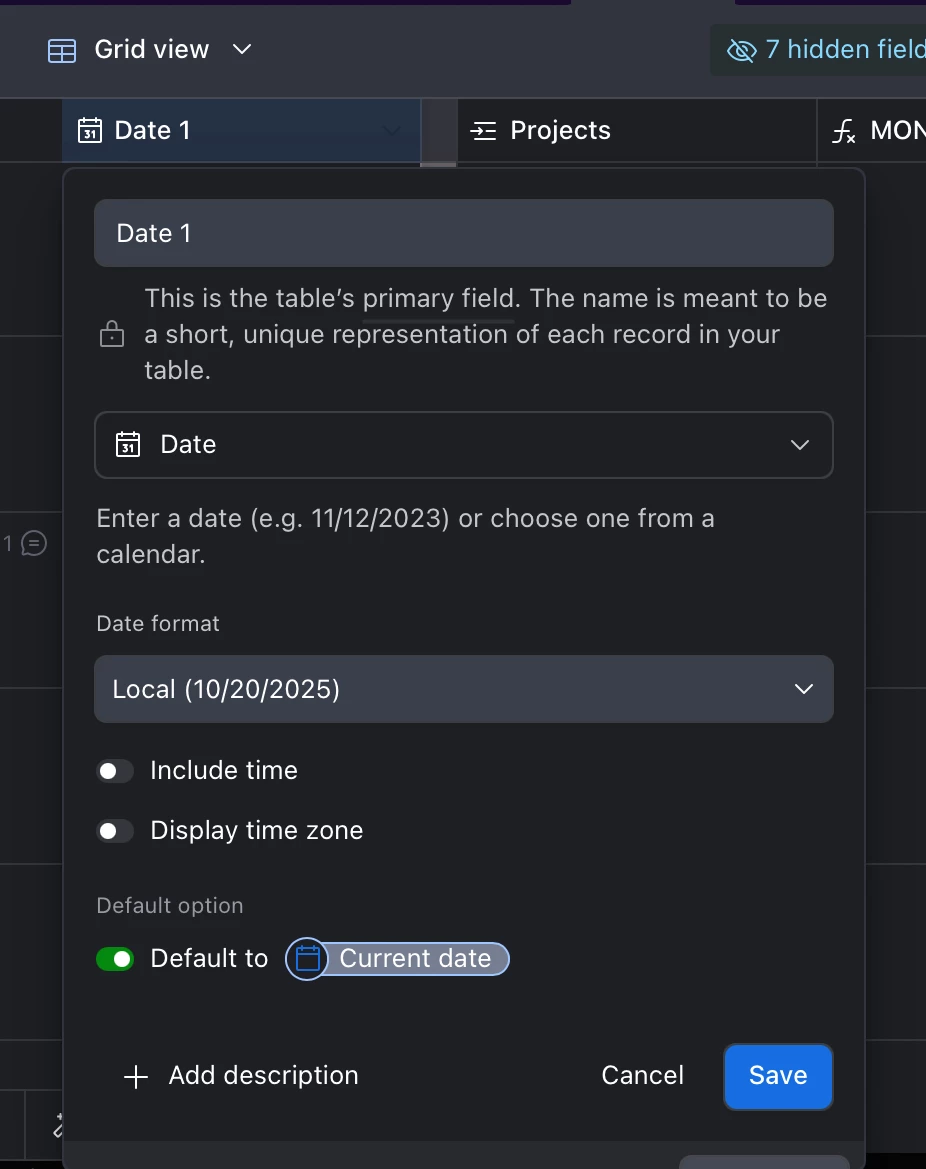I know this has been raised before as a feature request but is there a way to add a default value to a date field through automations or some other mechanism other than pleading airtable to implement or a third party add-on? Thanks in advance
Solved
default value date field
 +6
+6Best answer by Alex_Ma
Hey @Alex_Ma!
This should be a pretty straightforward automation to create.
You'll want to create a single automation that is triggered on a new record creation.
From there, create a conditional action group that will only run when the created record's date field is left empty.
If the date field is blank, then configure a single record update action that fills in the field to the default value that you'd like to fill in.
@Ben_Young1 Makes sense; how do I set the date field to today? I can only choose static or dynamic and neither option gives me a choice for a formula like always set to today. Thanks
Enter your E-mail address. We'll send you an e-mail with instructions to reset your password.