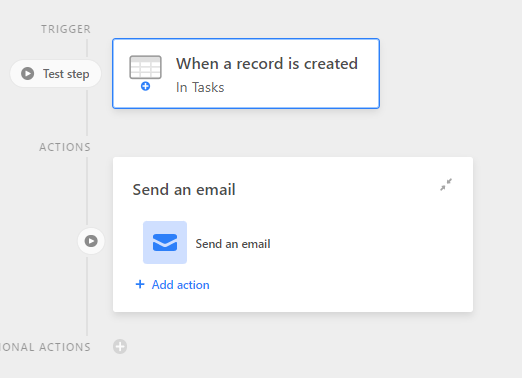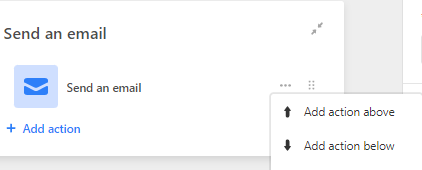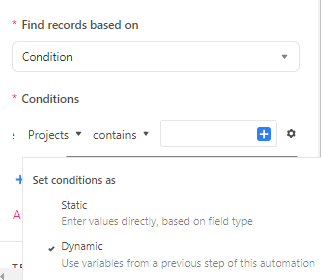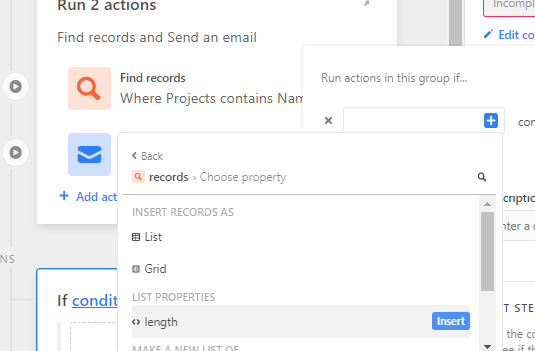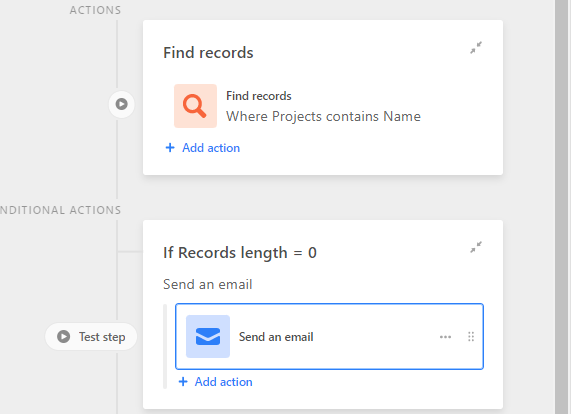We have automations set up to send alerts when something is missing 5 days
prior to the campaign going live.
It could be that we have 5 separate flights going live for the same
campaign, we only want to send 1 automation but because they are all split
out it will send multiple automations, is there a way around this?
Example below, Campaign 8337980 has 7 flights going live on the same day so
it will send an automation 7 times when we only need it sent once.
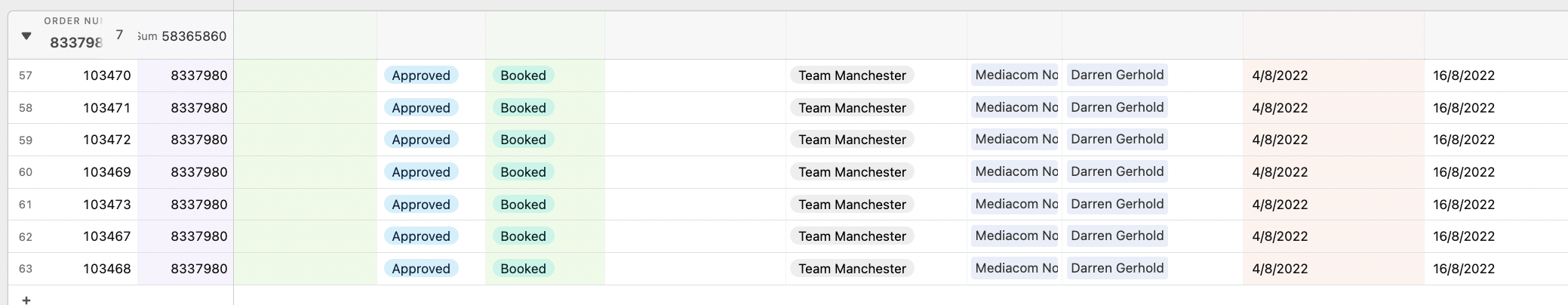
The reason they are split out is because we use CSV Upload and we use the Flight ID as the Unique field, the campaign ref can be the same for a Flight.