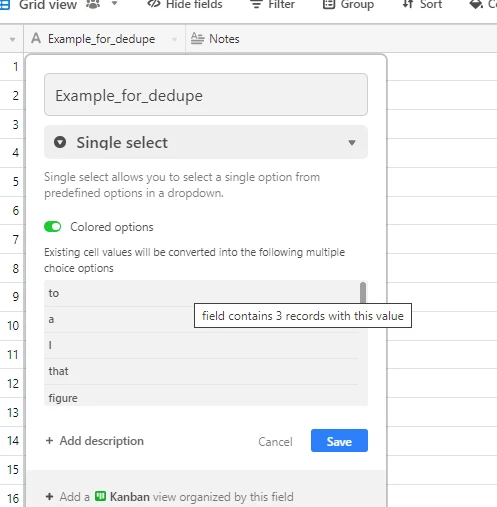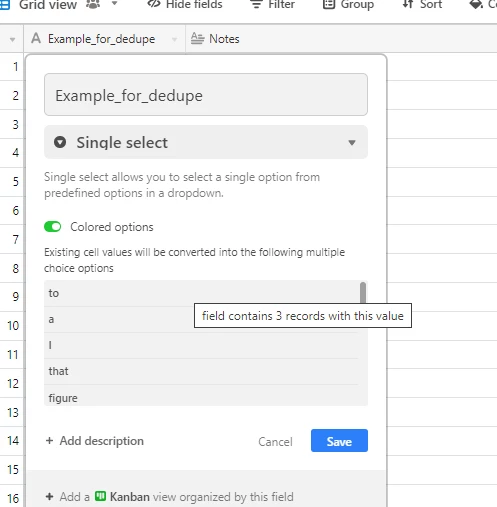Wondering if there’s a “simple” way to append an integer after a field value based on the number of duplicates…? I’m thinking to trigger my automation, then run the duplicate script and then run an “update record” step to take a value from the script and append it to the field, or a new field. Just trying to figure out the logistics of configuring that script (outside of my area of knowledge).
Duplicate Script to Append Characters
 +4
+4Enter your E-mail address. We'll send you an e-mail with instructions to reset your password.