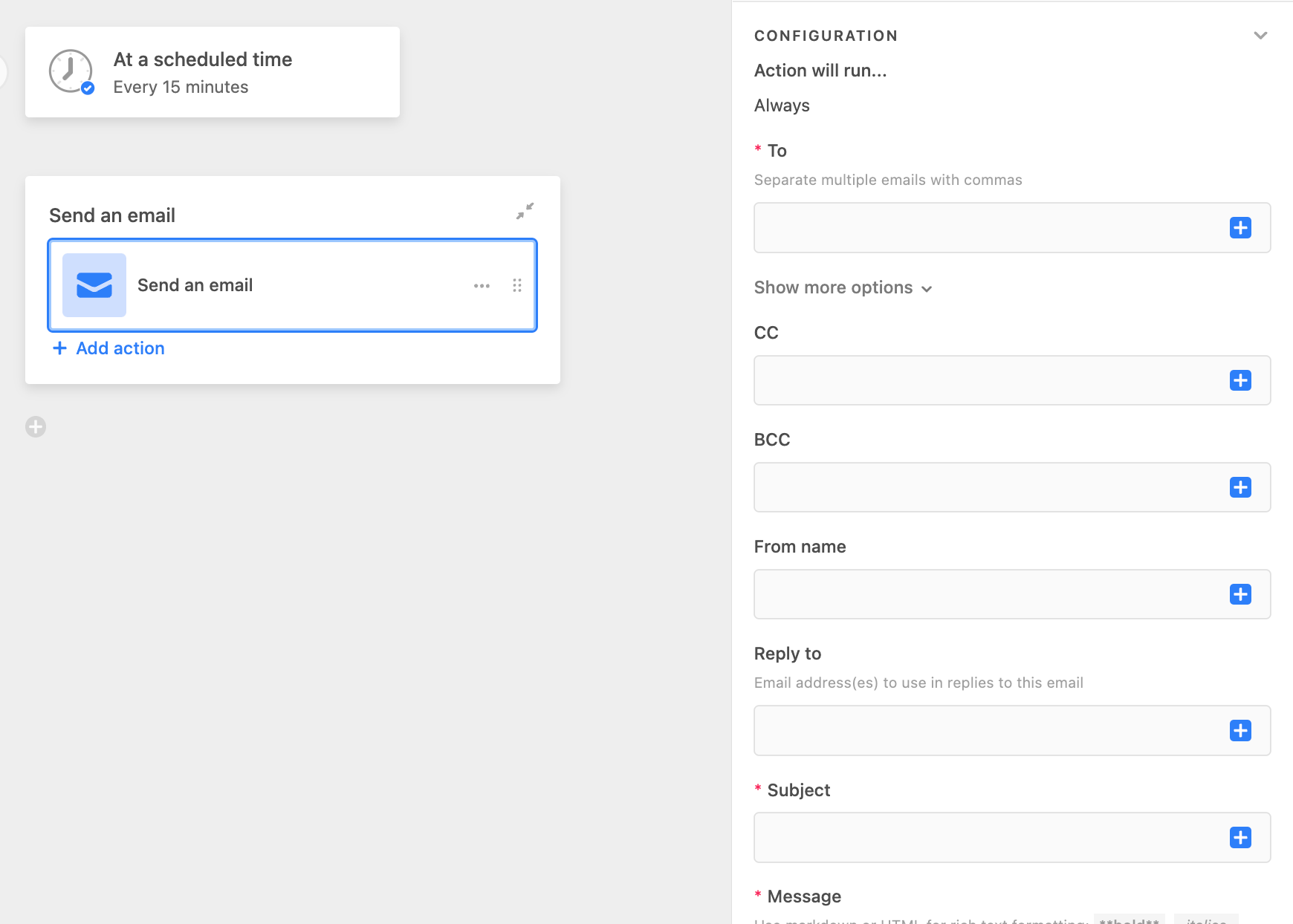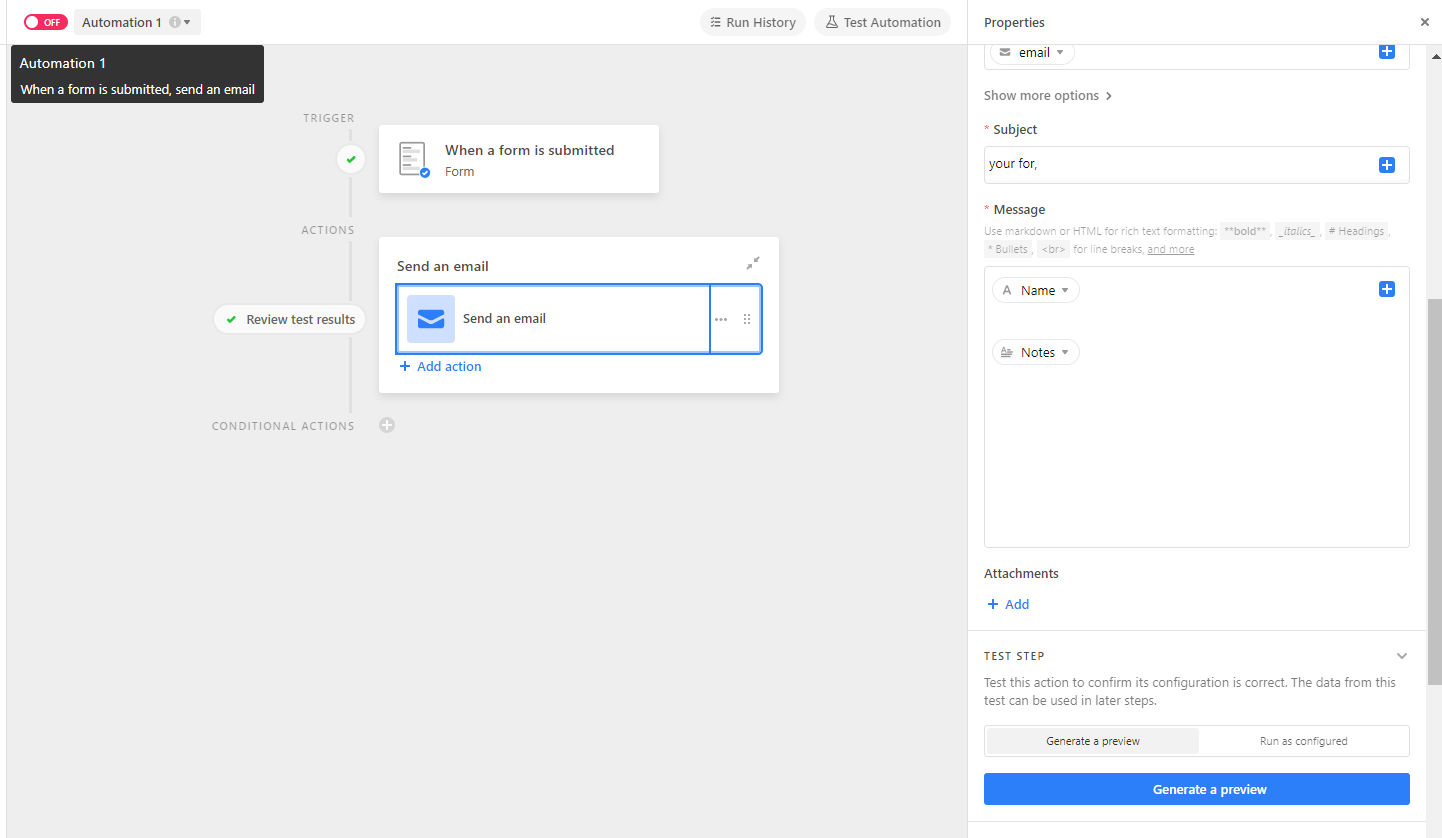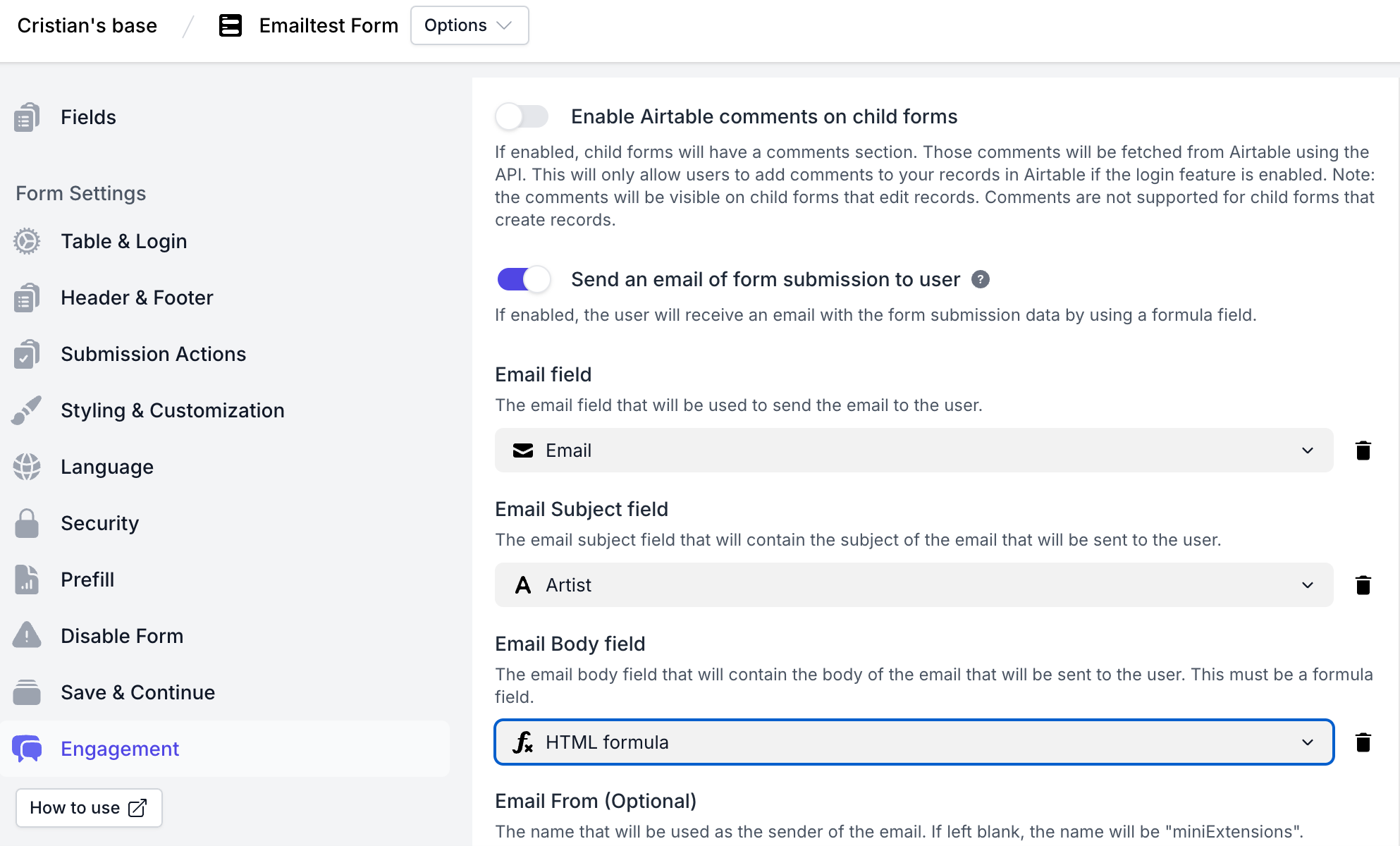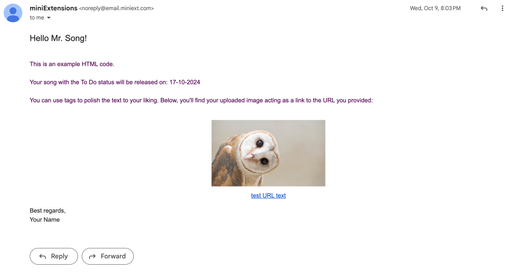I see I can set up an automated email response like “thanks for filling out the form” but ca I set it up to include their responses so they have a copy of what their answers were?
How to automate form confirmation email that includes their submission answers
 +1
+1Enter your E-mail address. We'll send you an e-mail with instructions to reset your password.