Hey everyone!
I’ve set up an automation in Zapier that sends signed agreements from our service to Airtable. I’ve gotten everything to work as I want it to, but not all of the PDF:s are attached in airtable. I can’t really see a pattern to why the documents wouldn’t show up.
From what I can see in the version history of the rows that aren’t, the PDF has been there but then instantly removed. It seems the problem lies with Airtable as the document shows up, but I can’t figure it out. Here’s what it looks like in version history:
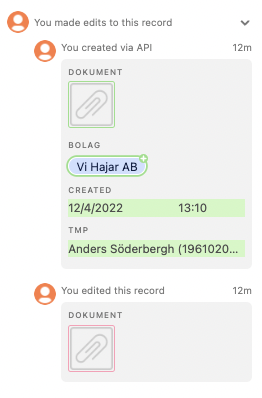
Any ideas on why the document gets deleted?


