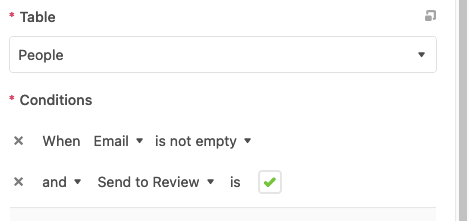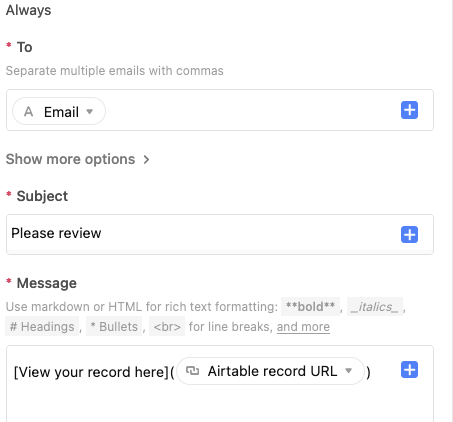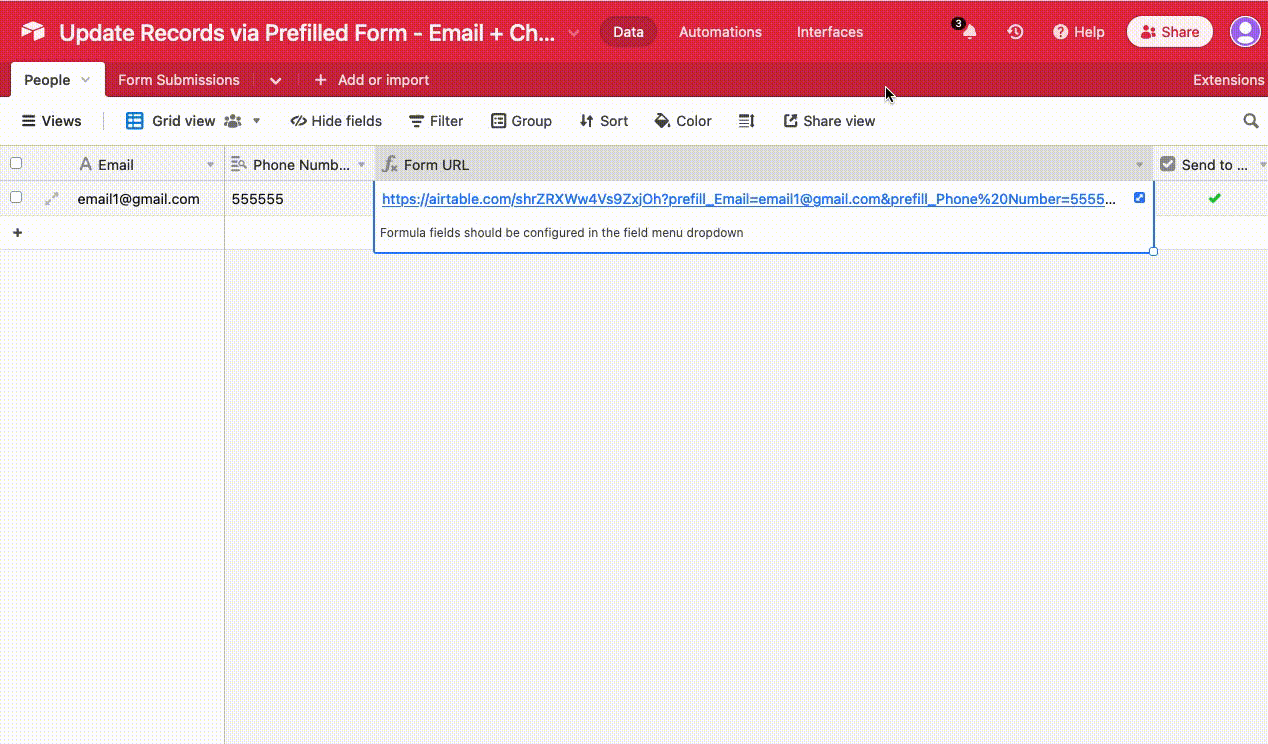Each record in our Base corresponds to one of our members. I want to send out a mass generic email to each record/member, asking them to review & update their own record’s fields . Does anyone know how to do this in AirTable? Thank you in advance.
Send mass email to each record to update fields?
Enter your E-mail address. We'll send you an e-mail with instructions to reset your password.