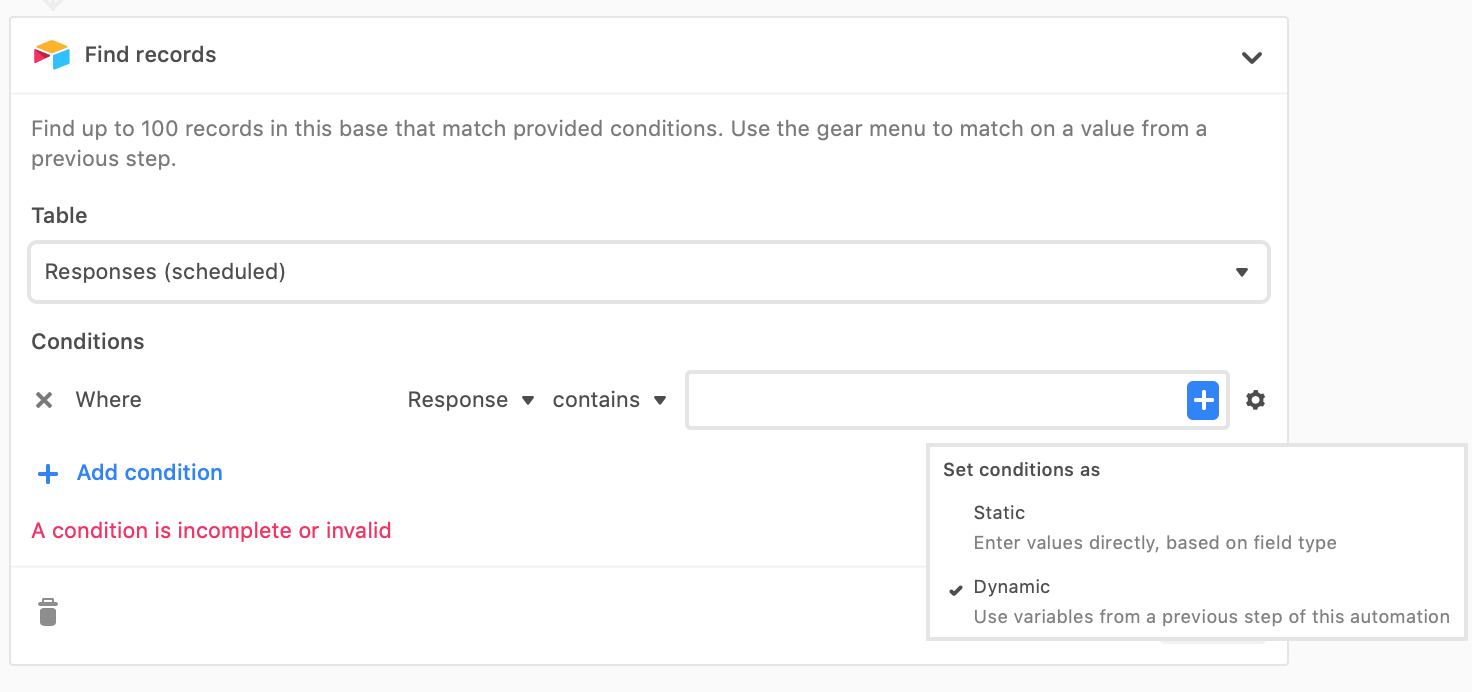I’m trying to create an automation that updates a record in one table based on a trigger in a different table (same base). The trigger table row contains the key to find the record in the action table. So I use the ‘find records’ automation action.
Problem is, I cannot specify my key. I’ve selected the ‘Dynamic’ option as shown in screen print, which gives me the blue cross so I can inspect and select items from my trigger record. But when I click through to the column with my key I don’t have the option to ‘insert’ the value. Instead I can ‘continue’ to the columns properties and can ultimately insert the length property, but not the value itself. The column is a formula. Am I missing something here?