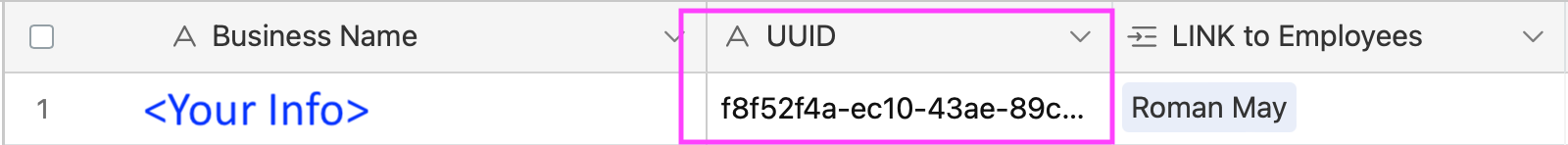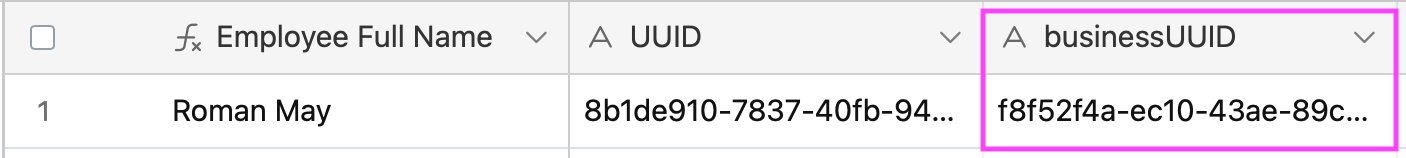New Airtable user here, so this is a pretty basic question (and so hopefully a straightforward answer!), though I can’t find existing guidance in the forum.
Specifically, I’m having no luck creating a “Link to another record” column that automatically populates itself with those linked records.
The Project tracker template provides an example of exactly what I mean: the Task column is linked to the Tasks table and automatically fills with any new records that are added to the latter.
When I attempt to create a new “Link to another record” column with this functionality, however, it’s blank and stays blank (doesn’t pull in existing or newly created records from the Tasks table).
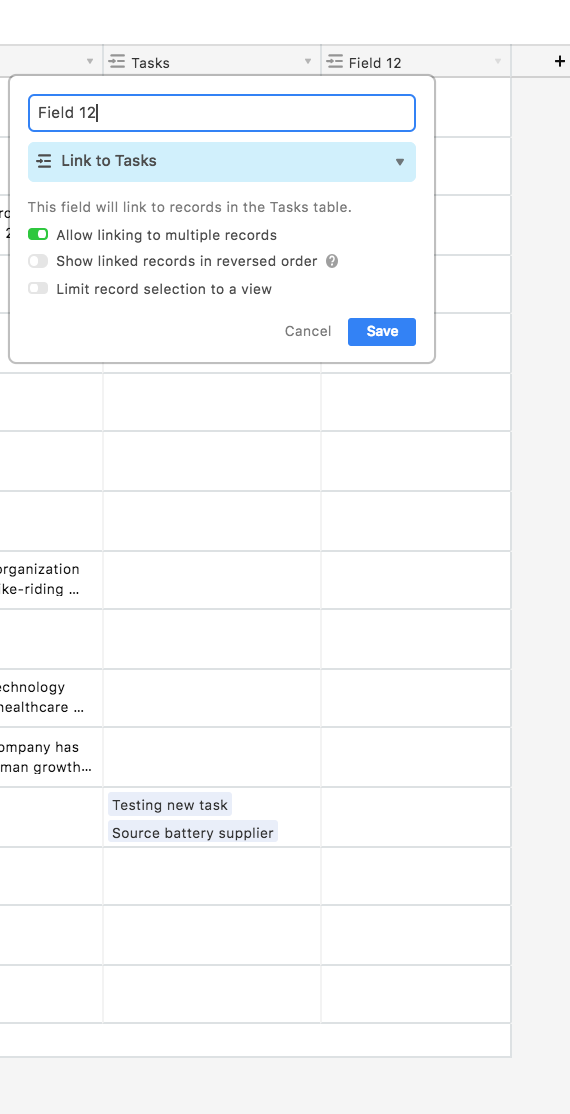
What am I missing? Do I also need to create an automation, app, or something else to do the work of pulling in the records? (I don’t see any such automation or app in the template though).
Any guidance extremely appreciated - thank you!