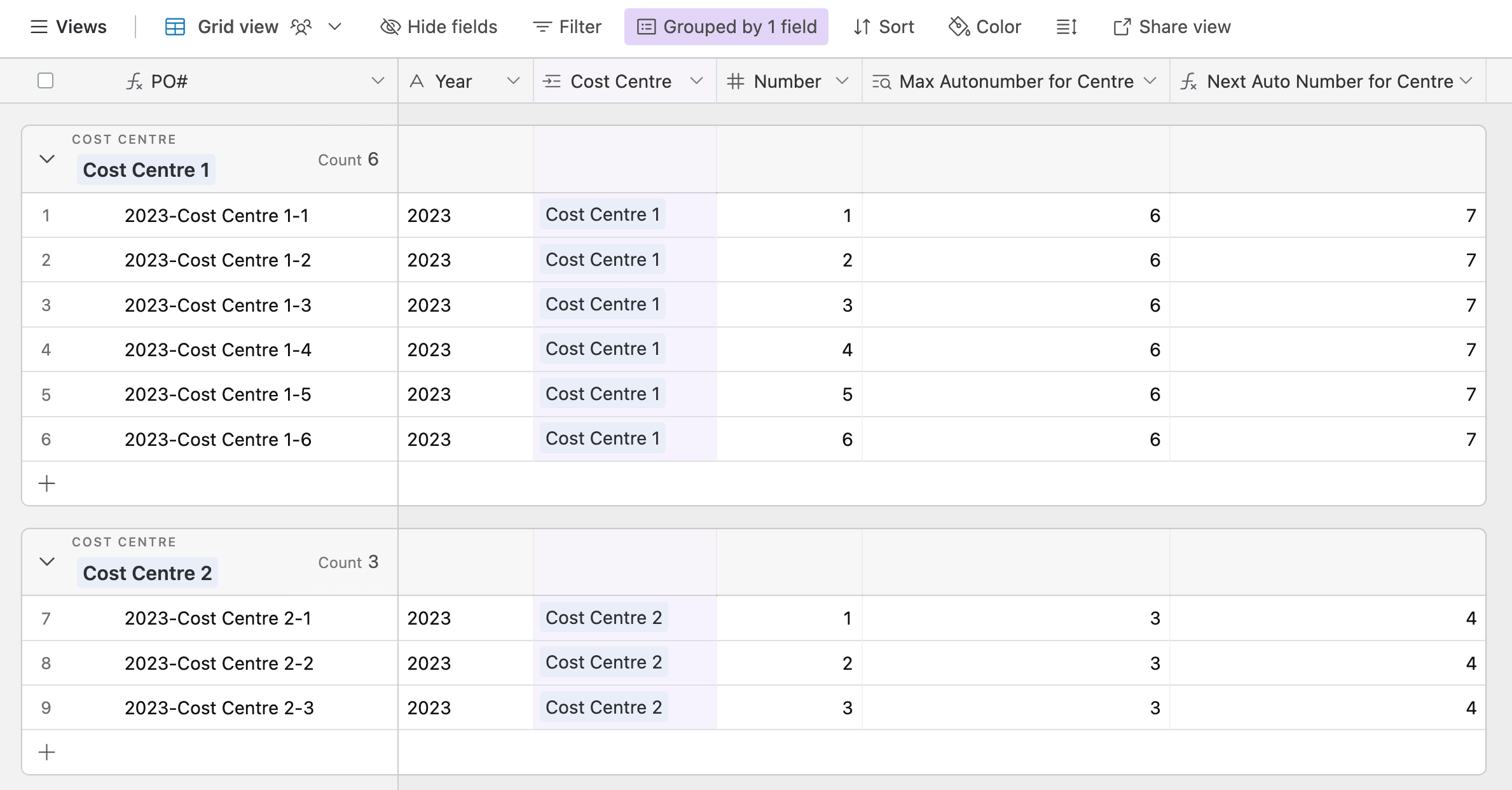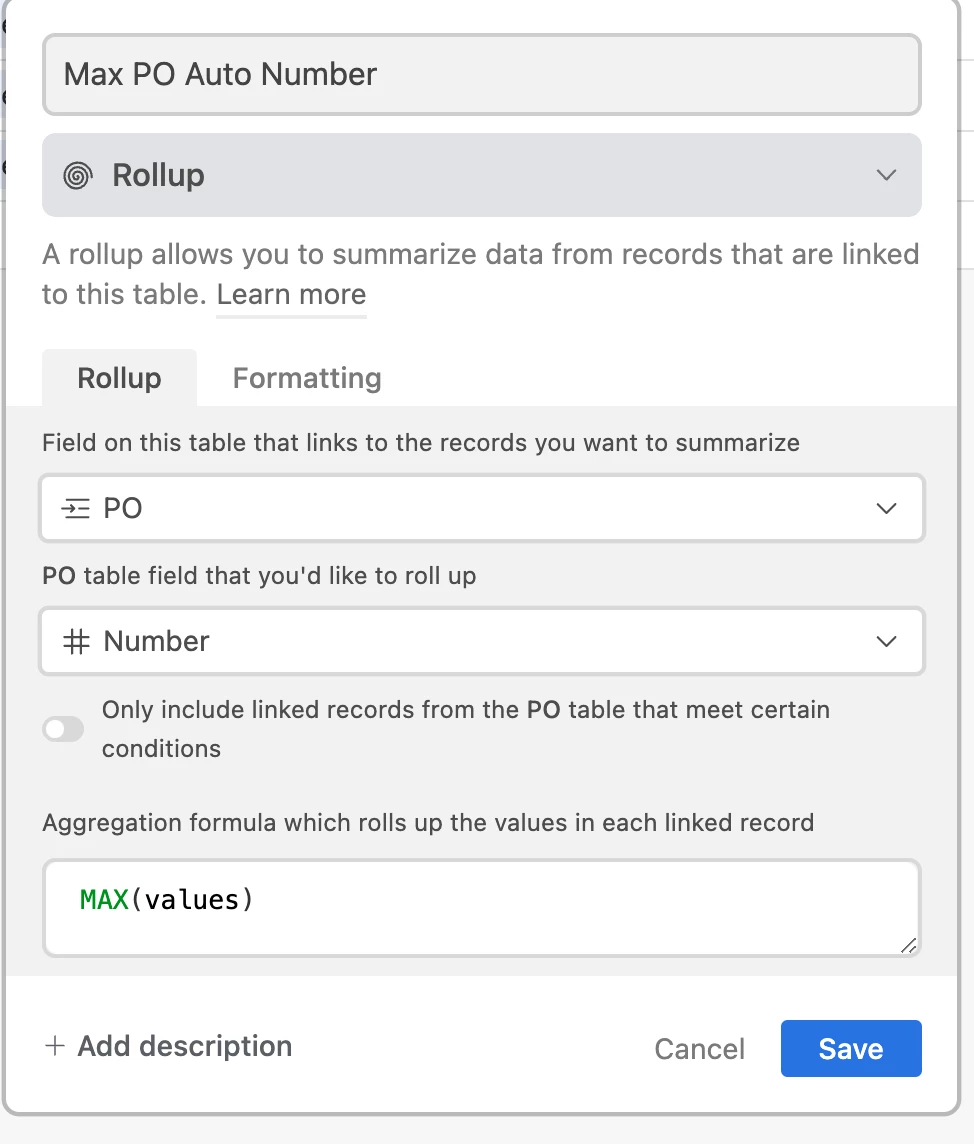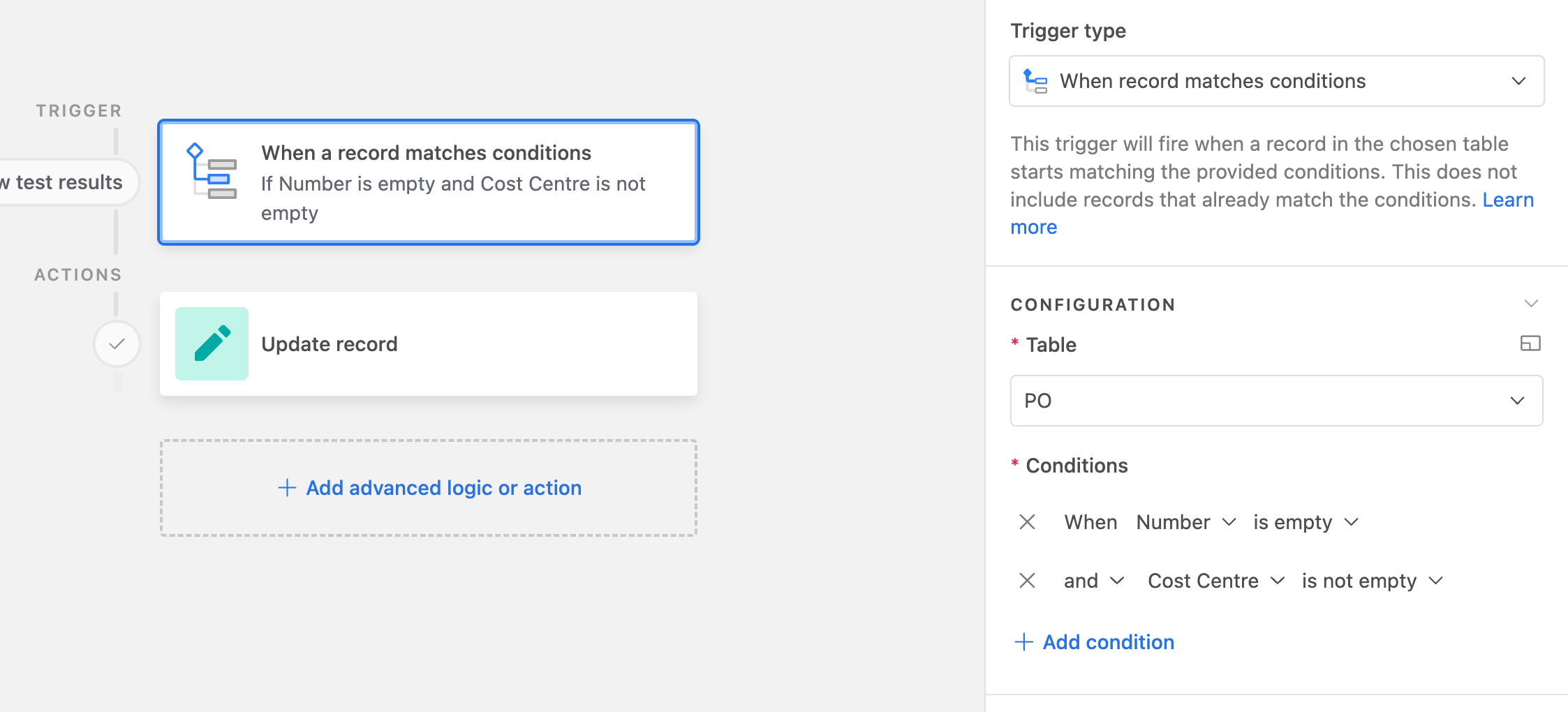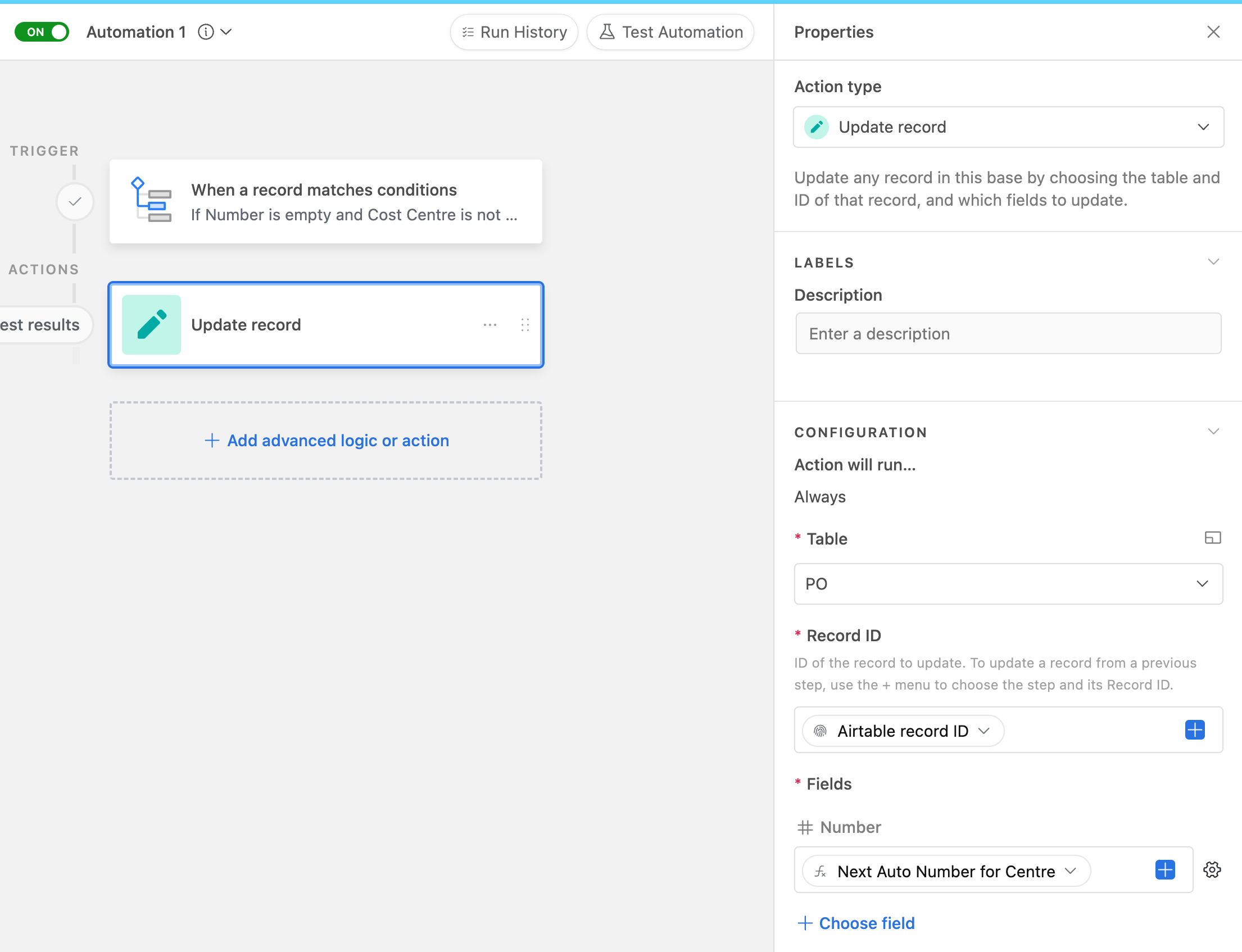Hi all...
I'm sure this has been asked before so apologies for asking again. I have searched but any article I think might give me the guidance I need ends up getting confusing...possibly due to my lack of understanding but I think at this stage, my best option is to ask myself.
I've created a purchase order system and it's all working fine except for one thing. For the purchase order number, I want it to be "Year-Cost Centre-Number" with the number component being a sequential count of previous orders for that same cost centre. That sequential count is where I'm running into bother - so far all I've managed to achieve is a sequential count of all purchase orders which works, but it's not my ideal set up.
My base structure is:
- Purchase Requests table - this is the main table and is meant to manage the whole purchase order process
- Cost Centres - table of all cost centres, linked back to the Purchase Requests table
- Purchasers - table of anyone with permission to request purchases (not relevant to the PO number)
- Approvers - table of anyone with permission to approve purchases (not relevant to the PO number) - hopefully will be replaced by collaborators after a successful (🤞) trial.
- Suppliers - table of any supplier purchases are requested from (not relevant to the PO number)
Any help would be greatly appreciated