Say I have volunteers who listed specific tasks they’ll do, along with the dates they can perform those tasks. How do I set it up so I can see who can do which tasks on which dates? Thanks
Welcome to the community, @missy_goldberg! :grinning_face_with_big_eyes: Can you tell us a bit more about the data that you’re collecting? Are the volunteers choosing from a predefined list of tasks, or are they filling in text fields freeform? How are they entering/choosing the dates they can perform those tasks?
Also, I’m not sure that I understand your end goal of seeing “who can do which tasks on which dates”. Could you be more specific, perhaps giving an example of how you’d like to use the data that you’re collecting?
Welcome to the community, @missy_goldberg! :grinning_face_with_big_eyes: Can you tell us a bit more about the data that you’re collecting? Are the volunteers choosing from a predefined list of tasks, or are they filling in text fields freeform? How are they entering/choosing the dates they can perform those tasks?
Also, I’m not sure that I understand your end goal of seeing “who can do which tasks on which dates”. Could you be more specific, perhaps giving an example of how you’d like to use the data that you’re collecting?
Yes, volunteer A is choosing to work on 6/6, 6/13 and 6/27; on those dates will hang signs and direct vendor to parking; and can work from 11-3 on all those date.
Volunteer B will work on 6/13 and 6/20; will hang signs and direct vendor to parking; and can work from 10-2.
Volunteer C will work on 6/6, 6/13, 6/20 and 6/27; will hang signs, direct vendor and sell tokens; and can work 8-3.
So I would like to see a final view that shows on each of those dates, which volunteer can work which task at what time.
Hope that’s clearer, thanks.
Yes, volunteer A is choosing to work on 6/6, 6/13 and 6/27; on those dates will hang signs and direct vendor to parking; and can work from 11-3 on all those date.
Volunteer B will work on 6/13 and 6/20; will hang signs and direct vendor to parking; and can work from 10-2.
Volunteer C will work on 6/6, 6/13, 6/20 and 6/27; will hang signs, direct vendor and sell tokens; and can work 8-3.
So I would like to see a final view that shows on each of those dates, which volunteer can work which task at what time.
Hope that’s clearer, thanks.
Thanks for the update. The way I see this working the most efficiently is with each record representing a single date that someone is available, along with their task choices (multi-select) and desired work hours (two single-selects for start and end times). That’s fairly easy to collect via form if someone can only work one day. If they want to pick the same tasks and work hours across several days, it becomes trickier from a data collection standpoint.
The brute force method is to build a form where the volunteers will need to fill out the form once for each date they wish to work. For example, Volunteer A will fill out the form three times—once each for 6/6, 6/13, and 6/27—choosing “Hang Signs” and “Direct Vendor to Parking”, and also choosing a start time of 11am and an end time of 3pm each time.
To reduce the headache for the volunteers, the form could be designed with a series of date fields—let’s say 5—that are conditionally revealed based on the number chosen in another field; e.g. if the volunteer says they can work 3 days, only 3 date fields are revealed. All of those date fields are only temporary, though, because the form would be submitted to either Zapier or Integromat for processing, with each of the entered dates leading to the creation of a new record with the same tasks and work hours. So the user fills out the form once listing three dates, and the integration system makes three records, one for each date. It’s the same end result as above, a little trickier to set up, but easier on the volunteers.
Once you’ve collected all the data, you can sort and/or group by date to see who’s working each day.
Thanks for the update. The way I see this working the most efficiently is with each record representing a single date that someone is available, along with their task choices (multi-select) and desired work hours (two single-selects for start and end times). That’s fairly easy to collect via form if someone can only work one day. If they want to pick the same tasks and work hours across several days, it becomes trickier from a data collection standpoint.
The brute force method is to build a form where the volunteers will need to fill out the form once for each date they wish to work. For example, Volunteer A will fill out the form three times—once each for 6/6, 6/13, and 6/27—choosing “Hang Signs” and “Direct Vendor to Parking”, and also choosing a start time of 11am and an end time of 3pm each time.
To reduce the headache for the volunteers, the form could be designed with a series of date fields—let’s say 5—that are conditionally revealed based on the number chosen in another field; e.g. if the volunteer says they can work 3 days, only 3 date fields are revealed. All of those date fields are only temporary, though, because the form would be submitted to either Zapier or Integromat for processing, with each of the entered dates leading to the creation of a new record with the same tasks and work hours. So the user fills out the form once listing three dates, and the integration system makes three records, one for each date. It’s the same end result as above, a little trickier to set up, but easier on the volunteers.
Once you’ve collected all the data, you can sort and/or group by date to see who’s working each day.
Hi Justin,
Thanks a lot for your thorough reply, most of which I understand. As it happens, I had the volunteers complete a google form re: tasks, dates and hours with yes/no answers. I’ve downloaded the data into an Excel spreadsheet so then had the thought that maybe a project management could manipulate the data. When I was doing a search for program management software, Airtable came up—since this is already in use for my group, I started exploring.
I’ve attached an example of my data in Excel; I have the same info for each date and each task. The Y/N options were the choices on the google form, the other info is data I input myself. I think you can see from the color coding the patterns I’d like to establish. From all the “Y” answers, I can choose which volunteer(s) to use on 6/6; and if I do the same for each date, I’ll be able to see my choices for all the dates ensuring that I spread out the assignments.
I’m sorry–I should have started off my query w/this info and it probably would have saved you a lot of time and energy…
I really appreciate the time and effort you’re putting into this. I did watch a “create” video for project tracker which prompted me to write before I got in too deep as I wasn’t quite sure this would meet the need of my goal.
Anyway, here’s the data.
(Attachment jasonairtable.xlsx is missing)
Thanks for the update. The way I see this working the most efficiently is with each record representing a single date that someone is available, along with their task choices (multi-select) and desired work hours (two single-selects for start and end times). That’s fairly easy to collect via form if someone can only work one day. If they want to pick the same tasks and work hours across several days, it becomes trickier from a data collection standpoint.
The brute force method is to build a form where the volunteers will need to fill out the form once for each date they wish to work. For example, Volunteer A will fill out the form three times—once each for 6/6, 6/13, and 6/27—choosing “Hang Signs” and “Direct Vendor to Parking”, and also choosing a start time of 11am and an end time of 3pm each time.
To reduce the headache for the volunteers, the form could be designed with a series of date fields—let’s say 5—that are conditionally revealed based on the number chosen in another field; e.g. if the volunteer says they can work 3 days, only 3 date fields are revealed. All of those date fields are only temporary, though, because the form would be submitted to either Zapier or Integromat for processing, with each of the entered dates leading to the creation of a new record with the same tasks and work hours. So the user fills out the form once listing three dates, and the integration system makes three records, one for each date. It’s the same end result as above, a little trickier to set up, but easier on the volunteers.
Once you’ve collected all the data, you can sort and/or group by date to see who’s working each day.
Had to png, here it is
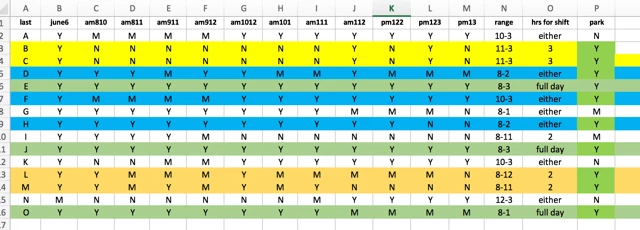
Thanks for the clarification. Unfortunately some things have shifted here and I won’t be able to look into this more deeply for a few days. If anyone else wants to jump in, feel free.
Enter your E-mail address. We'll send you an e-mail with instructions to reset your password.
