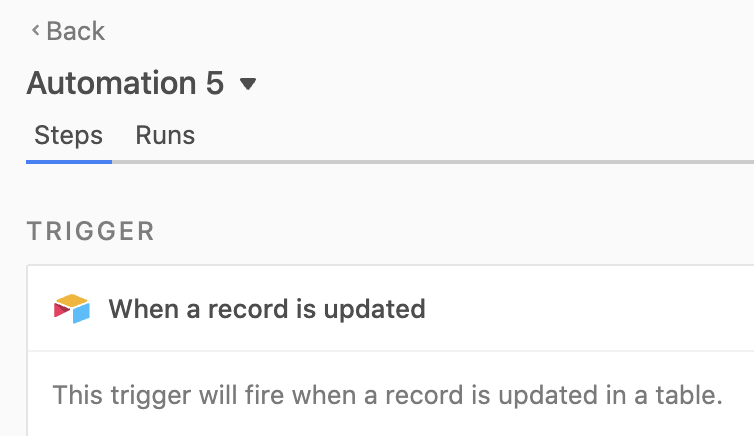Hi all,
I have a couple fields in my base where the values are reviewed every few months (i.e. risk score increases or decreases according to mitigation measures).
I would be interested in plotting how for example the risk score for a particular risk has changed over the course of the project. I know I can expand view and see how that record has been edited over time but I was wondering if there is a way to monitor changes to a particular field so that the data can be extracted automatically for graphs and tables etc…
The only other thing I can think of is creating a new field every time the values are reviewed and then hiding them from view but that would just create so many fields over time.
Thanks in advance for your help,
Camilla