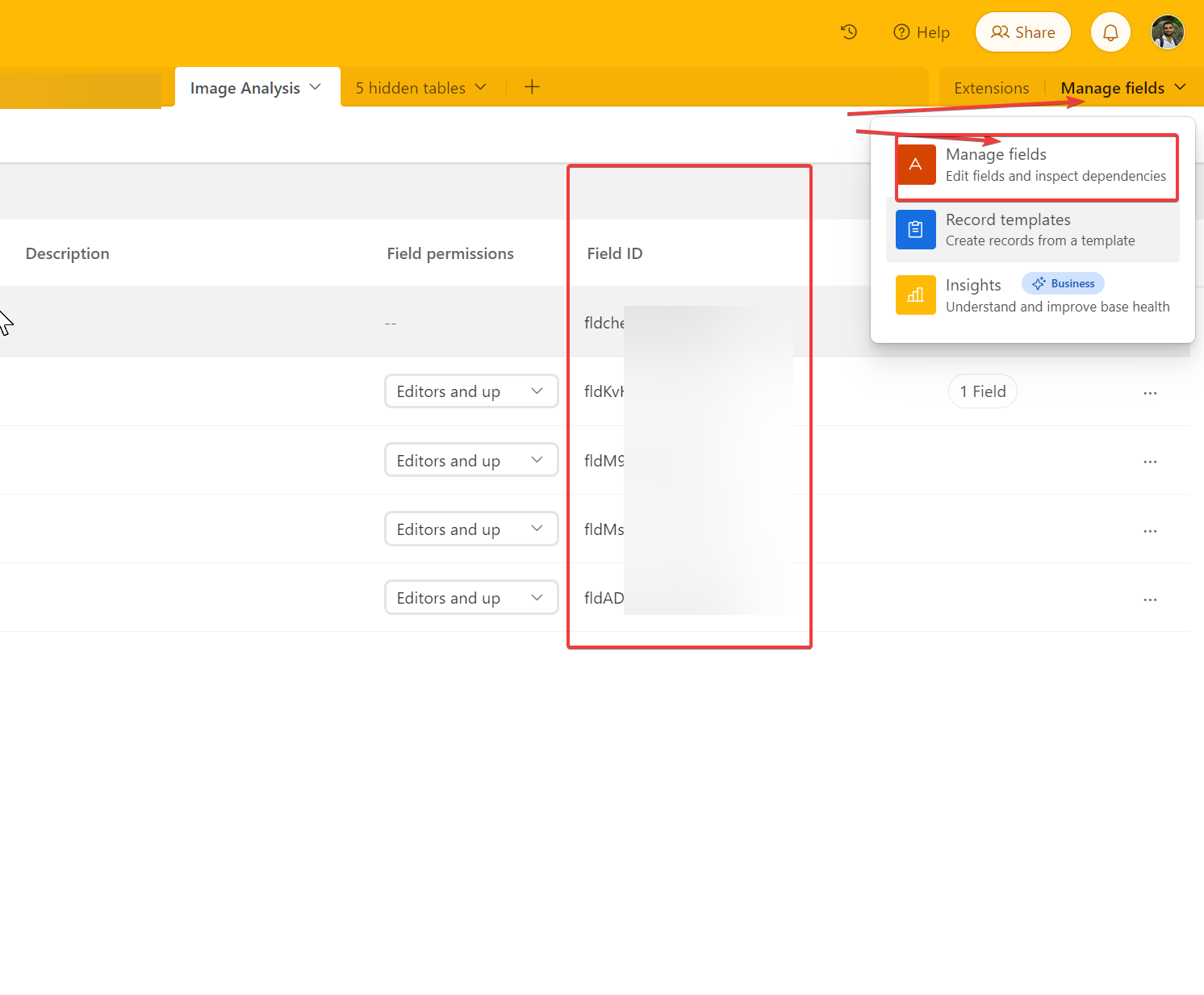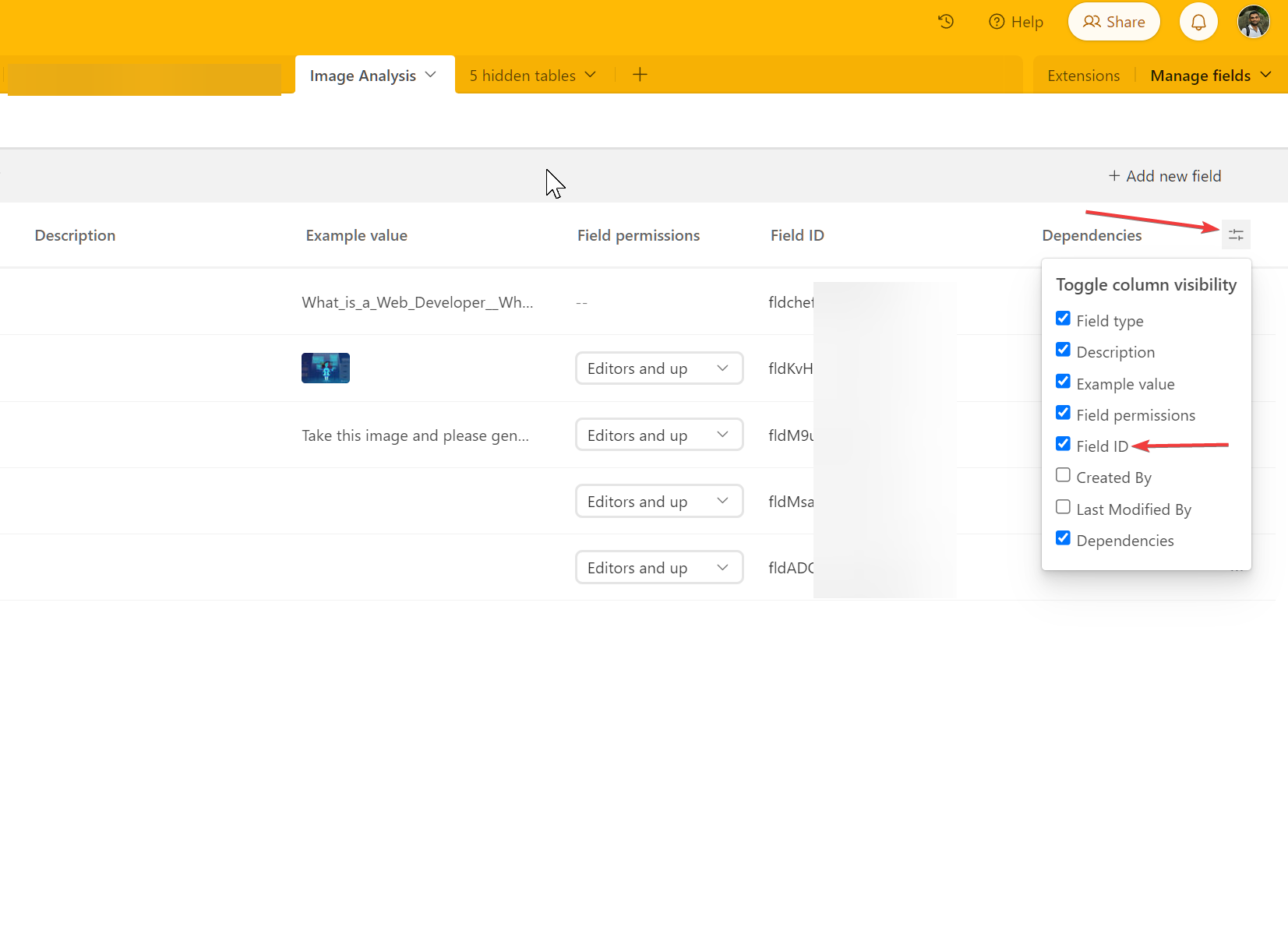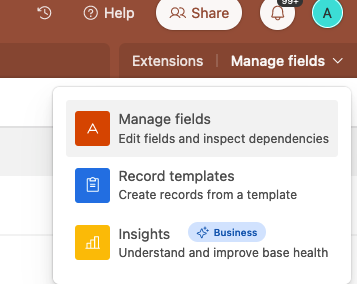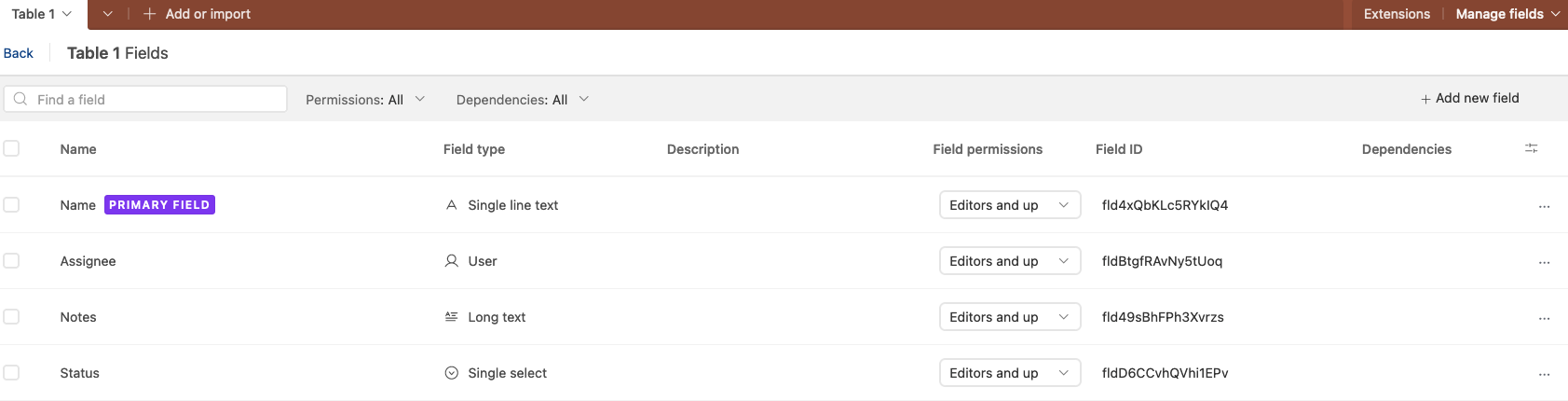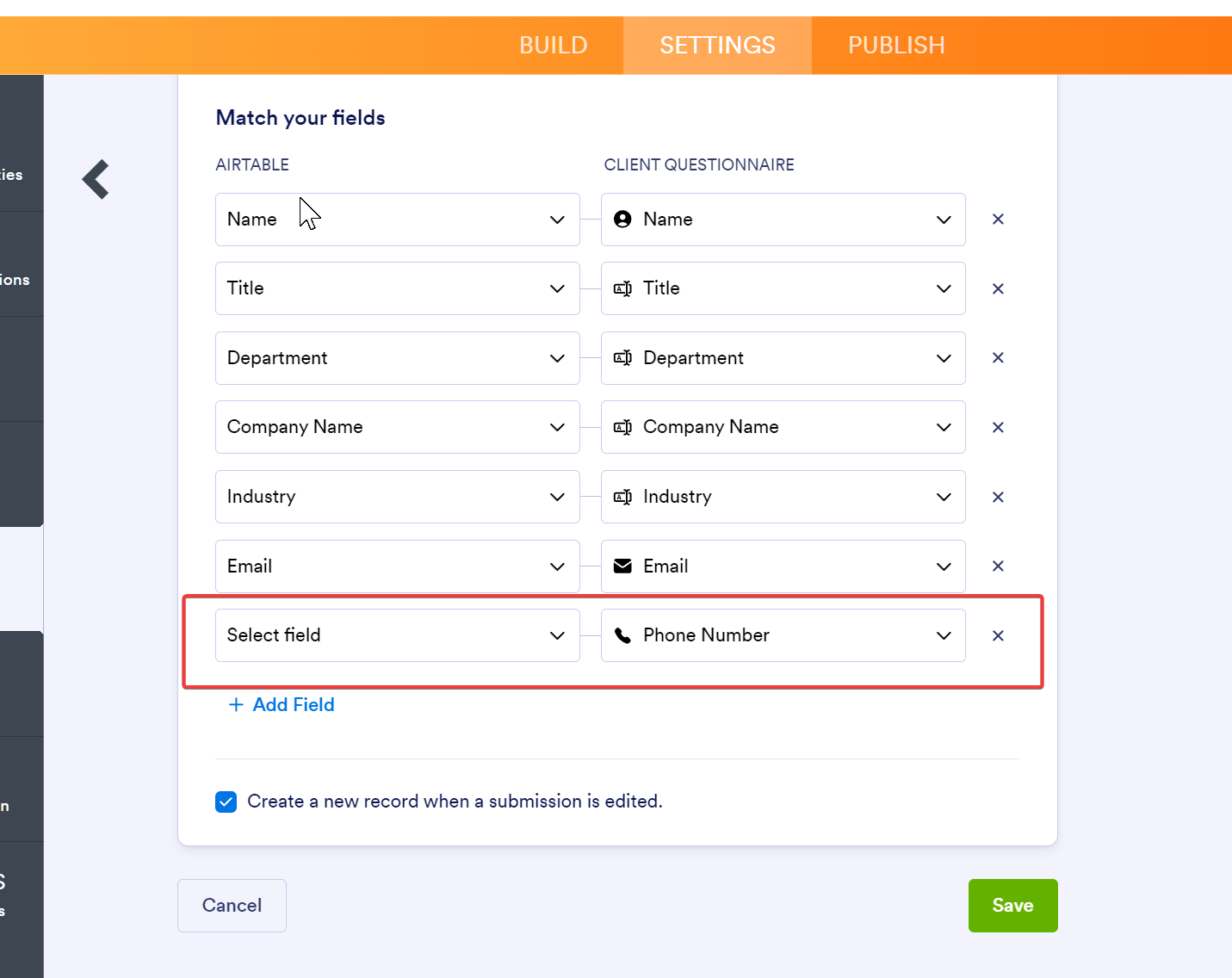Since the rude depreciation of APIs from Jotform, I have rebuilt my integration using their new system. However, it fails every time a form is submitted reporting:
Unknown Field Name "fldqb0p2A79uDENvw".
I have no field of that name in either Jotform or Airtable, mine are all user friendly names. So what's going on? I have raised the issue with Jotform support who say they need more detailed logs. Any ideas?