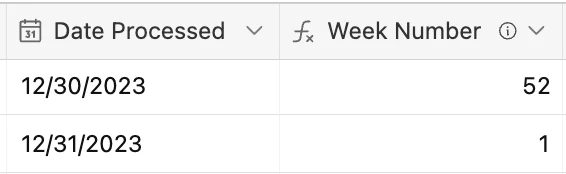I'm using a date field {Date Processed} and a formula field {Report Periods} to interpret that date and produce a comma separated list to find the year, quarter, month, week, and day. I use this for reporting. Check out this screenshot showing how 12/31/2023 (USA time format) is messing up the formula.
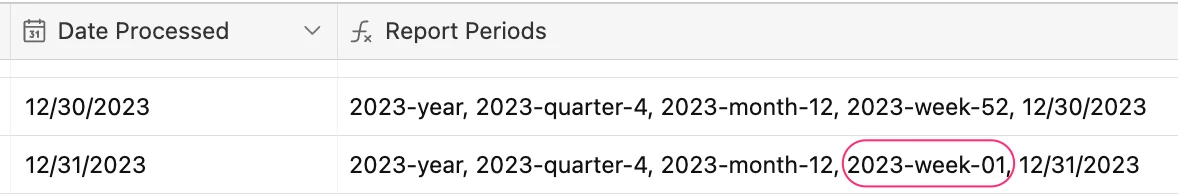
The final day of the year should be in the 53rd week of the year. Instead it's starting over at week 1. I believe this is a bug in Airtable. But please let me know if there is any known solution.
The formula for the {Report Periods} field is:
IF(
{Date Processed},
SUBSTITUTE(SUBSTITUTE(SUBSTITUTE(SUBSTITUTE(
DATETIME_FORMAT({Date Processed}, "YYYY-ⓨ, YYYY-ⓠ-Q, YYYY-ⓜ-MM, YYYY-ⓦ-ww, L"),
"ⓨ", "year"), "ⓠ", "quarter"), "ⓜ", "month"), "ⓦ", "week"
)
)