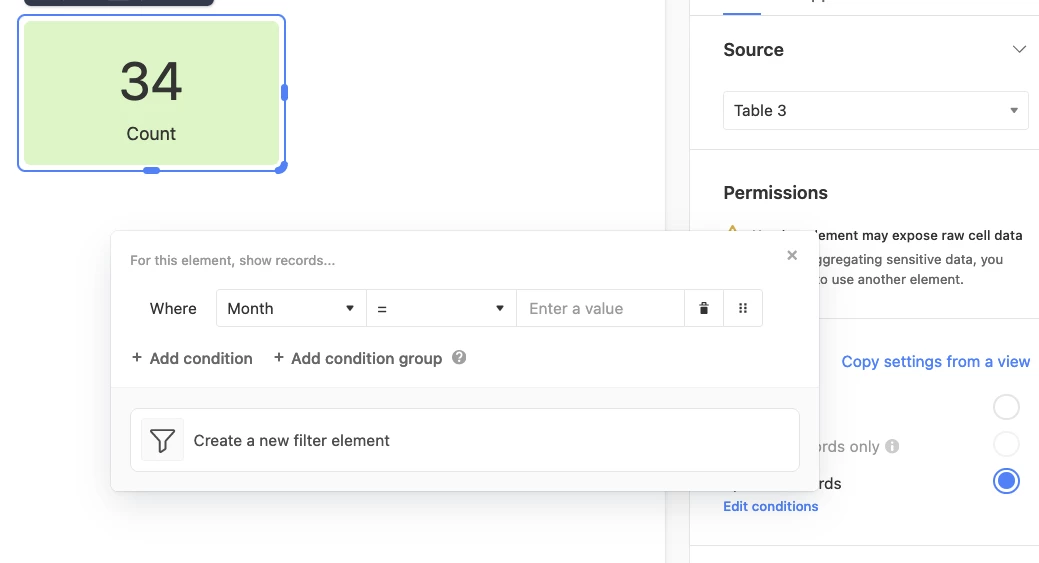Hello all,
I have a single base to use as my CRM. A tab for Leads and one for Opportunities. They each have their own statuses.
Lead status has 8 steps.
Opportunity status has 6 steps.
What I am trying to achieve
- A formula counting how many records are at a certain status (i.e Demos) in that month, to output that into an interface.
- A formula that tracks how many days it takes to go from status 1,2,3 to 4. It may be 1 to 4, or 2 to 4.
- A formula that counts, in days total time from status 3 (in Leads tab) to status 16 (in Opportunities tab)
What i Have so far
Following this airtable article, I have the automations to output when a status has been modified and outputs into a column for each step.
When attempting to create a formula, I get an error. (no ,its not the emojis, I tried without, same error). But this formula would only count from step one step to the other, and not from any to a specific step.
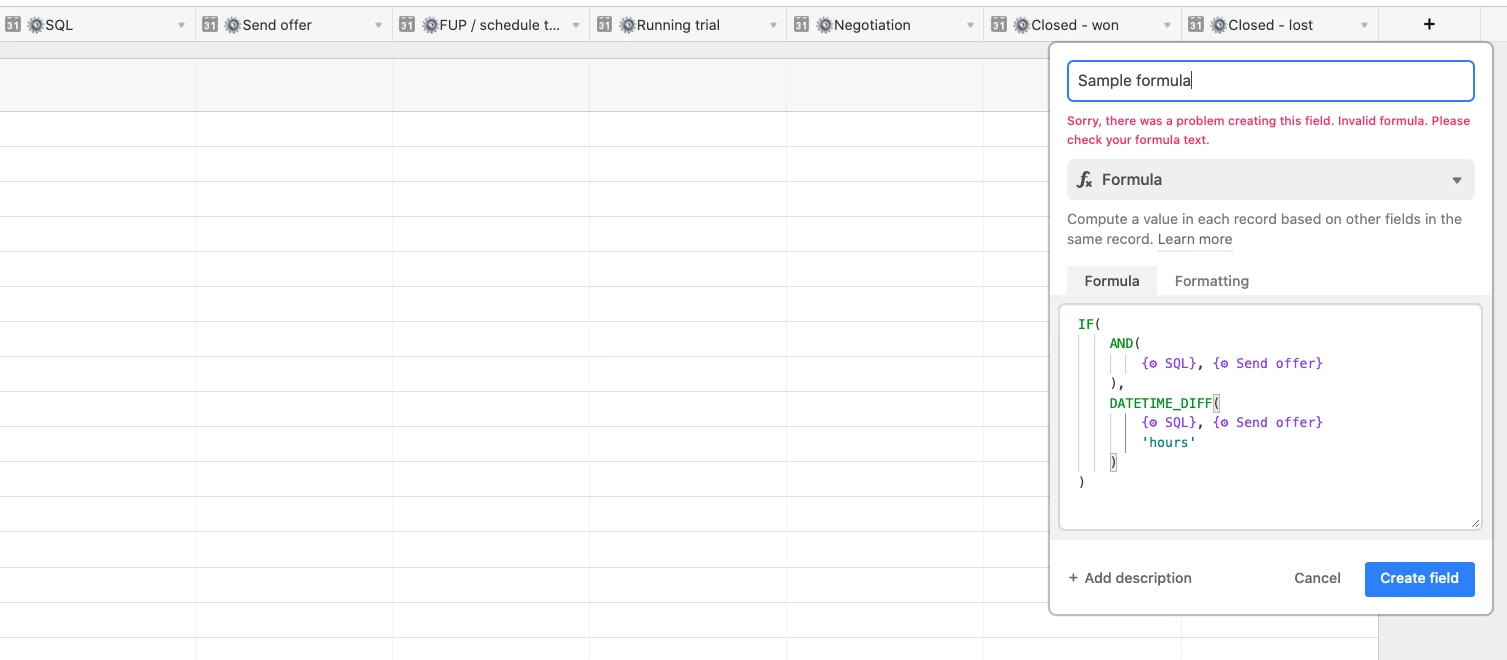
Thanks in advance :upside_down_face: