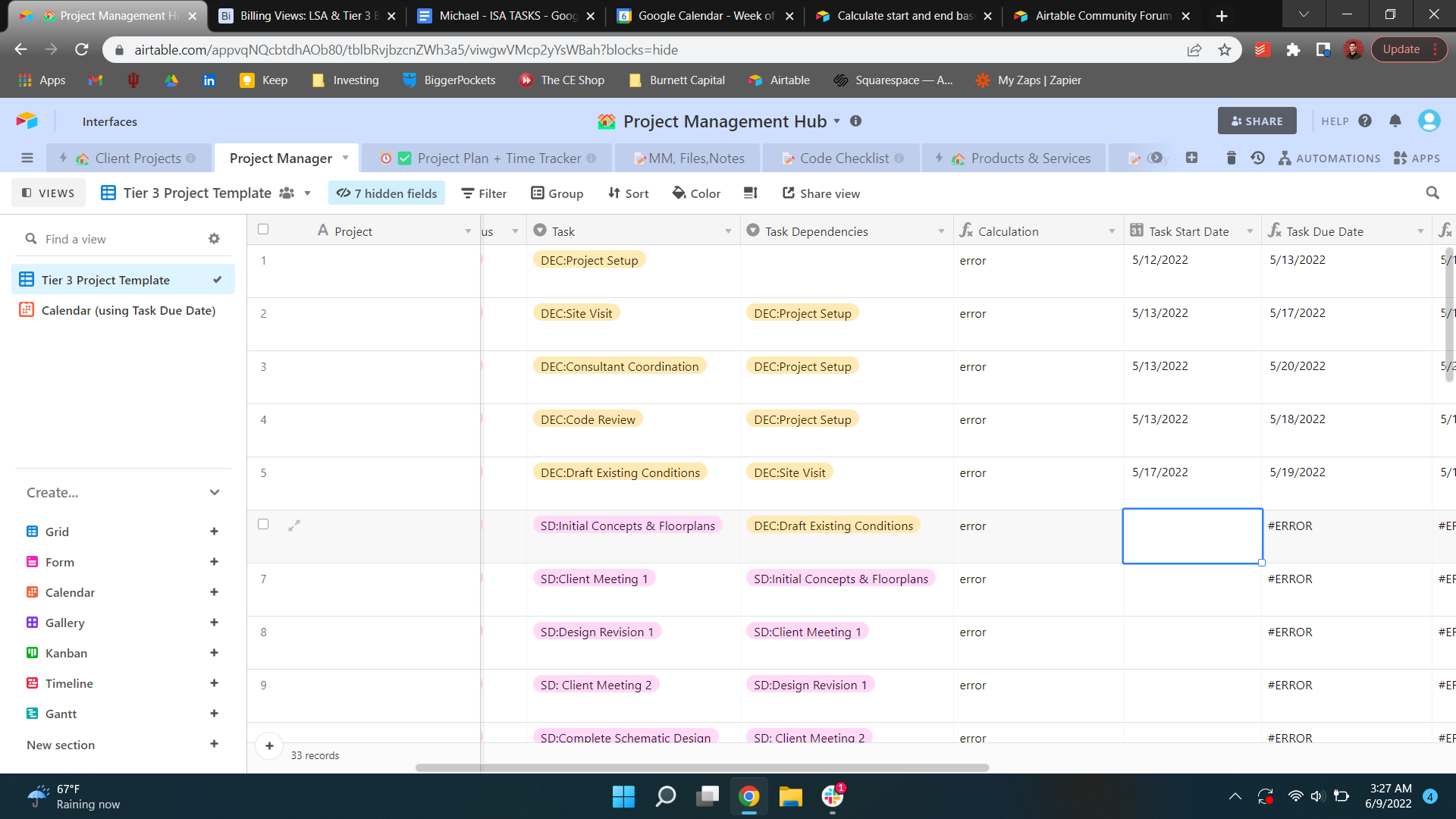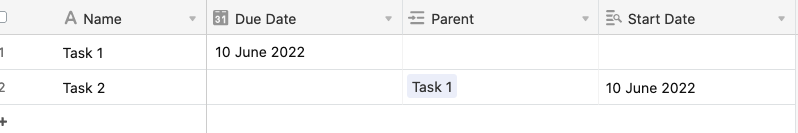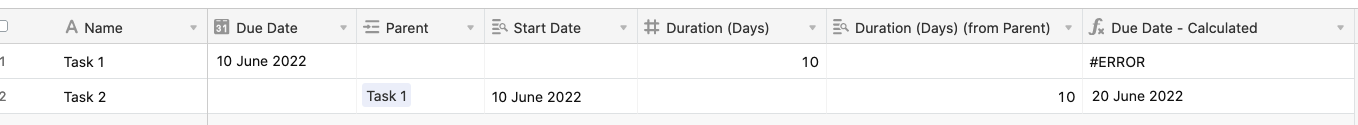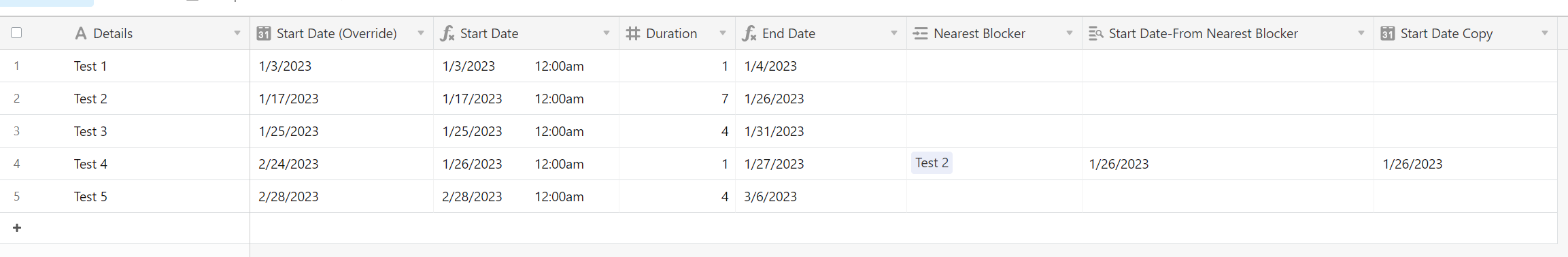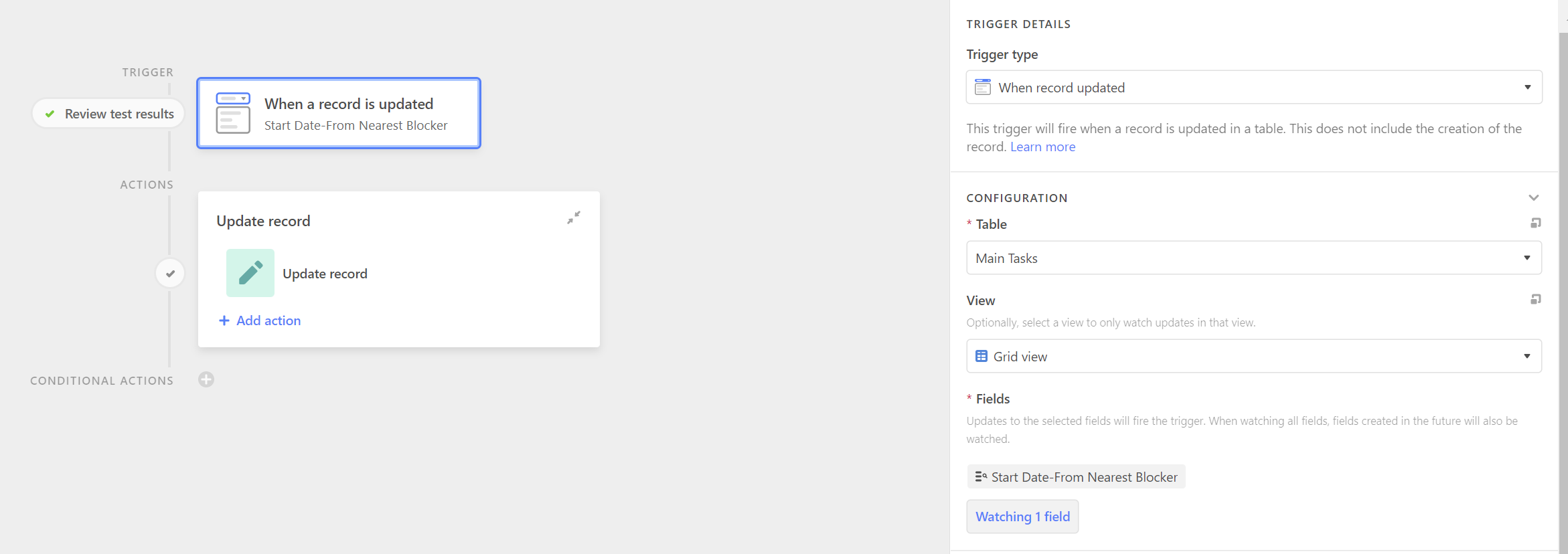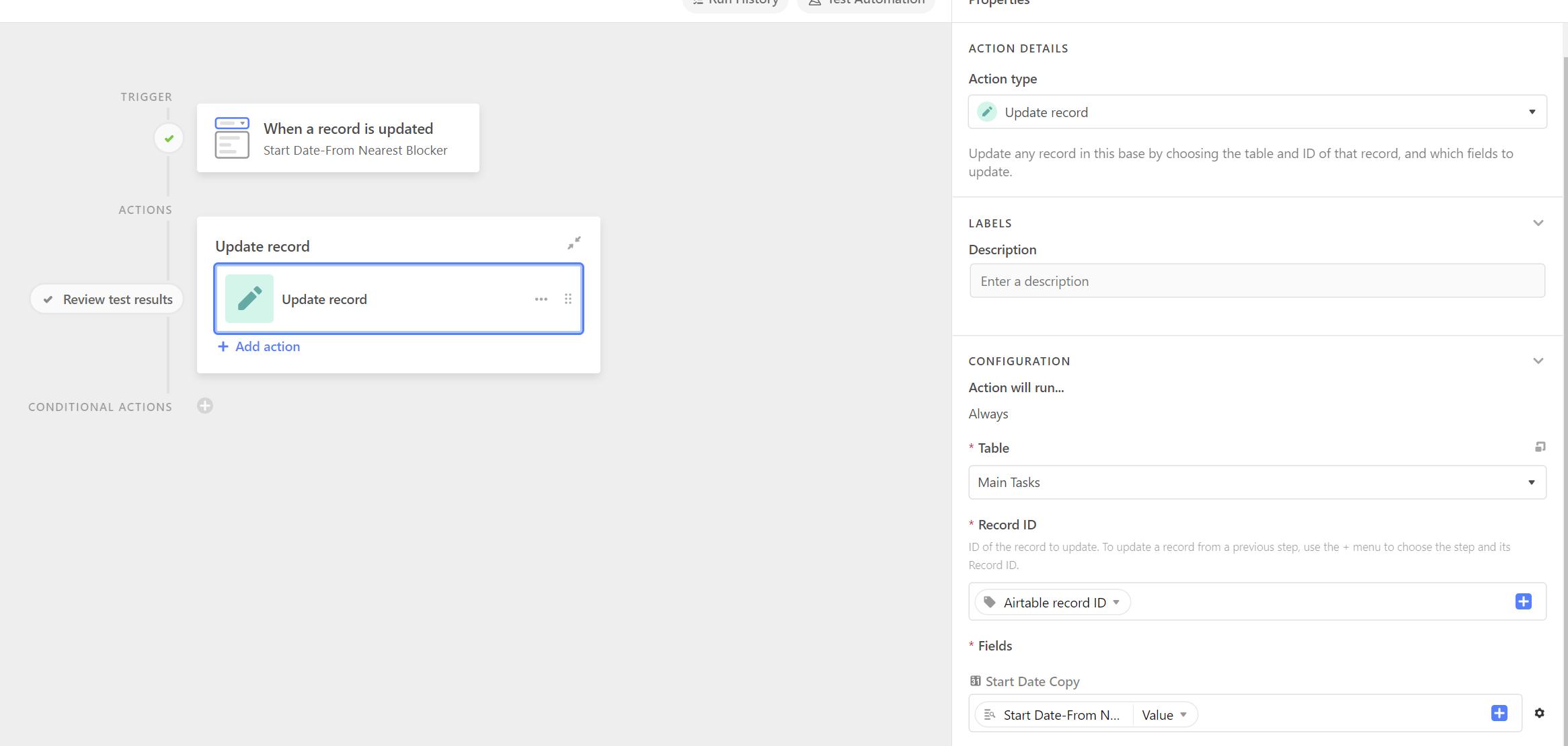Hello!
I am trying to figure out a formula that grabs a start date when a previous task ends. So in row 2 the Task Dependency is DEC:Project Setup. In row 1 you see the task is DEC: Project Setup with the task due date being 5/13/2022. I want to create a formula that takes this due date and puts it as the Task Start Date in row 2.
Thanks in advance for any help anyone can provide!