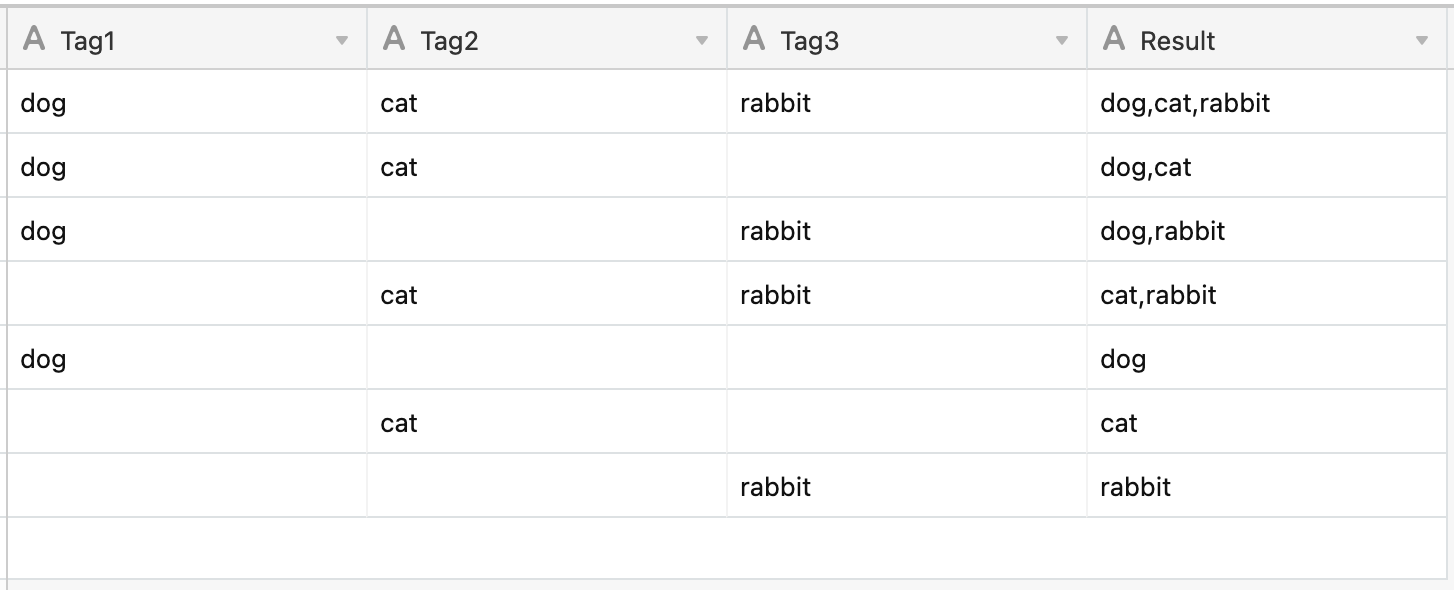I have 21 lookup fields that are used by different team members, which may or may not be filled in for a given Airtable record (i.e., one record might have lookup items tagged in 3 of the fields, another record 5 of the fields, yet another just 1, and so on). I’d like to summarize, with a formula field, all of the lookup items tagged for each record across these 21 fields.
When I just use an & operator, I’ll end up with something like this, if the record has items tagged in more than one of these 21 fields:
Tag 1A, Tag 1BTag2A, Tag 2B, Tag 2CTag 3A
…so I want to add a comma and space separator between the tags from each field, but only when values are actually present in any of the fields so as to not have redundant commas. I tried doing something like this:
{Field 1} & IF(AND({Field 1}, OR({Field 2}, {Field 3}, {Field 4}, {Field 5}, {Field 6}, {Field 7}, {Field 8}, {Field 9}, {Field 10}, {Field 11}, {Field 12}, {Field 13}, {Field 14}, {Field 15}, {Field 16}, {Field 17}, {Field 18}, {Field 19}, {Field 20}, {Field 21})), “, “)
& {Field 2} & IF(AND({Field 2}, OR({Field 3}, {Field 4}, {Field 5}, {Field 6}, {Field 7}, {Field 8}, {Field 9}, {Field 10}, {Field 11}, {Field 12}, {Field 13}, {Field 14}, {Field 15}, {Field 16}, {Field 17}, {Field 18}, {Field 19}, {Field 20}, {Field 21})), “, “)
& {Field 3} & IF(AND({Field 3}, OR({Field 4}, {Field 5}, {Field 6}, {Field 7}, {Field 8}, {Field 9}, {Field 10}, {Field 11}, {Field 12}, {Field 13}, {Field 14}, {Field 15}, {Field 16}, {Field 17}, {Field 18}, {Field 19}, {Field 20}, {Field 21})), “, “)
… and so on for all 21 fields. But this errors out. Could somebody help me? Thank you!