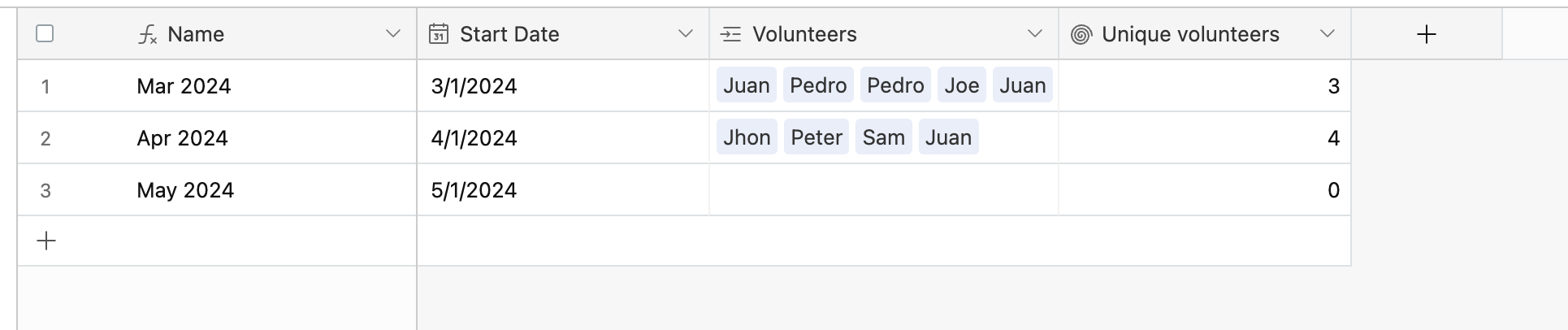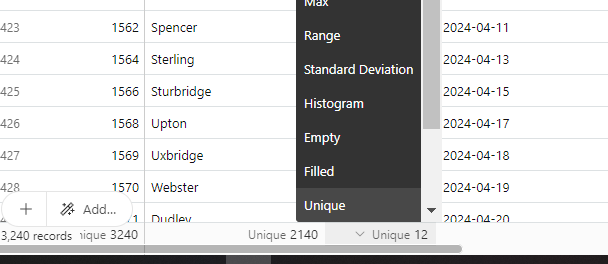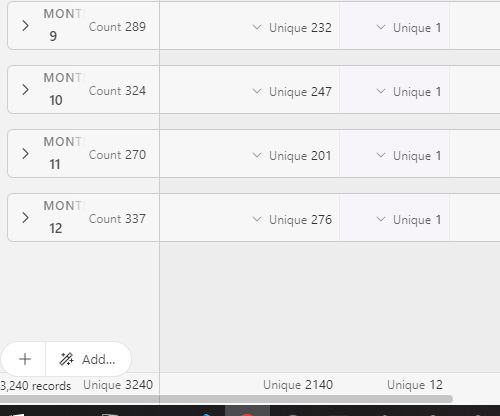I have a grid view with a field that shows volunteers that have volunteered along with the date they volunteered
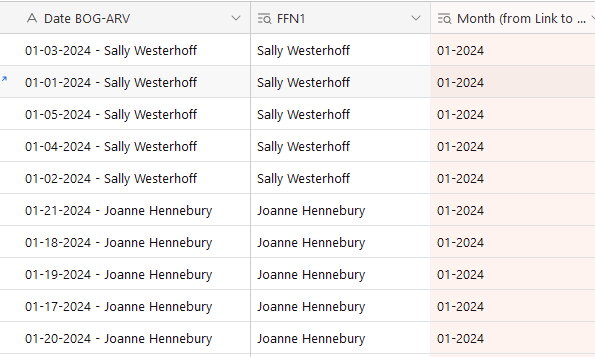
I want to figure out how many volunteers volunteered each month - how do I find how many unique volunteer names appear in this list, and if I filter for the specific month, will it still work?
Thank you!