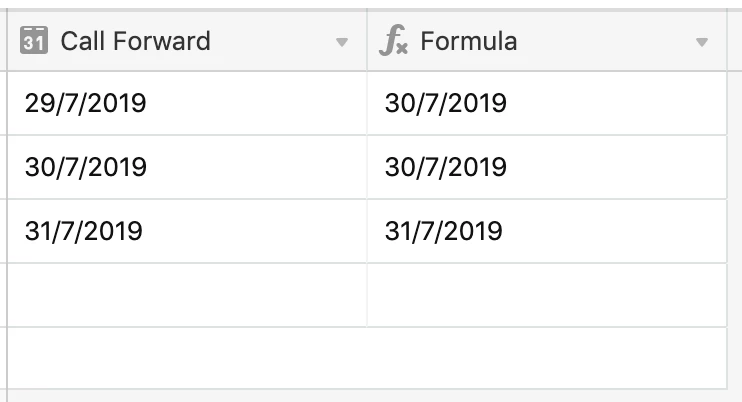I’m using the following formula to check whether the data in another column (Call Forward) is before today. If yes, then enter today’s date, if no then enter the Call Forward date.
IF(IS_BEFORE({Call Forward},TODAY()),TODAY(),{Call Forward})
I’m getting an error where the Call Forward field is blank which, I suspect, is caused by the blank (if blank I want today’s date). I’m guessing I need and OR statement to check for blanks but cannot find a suitable formula to check for blanks.
I’ve tried using BLANK() but still getting an error:
IF(OR(BLANK({Call Forward}),IS_BEFORE({Call Forward},TODAY())),TODAY(),{Call Forward})
Grateful for any advice.