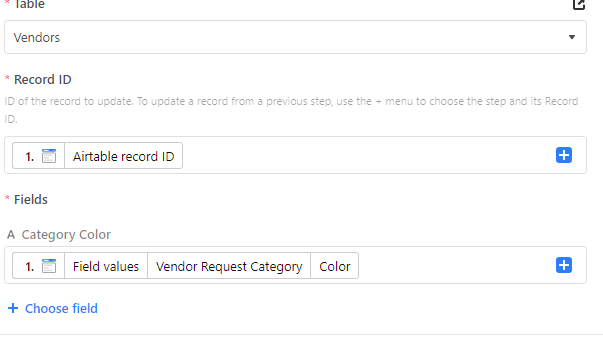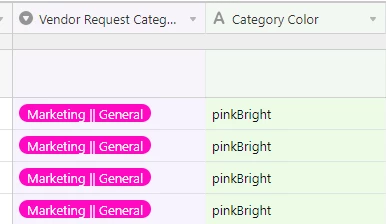Is it possible to extract the color name or hex code of an option in a select field?
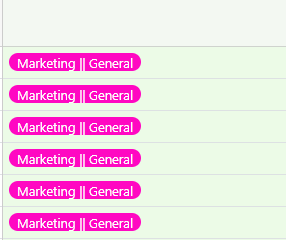
I have this select field and I want to create a filter view that we won’t need to continuously update as we are constantly adding new categories. Everything for Marketing will be color coded ‘hot pink’ no matter what. I want the filter to basically be ‘if the select field is this color, then show record in this view’.
My thought was that I could use a formula field to extract the color, and base the filter off of that formula field. So if the select field is ‘hot pink’ the formula field would say ‘hot pink’ and the view would be ‘if formula field is hot pink then show record in this view’.