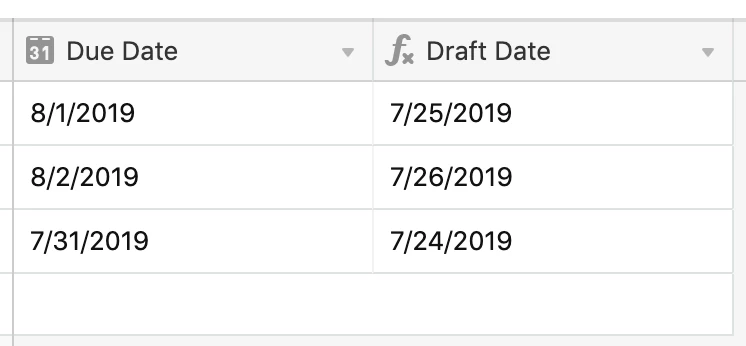I need a formula that will automatically fill in a draft date that comes 5 days before the due date AND has to land on a weekday. So far I have, IF({Project Size}=“Large”, DATEADD({Activity/Due Date},-5,‘d’)). This almost works for me but say I have a due date of 8/1 and I need the draft submitted for review no later than 7/26 (for a 5 workday review) how do I write the formula to land on that date and move dates according to due dates that follow?
Finding Draft Date before due date
 +5
+5Enter your E-mail address. We'll send you an e-mail with instructions to reset your password.