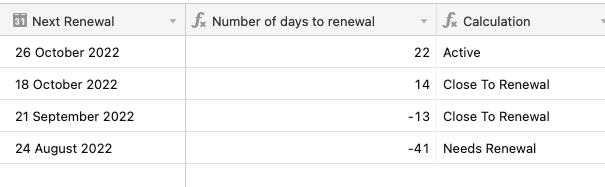We have the following columns in our database:
Date Joined - regular date
Last renewed - regular date
Next Renewal - formula (IF({Last Renewed}=BLANK(),BLANK(), DATEADD({Last Renewed},12,“months”))
However, I also need to include my month-to-month memberships. How do I add it to this formula?
Status of Renewal - The formula should help us calculate the Status of Renewal field as follows:
- IT SHOULD SHOW: “Active ” if the Renewal Date is in the future with 22 days and longer from TODAY.
- IT SHOULD SHOW “Close To Renewal ” if the Renewal Date is 21 days from TODAY (the current date).
- IT SHOULD SHOW: “Needs Renewal ” if the Renewal Date is 22 days passed and longer from TODAY (current date).