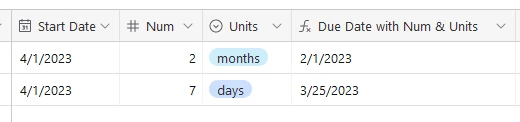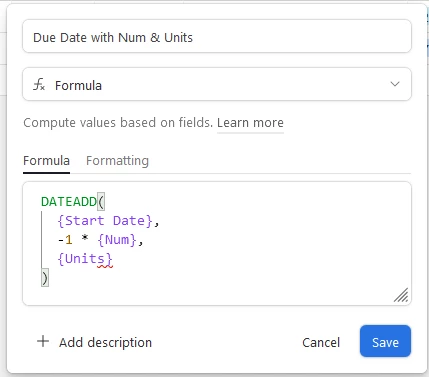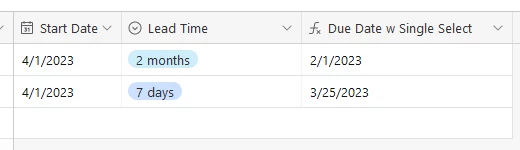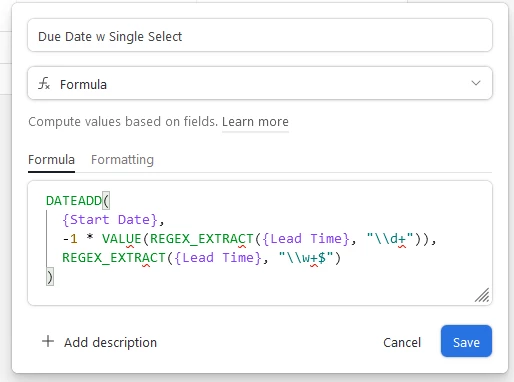New here!
Is it possible to set a different formula in each row of a column? For example, I am looking to set a due date in one of our rows (which is one of our tasks) to automatically calculate a date 2 months before a start date of a program. The second row, is another task and has another due date (7 days before the start date). The start date is the same for both. Is this possible? Thanks!
Solved
Formulas by row?
 +1
+1Best answer by RdMedia_srl
Hi, you can do something like this:
create two separate formula fields (that you can hide), one for each due date calculation, and then using a third field to display the final due date based on the task type. Here's how you can do it:
- Create a formula field called "Due Date - 2 Months" and enter the formula to calculate the due date 2 months before the start date. For example, if your start date is in the field "Start Date," you can use the following formula:
DATEADD({Start Date}, -2, 'months')
- Create another formula field called "Due Date - 7 Days" and enter the formula to calculate the due date 7 days before the start date. For example, you can use the following formula:
DATEADD({Start Date}, -7, 'days')
Then you create a "Single select field" like this where you choose you range for the "due date"
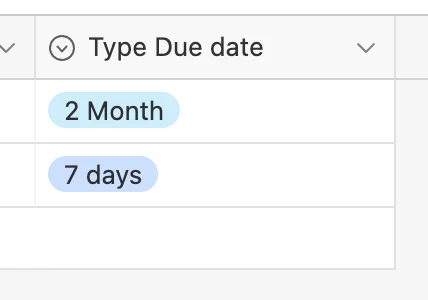
- Create a third field called "Due Date" (or anything you prefer) and use a formula to display the due date based on the "Type due date". You can use the following formula:
IF({Type Due date}= "7 days", {Due Date 7 days}, {Due Date 2 month})
this is the finale structure, you can hide the 2 formula field "Due Date 2 month" and "Due Date 7 days" and just use the "Type due date" select field to calculate you range.
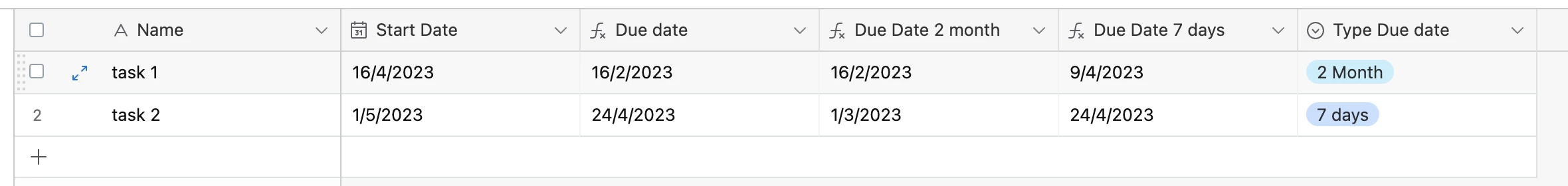
Of course you can add more "select field", like "1 month" and you will have to add a new formula field (Due date 1 month) and modify the "Due date" formula.
Hope this helps....
Enter your E-mail address. We'll send you an e-mail with instructions to reset your password.