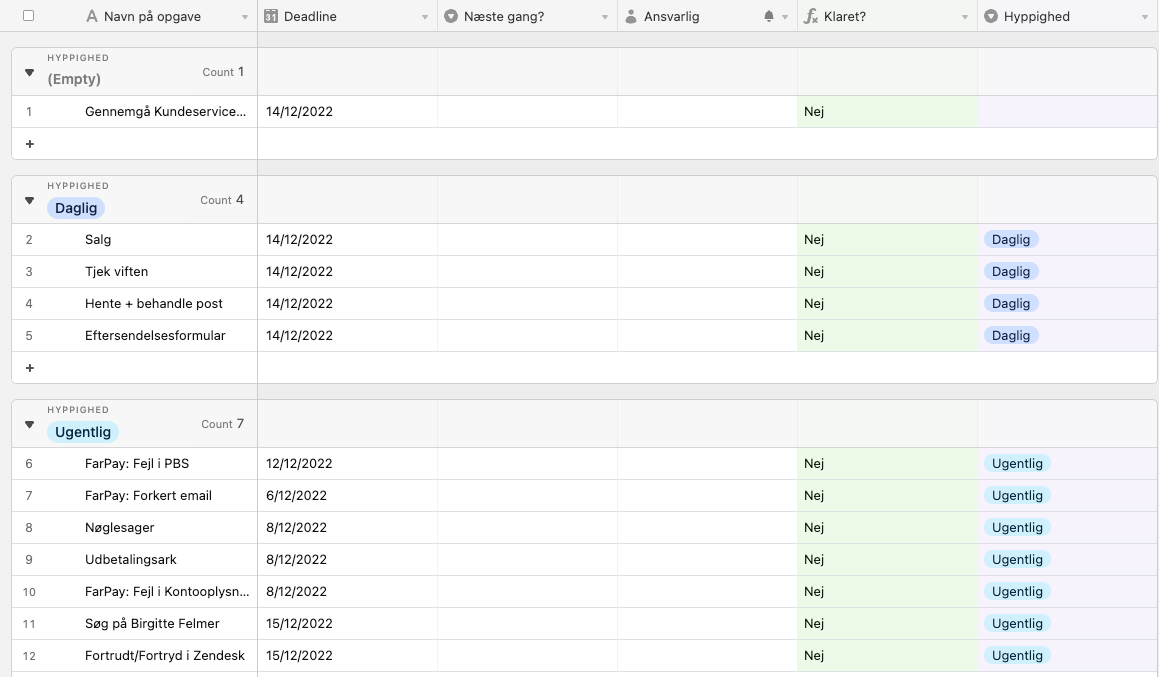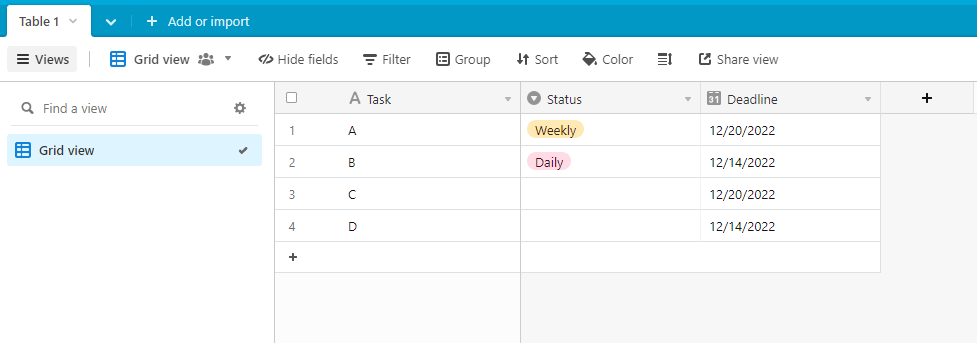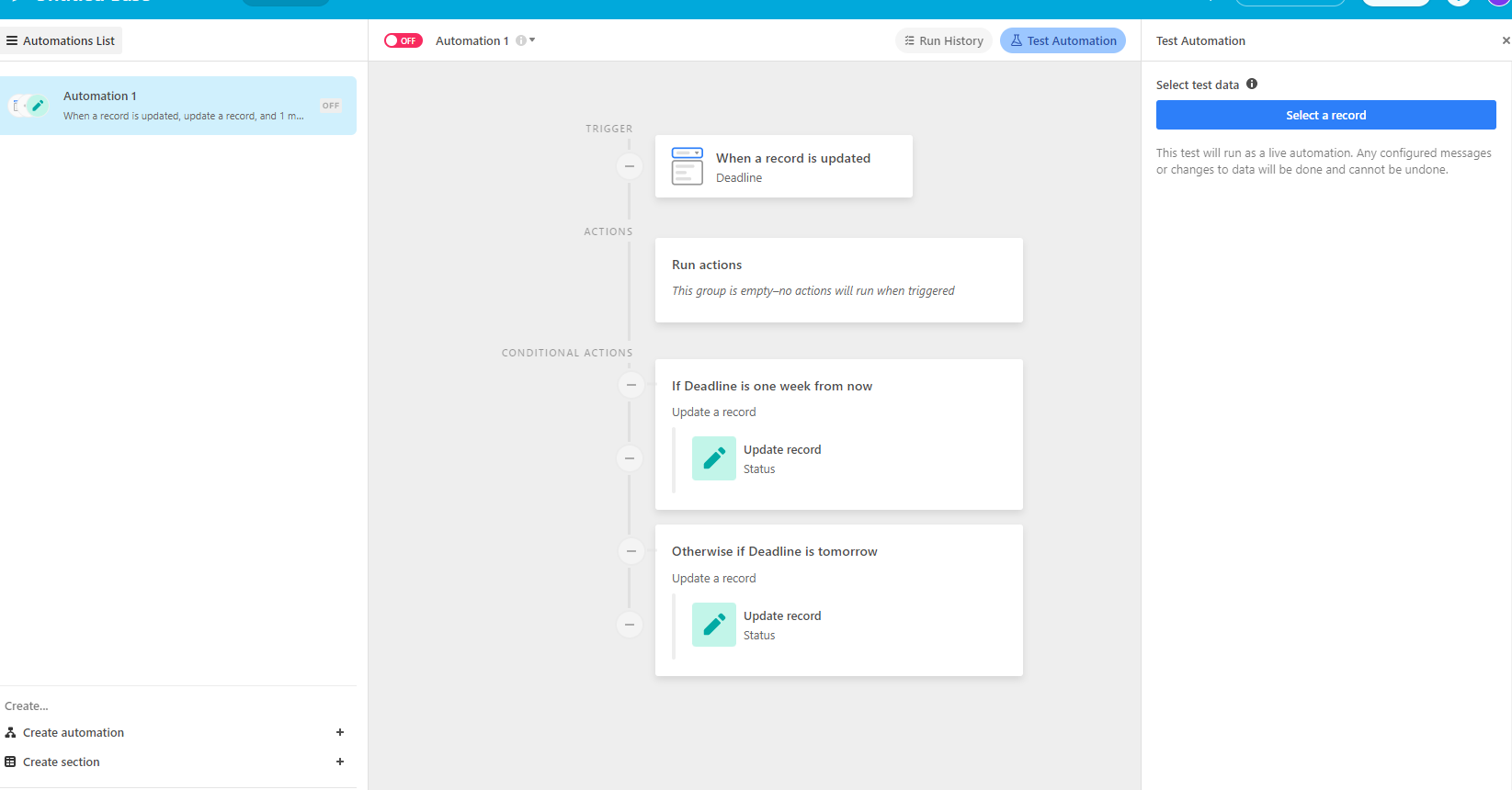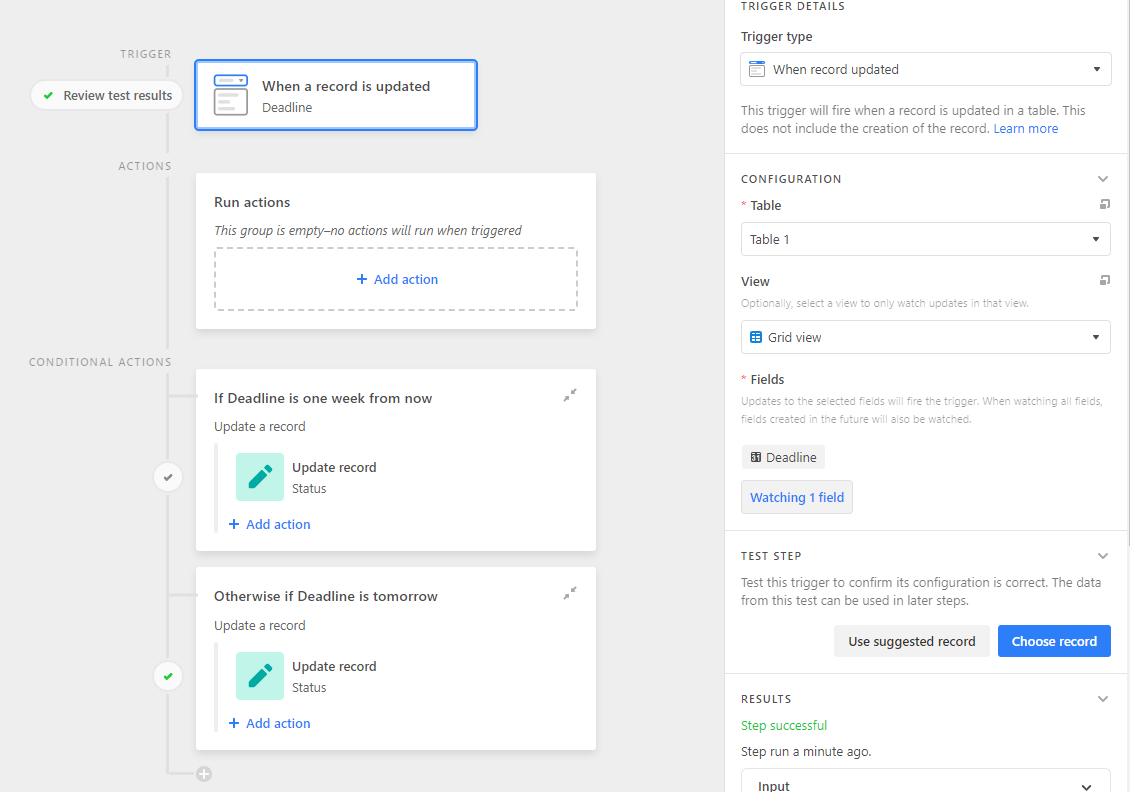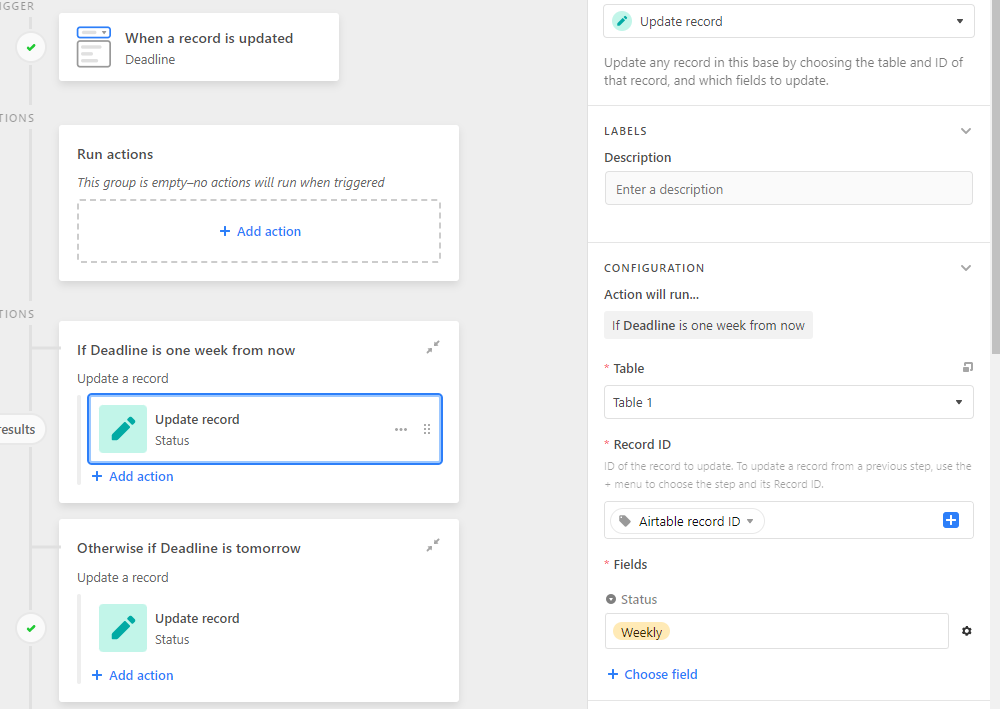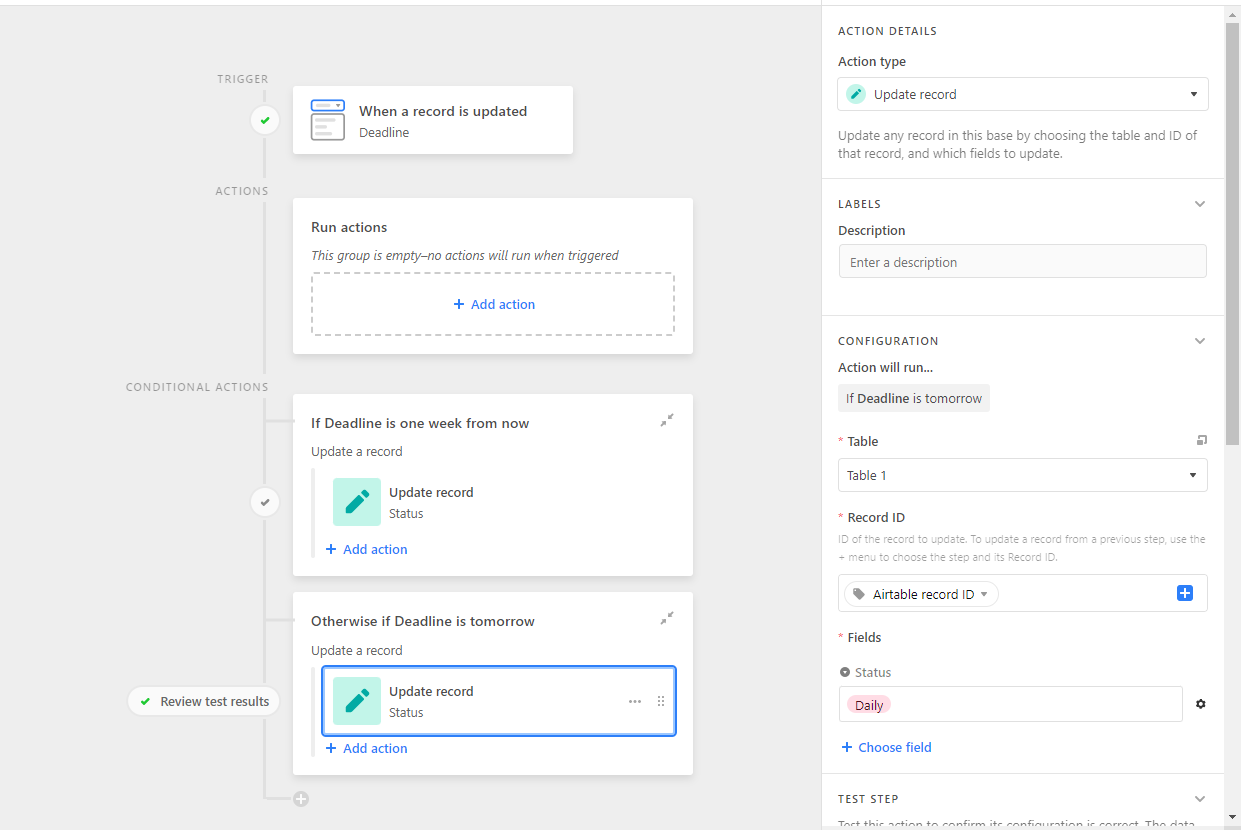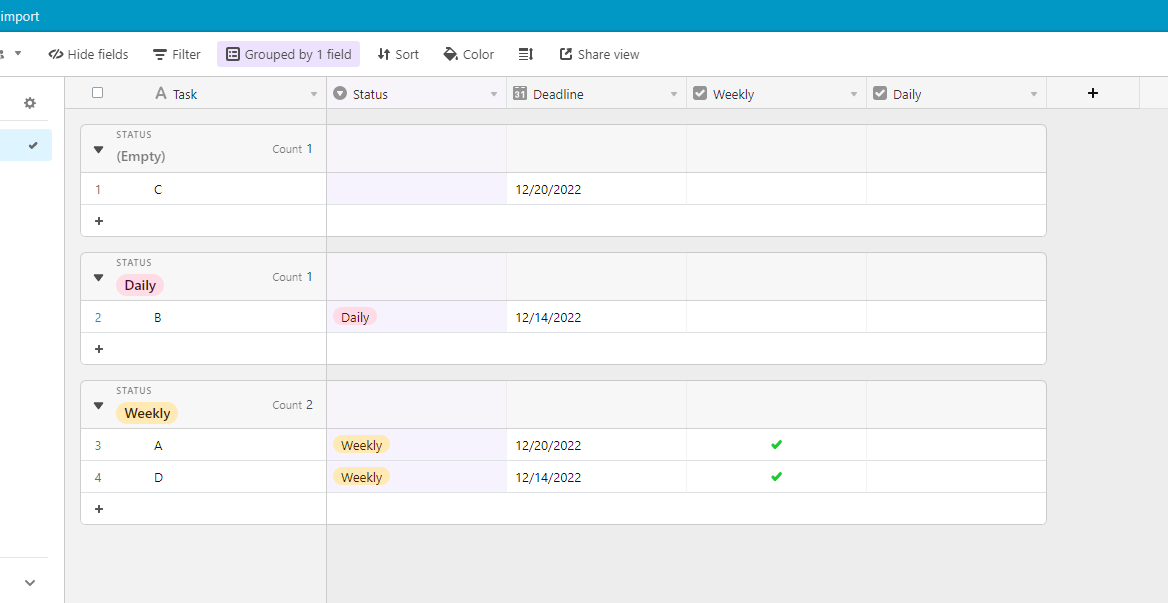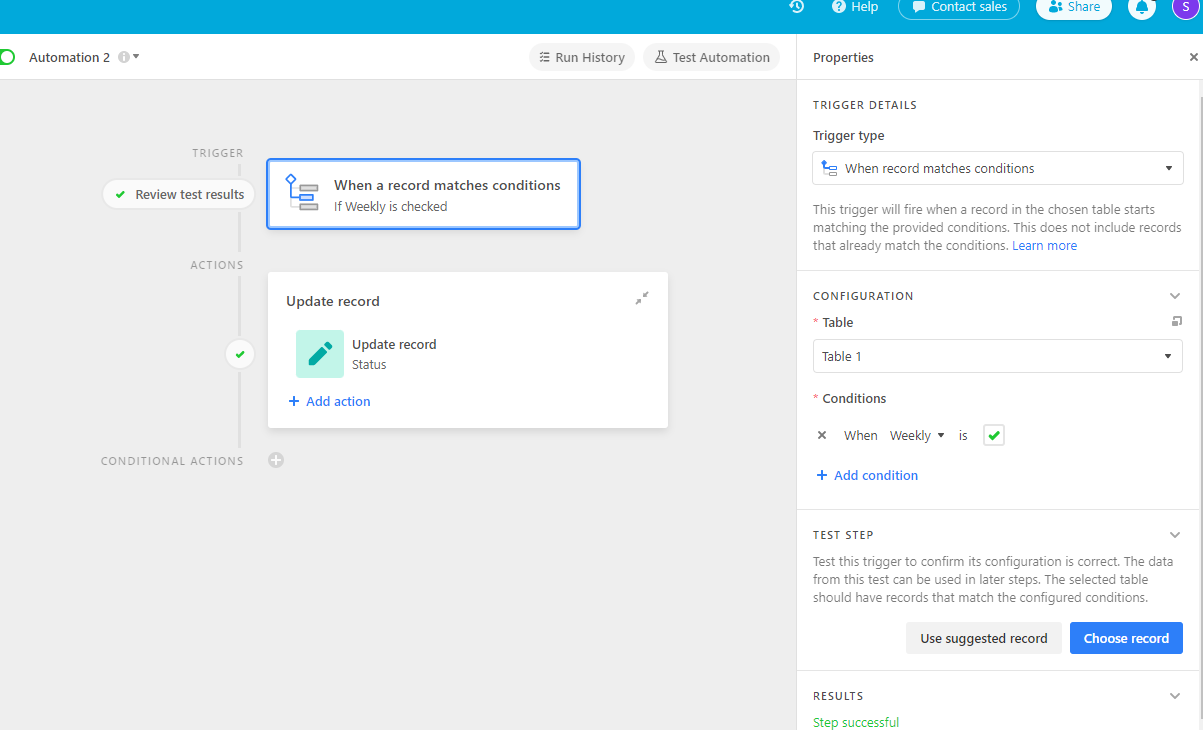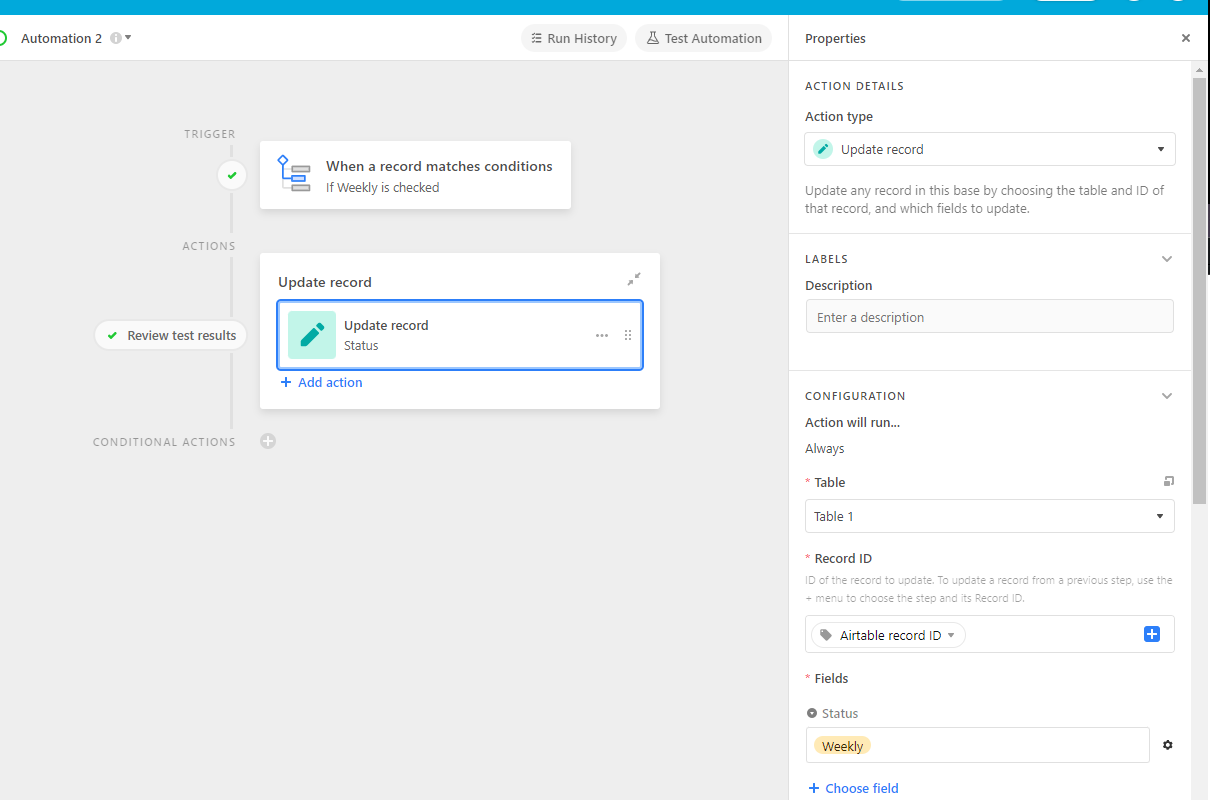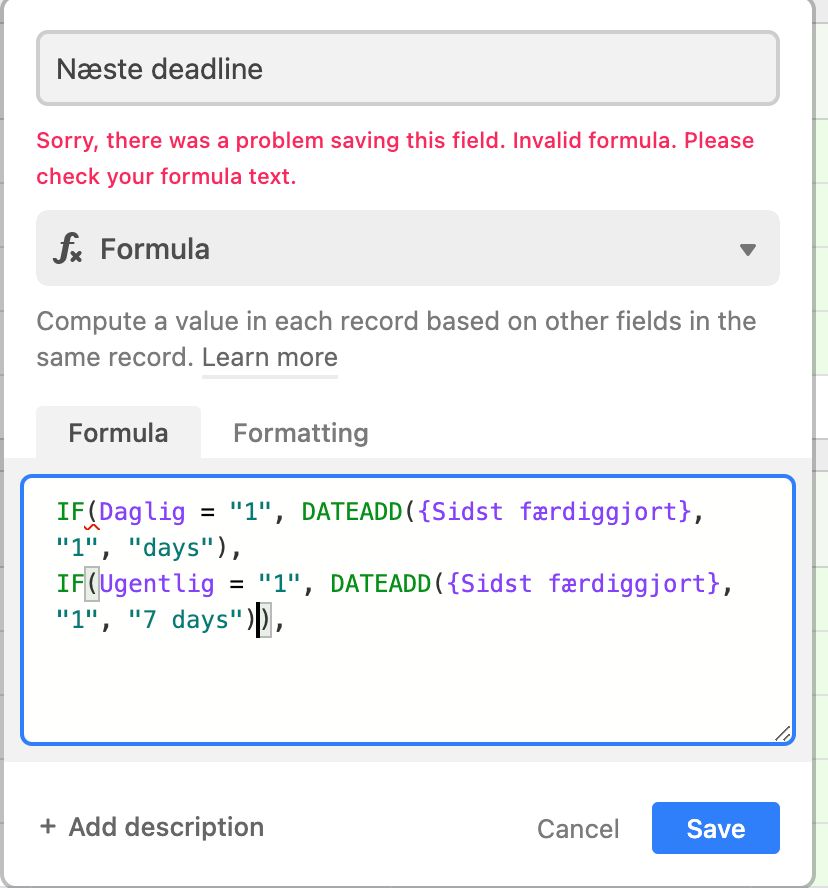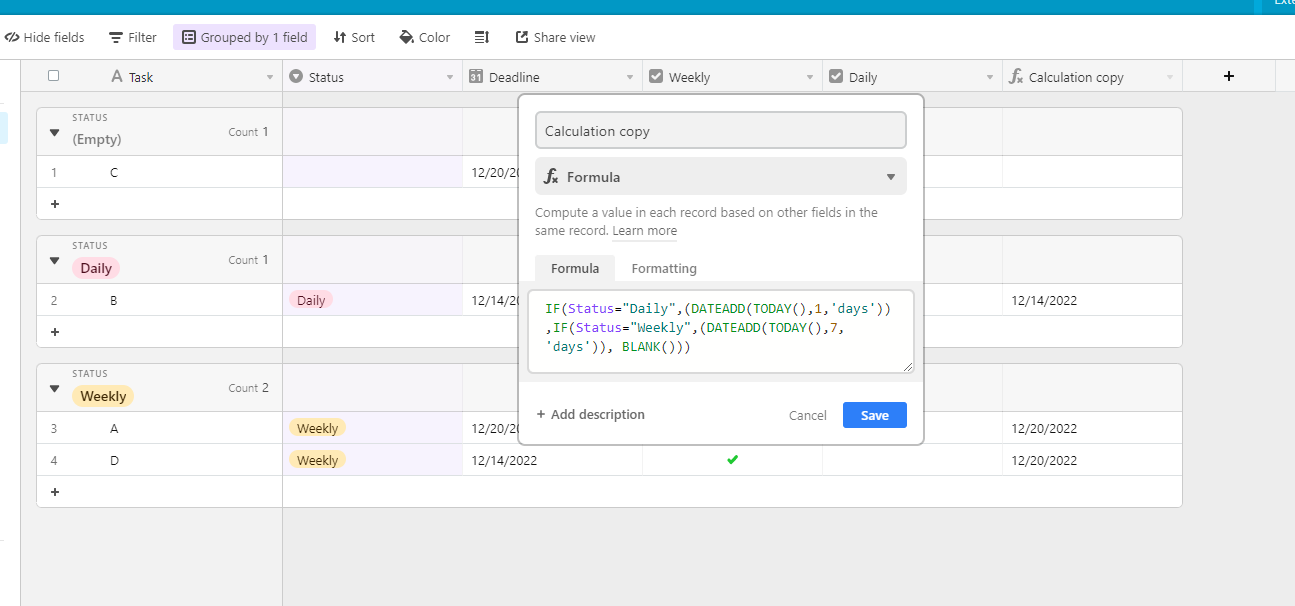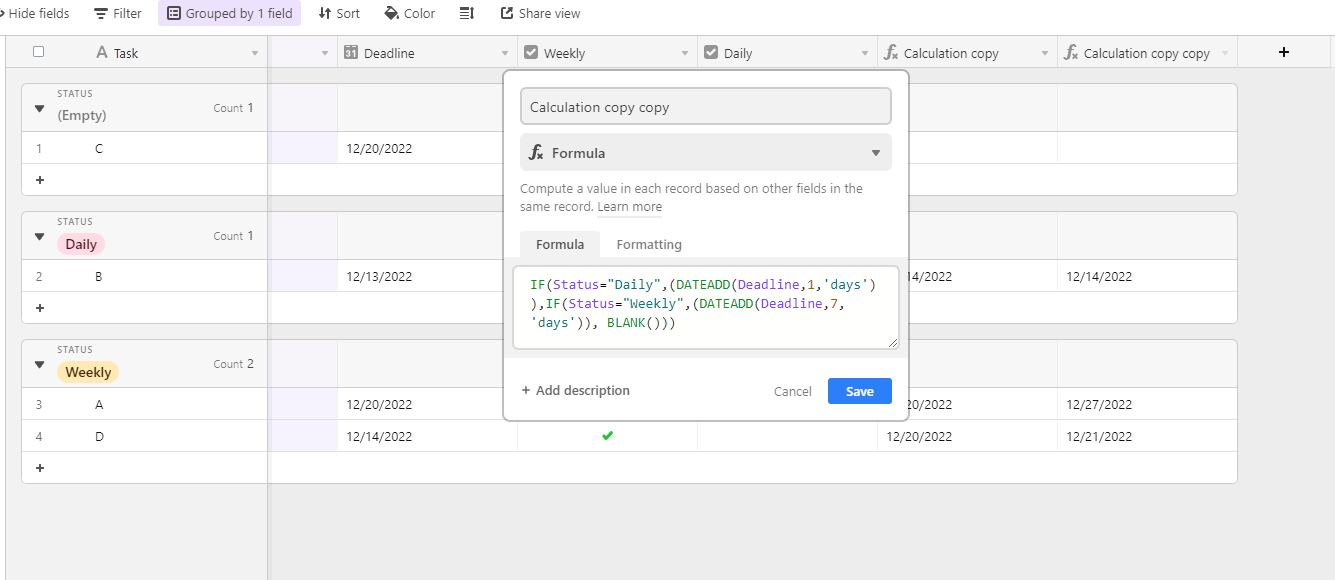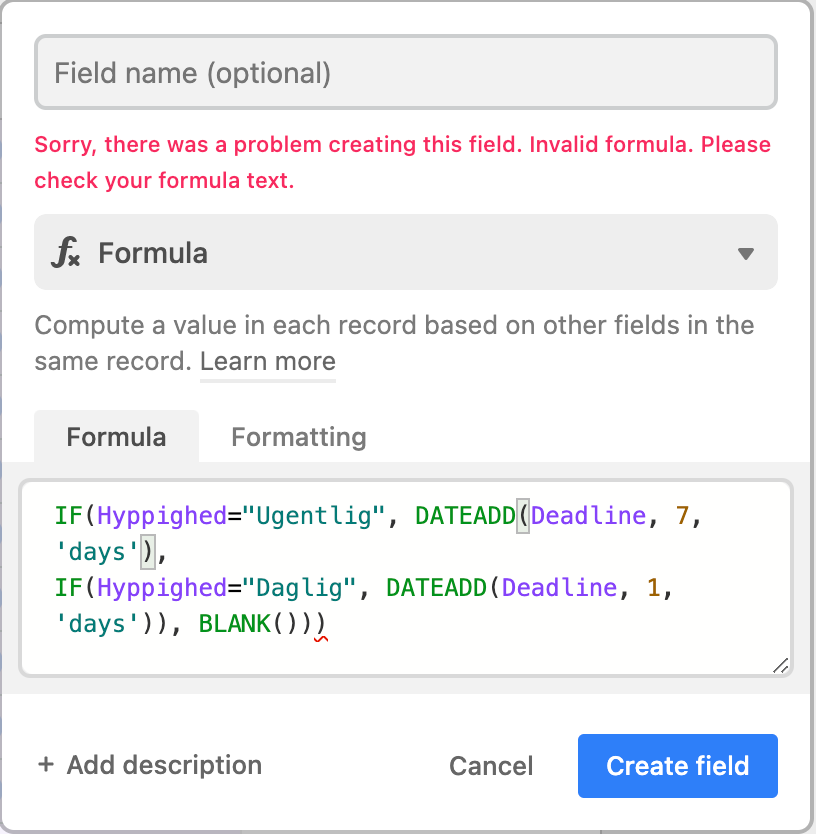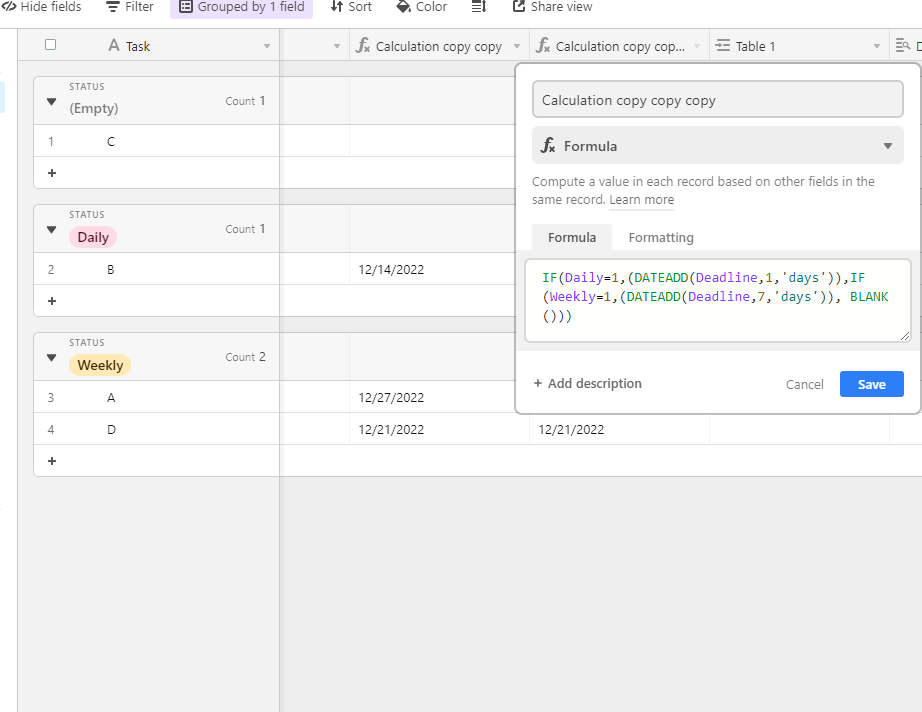Hello everyone!
I've made this Table:
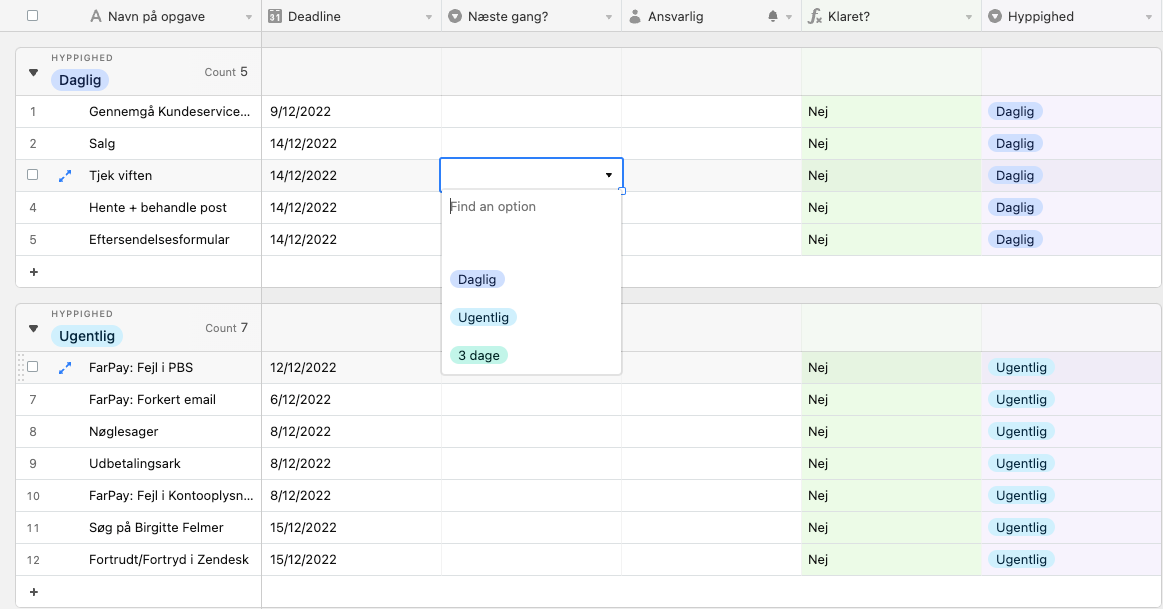
The idea with the table is to show different kind of tasks, sorted by Week and Day.
Right now when a task is completed, I will click on the 'Næste gang?' field and choose whether the task should be listed in the daily or weekly view. If it's a daily task, I will choose 'Daglig' and for weekly tasks I will choose 'Ugentlig'.
However when I do that, this happens:
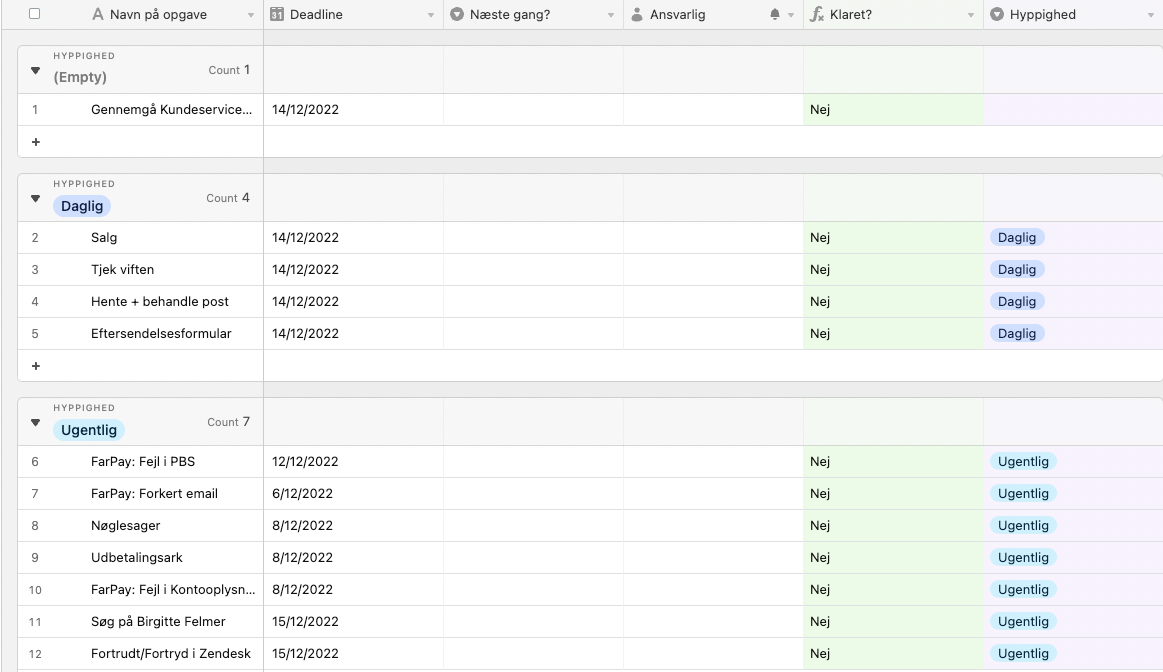
Instead of the task being re-created in the right view, it's being added in an Empty view. I therefore manually have to add it to the right view by clicking in the 'Hyppighed' field and select either Weekly or Daily.
What I want here is the task to automatically be added to the right view.
Also I really want to just be able to click in a check box when the task has been made and then Airtable knows which view the task belongs to instead of have to choose the right one in 'Næste gang?'
Are the 2 above improvements possible to do?