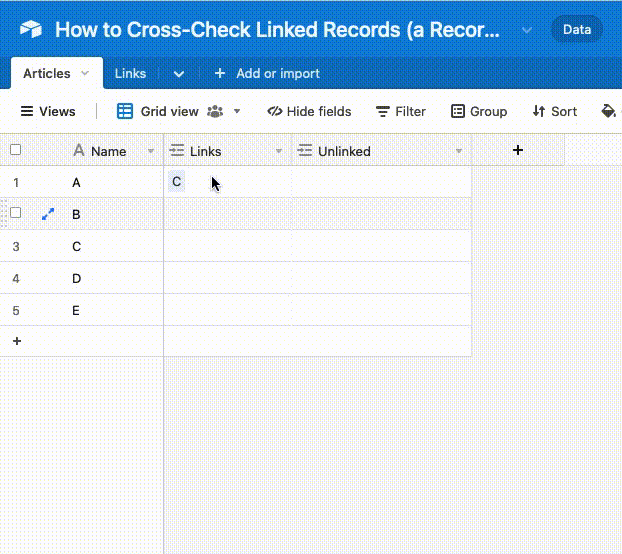I keep track of articles that I publish online and their internal links to other articles I’ve written. So the table is structured like this:
Field 1: Article Name
Field 2: Related field with multiple select, choosing articles from Field 1
In real life, it’s something like this:
Article 1 has internal links of Articles 2, 3, and 4
Article 7 has internal links of Articles 1, 3, and 2
I want to know which records from Field 1 do not exist in Field 2. In other words, which articles have I published that have not been internally linked in anything else I’ve written. In the above, Article 7 would be an example of the data returned - it has not been an internal link of another article (exists in Field 1 but not in Field 2).
I’ve tried a few different things but can’t quite get the results I’m looking for.
Can anyone help?