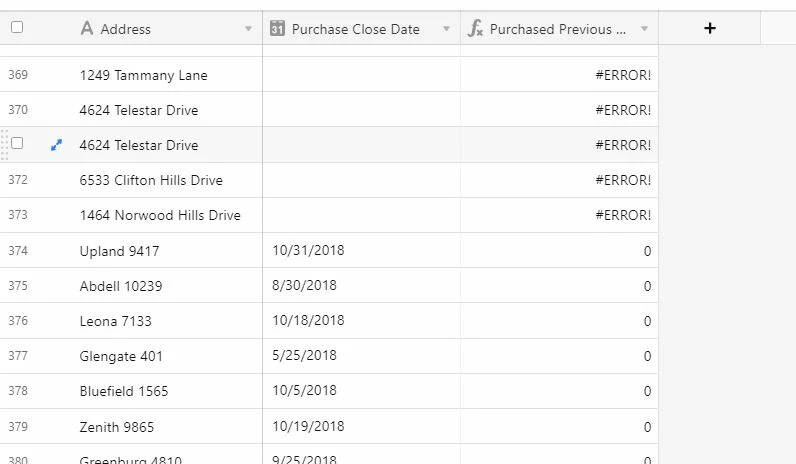Hello. I am having issue with my formula returning errors instead of 0. I tried using adding If to the beginning of the formula and also the ISERROR but nothing is working the way I need it to. My formula is returning 1 if Purchase Close Date was last month. Below is what the formula currently looks like. Thanks in advance for any help!
DATETIME_FORMAT({Purchase Close Date}, “YYYY-MM”) = DATETIME_FORMAT(DATEADD(NOW(), “month”, -1), “YYYY-MM”)