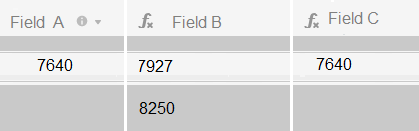Can someone assist and ‘teach’ me where I’m going wrong, please?
Trying to pull data from Field B if Field A is blank. Here is the formula I’m currently using, which doesn’t return a value.
IF({Field A} < 5000, {Field A},IF({Field A}=BLANK(),{Field B}))
This formula works to pull data from Field A but Field C is blank, not fulling data from Field B. I don’t get a formula error, the field is only empty.