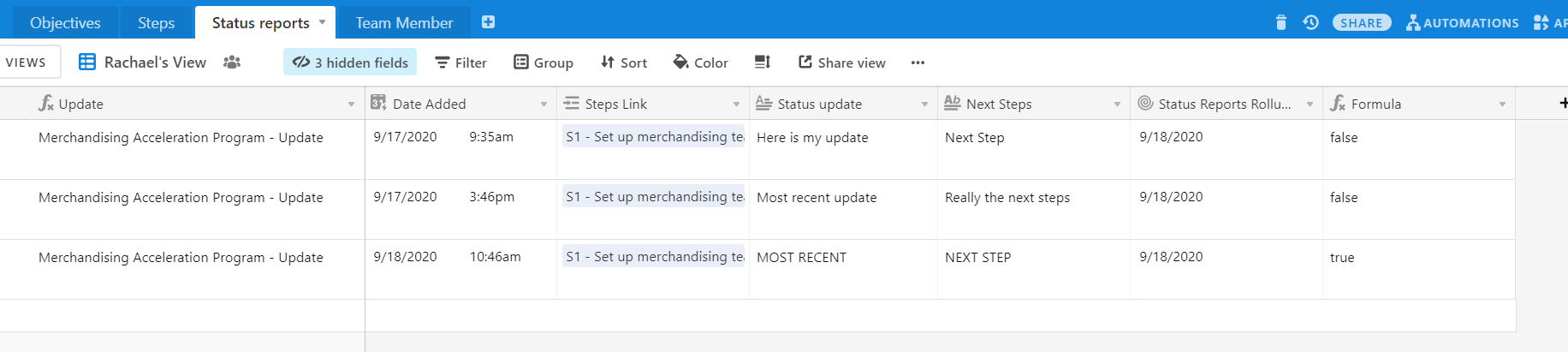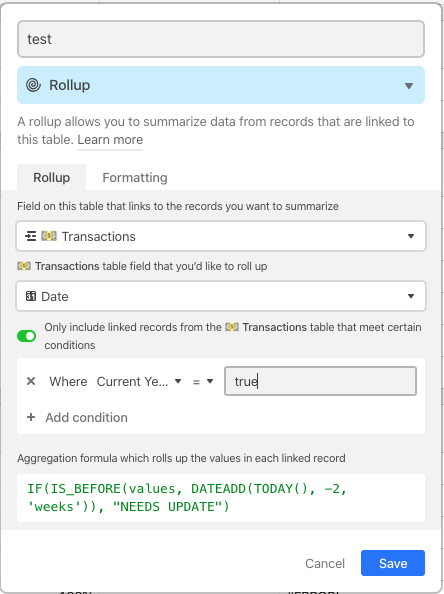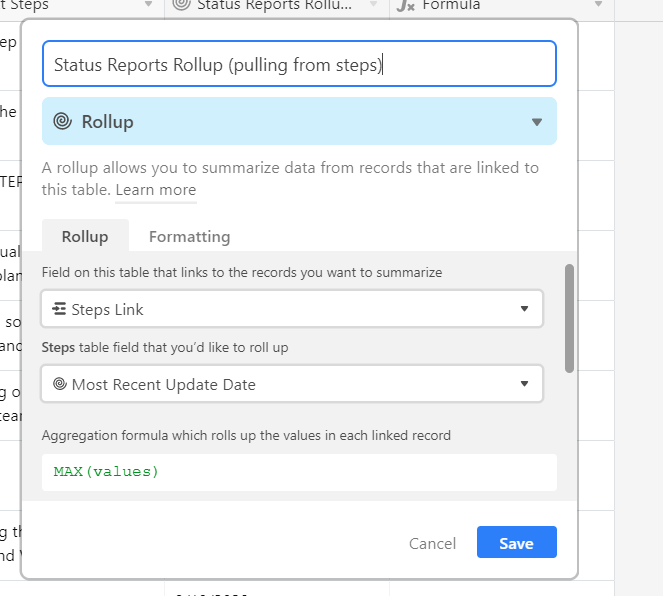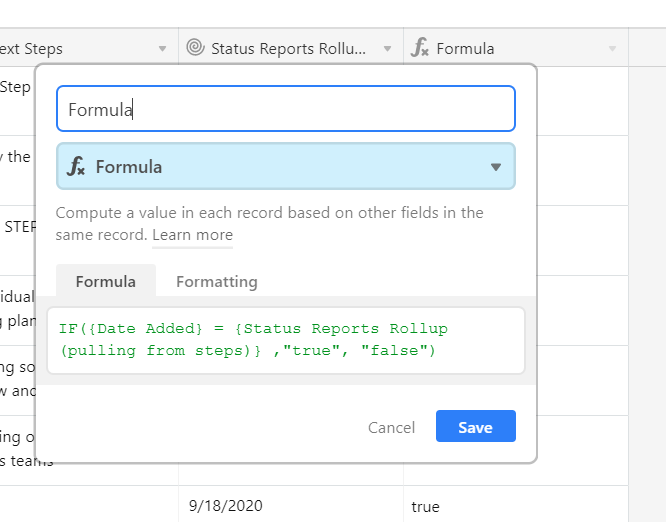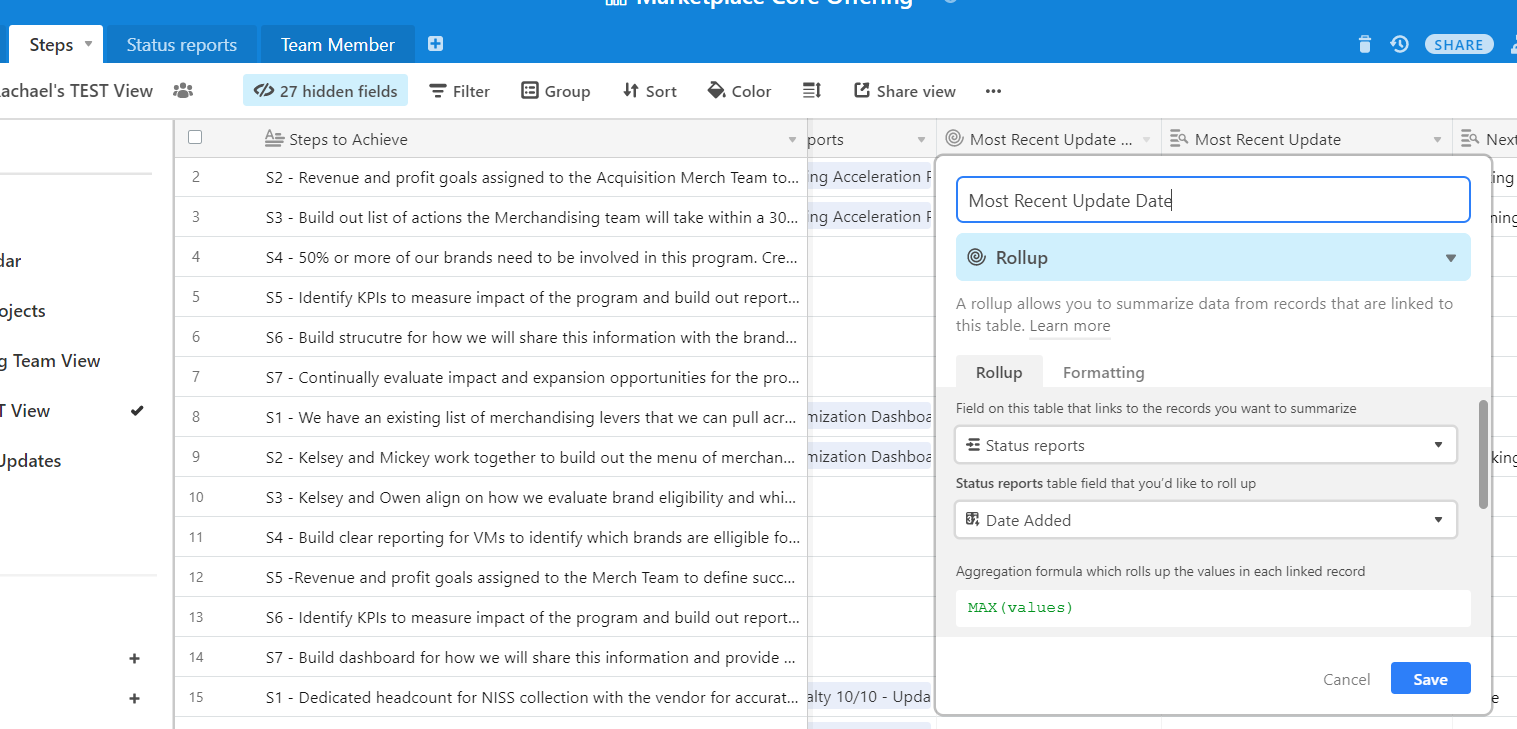Hey there!
I have a Status Report table built to allow for all updates about each step to be created.
In the Steps table, I need to create a field / formula that says "if the most recent update for each step is more than 2 weeks from today’s date (in the past), change status to “NEEDS UPDATE”. The “Formula” field in Status reports shows “true” if it’s the most recent update for the step, which is the row I’d want to reference as my most recent update.
Thanks in advance for your help!