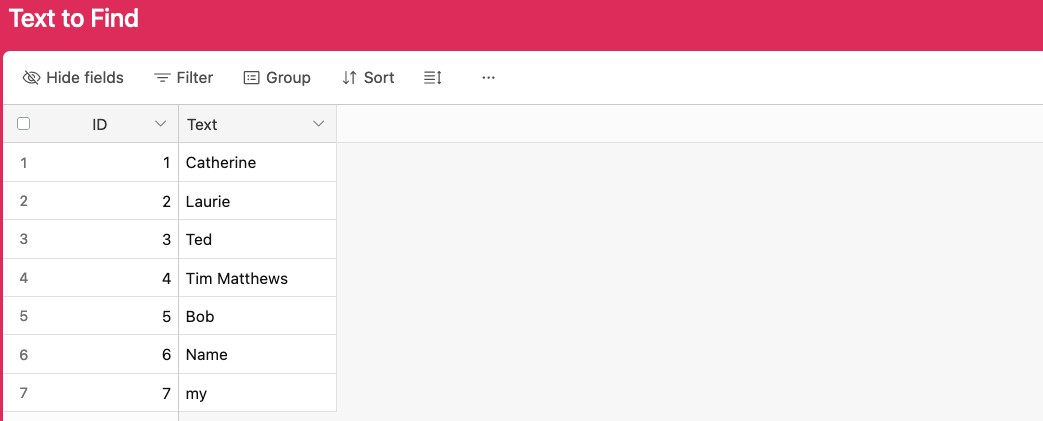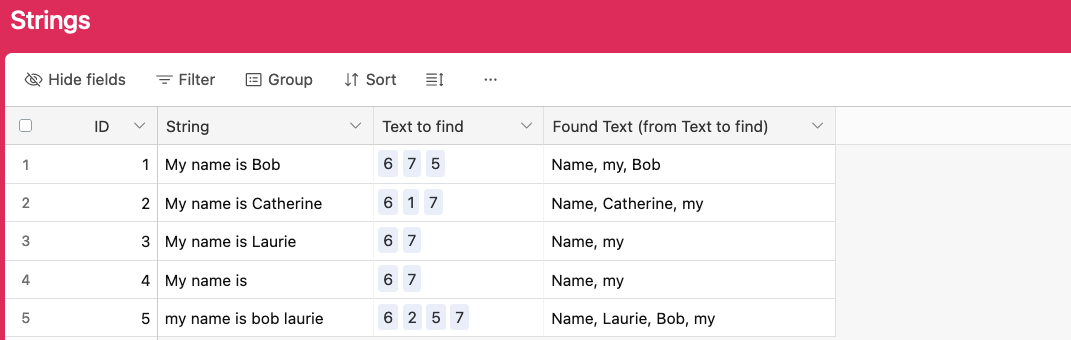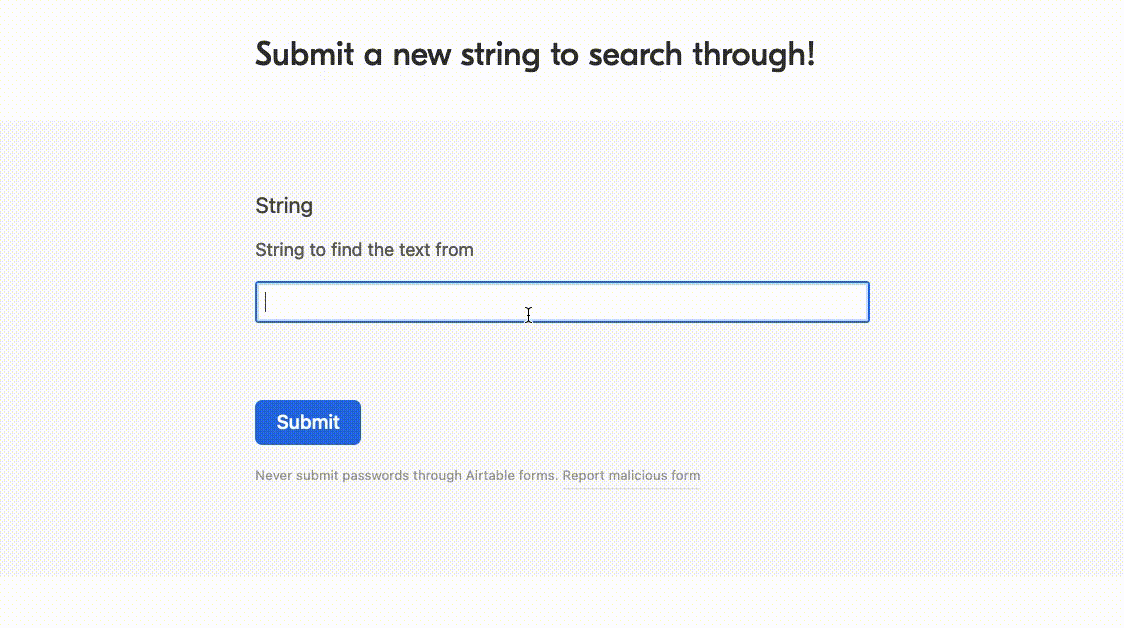Hi Everyone,
I'm new to Airtable, so please forgive me if this is a silly question. I'm a big Google Sheets user and trying out Airtable for the first time.
I have two tables:
- Content
- Text
- User
- Date
- ID
- Word List
- Word
- Club
When a new item is added to "Content", I would like to know if the field called 'Text' contains any word listed in my Word List (separate table).
Example:
"My favourite player is Cristiano Ronaldo" is added to Content.
I would like the "Club" value in my Content table to update with "Portugal" based on the mention of Ronaldo (which is in my "Word List" table).
From the reading I've done, I may need an Automation or a Formula - I'm unsure.
Thanks in advance
Paul