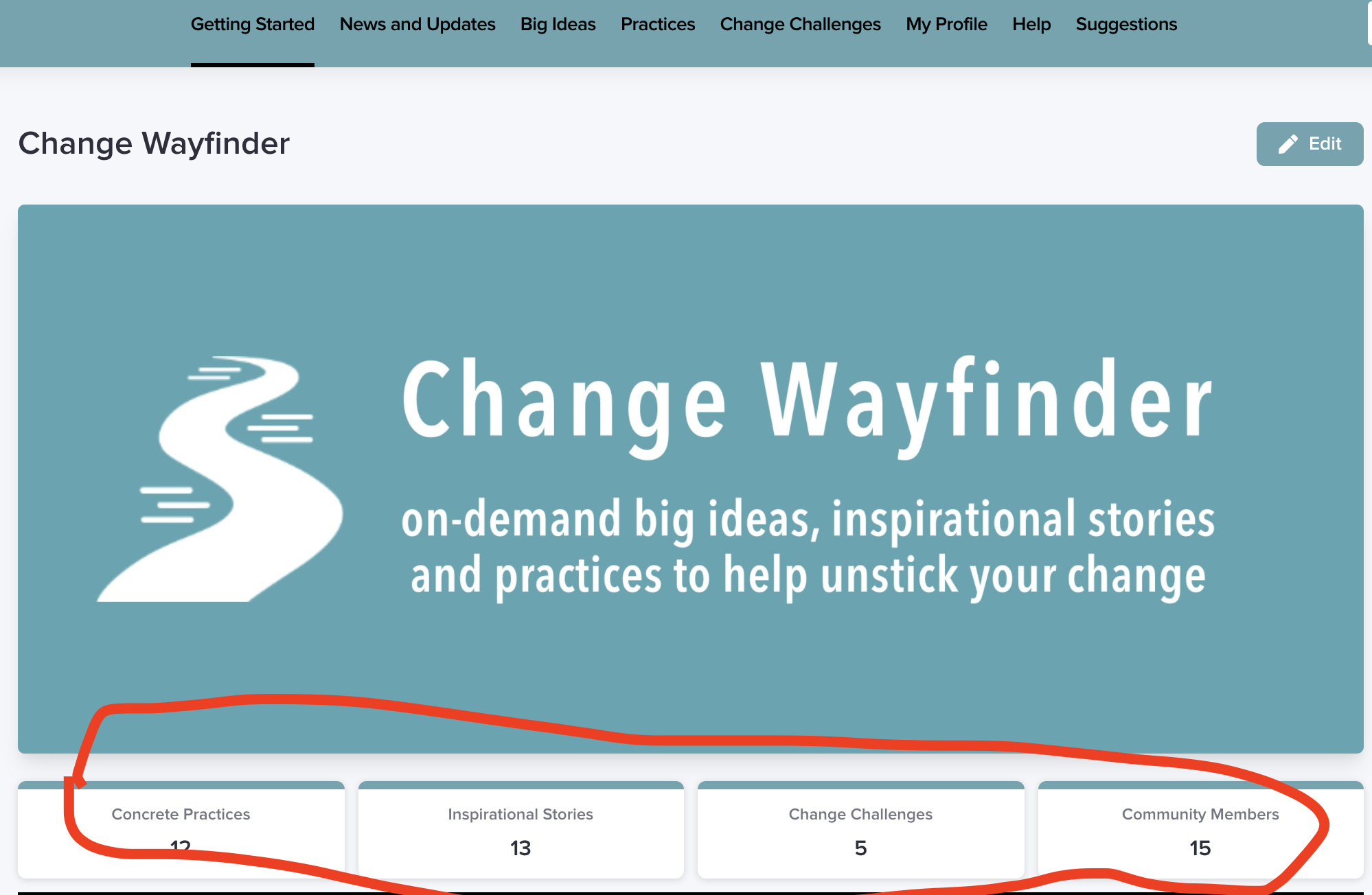I am using Stacker and AirTable for a simple app. It shows a list of orders that users enter. I want to show summary data, but here are the problems:
-
if I share the base, everyone will see all email addresses for all users (for shared bases, you can’t hide fields as public users can toggle your hidden fields)
-
if I share the view of a table, it doesn’t show the blocks that display the summary data I want to show
-
Stacker doesn’t have the ability to summarize data (IE: average, min/max etc)
I thought about having a ‘stats’ table but I’d have to link every order record to each field somehow, and then I could pull that data into Stacker.
Any ideas?