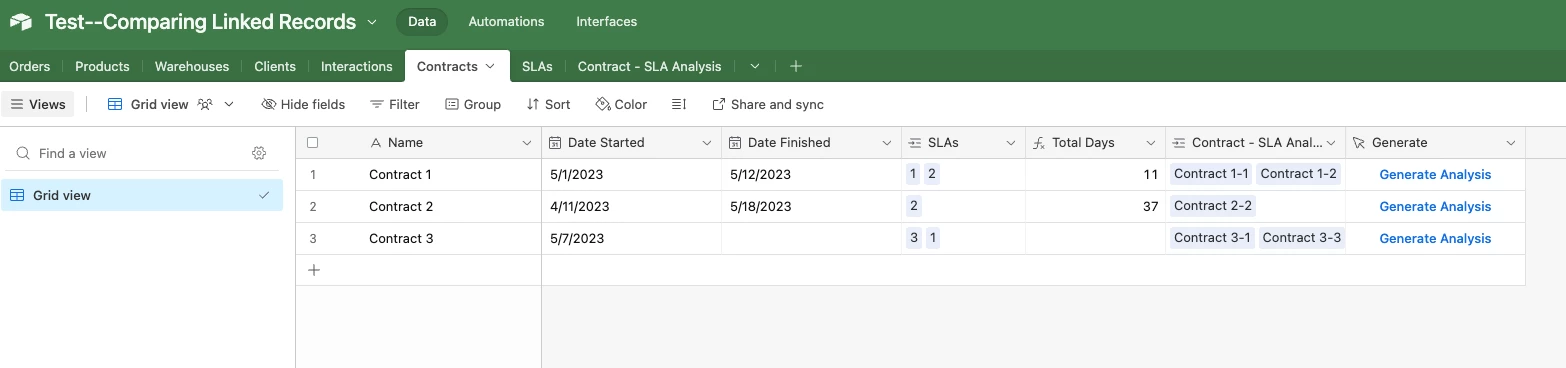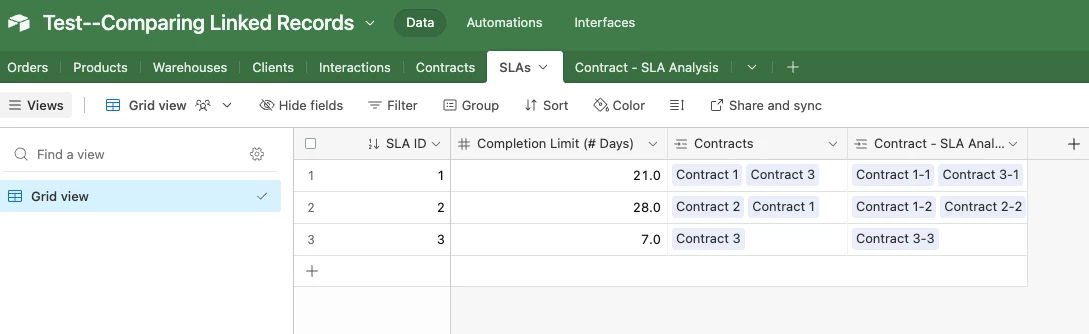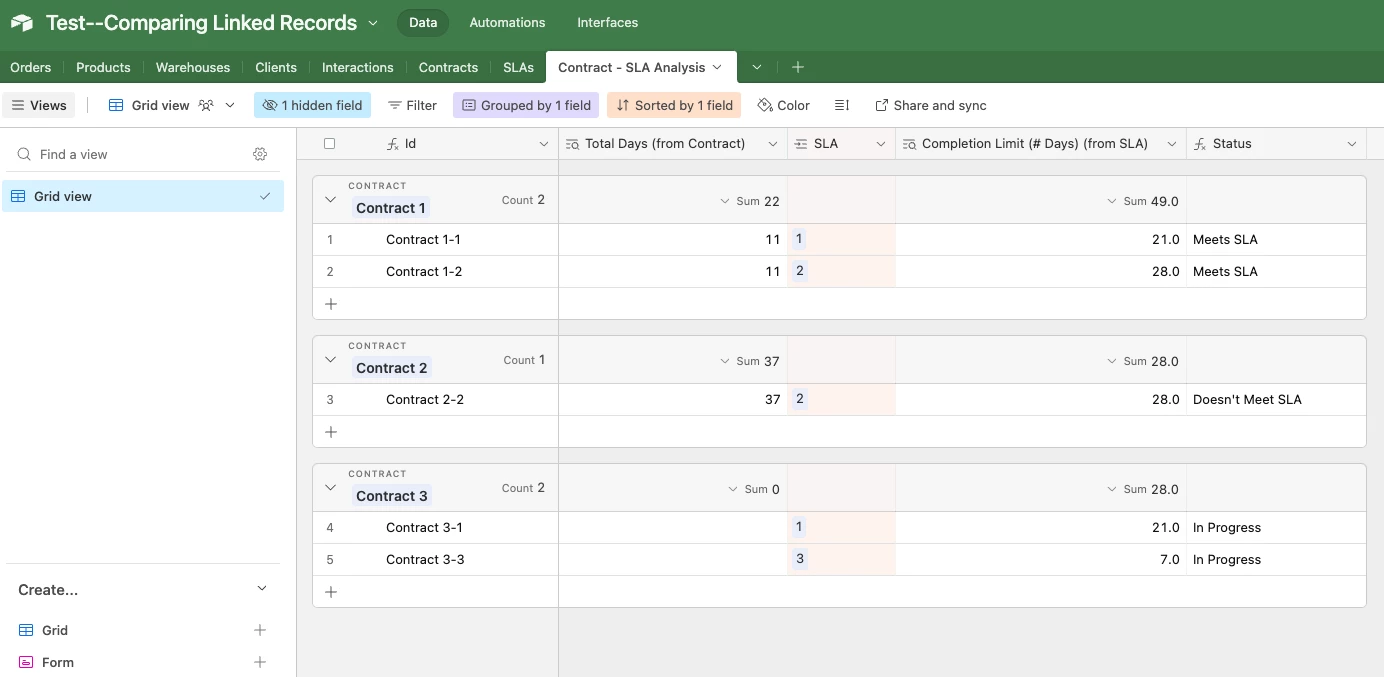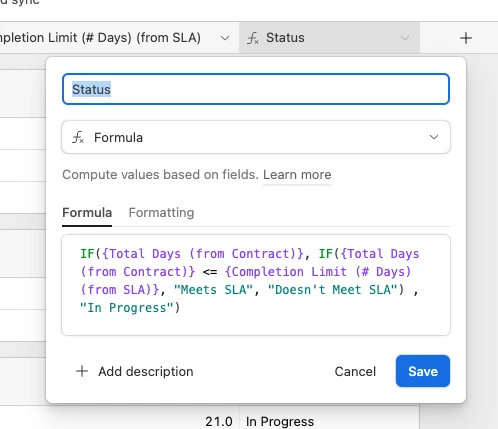Hi everyone,
I’m looking to incorporate the tracking of SLA’s into our base to measure performance against timestamps. Currently I have a table of all our SLA’s with descriptions and numeric values for the SLA which will be used in the calculation. We have other tables where we’d be linking the SLA against a record to pull through the numeric value to then compare against a timestamp in a formula.
However, we have some records where more than one SLA would apply to them for which we’d have multiple records linked. In this scenario I then get multiple numeric values for different SLA’s all in the same lookup column. The knock on is that I cant now use the numeric value of the SLA in the formula to calculate weather the SLA was met or not.
Current Ideas:
- I could just set up columns for each of the SLA’s that apply to the records in the table I'm pulling them through to and hardcode the values in. However, if the SLA is changed then I’d be keen to avoid going through and updating all the rows.
- I could add extra columns to the SLA table to split out the numeric values and lookup against multiple columns rather than just the one.
Any ideas on how best to structure this or how to split out the numeric values from the lookup into separate columns using formulas? Would this be an array and a formula looking at the nth value in the array? Or any advice of another workaround?
Cheers!