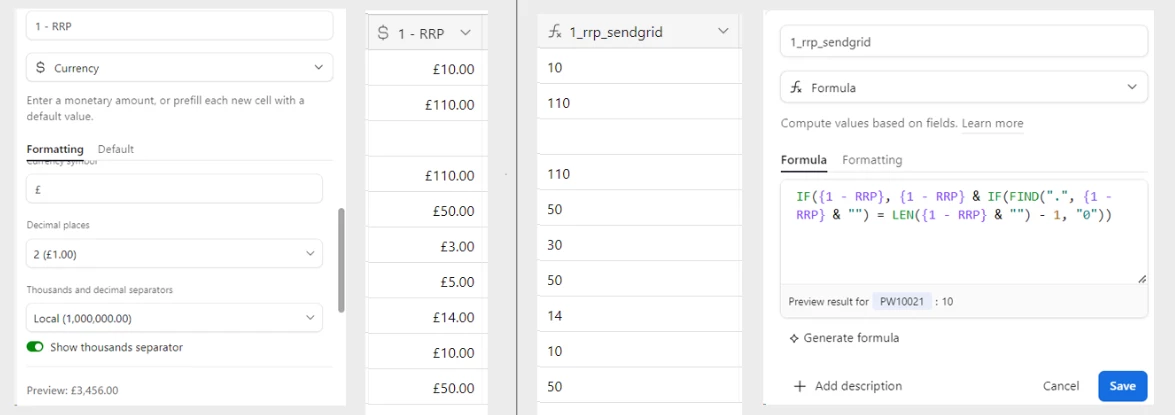Good afternoon! I’m working on gmail automation and inserting $ amount fields into the content of my message. I’m using the following formula and noticed that the trailing zero is missing for an amount: CONCATENATE(‘$’& ROUND({Daily Rental Fee},2))
Missing zero:
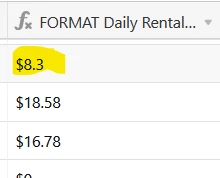
How can I get the zero to appear?