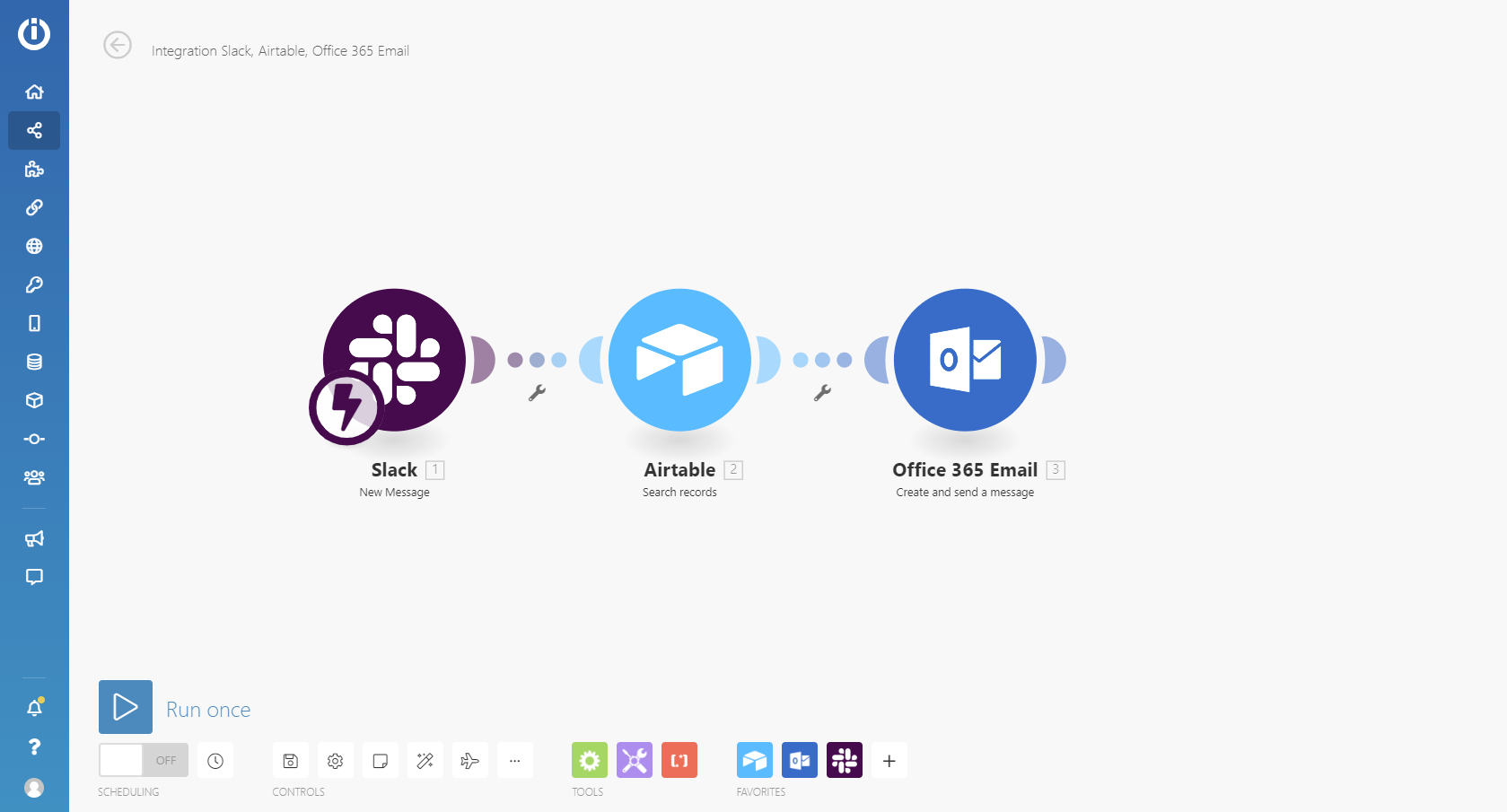Anyone using Integromat to send emails based to person in a record based on the status of a record (status = single select drop down)? If so, is there anyway to set a trigger for a new record in a view (like Zapier & Automate) instead of using the timer in Integromat? Problem with the timer is it uses so many operations (monitoring) even when it doesn’t trigger an email.
For example: Say I have 5 status views that trigger different emails depending on status of the record and I have Integromat set to check every 1 minute. That is 300 operations per hour or 7,200 operations a day! The operation would only be triggered between 50~100 times per day.
I understand I can increase the monitoring time or set a schedule to decrease operations, but the status can change at anytime and need the email to go out ASAP.
Hope that makes sense. Thanks