Hey guys,
just wanted to check if the charts in the interface are showing for anyone in the iOS App?
iPad App does not offer interface support currently?
Hey guys,
just wanted to check if the charts in the interface are showing for anyone in the iOS App?
iPad App does not offer interface support currently?
Hmm, appears to be working fine for me with a bar chart:
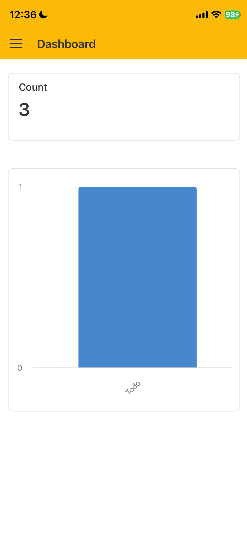
May I know what chart you're using? I'm interested to see what the difference is!
Hmm, appears to be working fine for me with a bar chart:
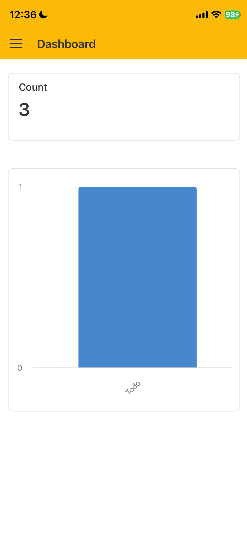
May I know what chart you're using? I'm interested to see what the difference is!
Hi.
Thanks for your response. I am using bar chart, pie chart. None are showing. Could you try with more than 1 entry on the x axis? Maybe that's the problem!
Hi.
Thanks for your response. I am using bar chart, pie chart. None are showing. Could you try with more than 1 entry on the x axis? Maybe that's the problem!
Seems fine!
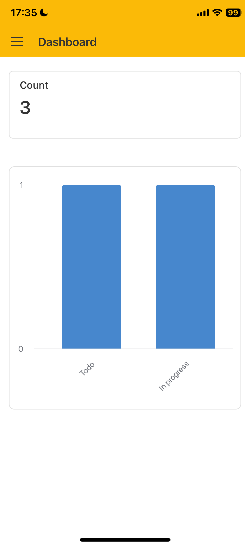
Desktop View
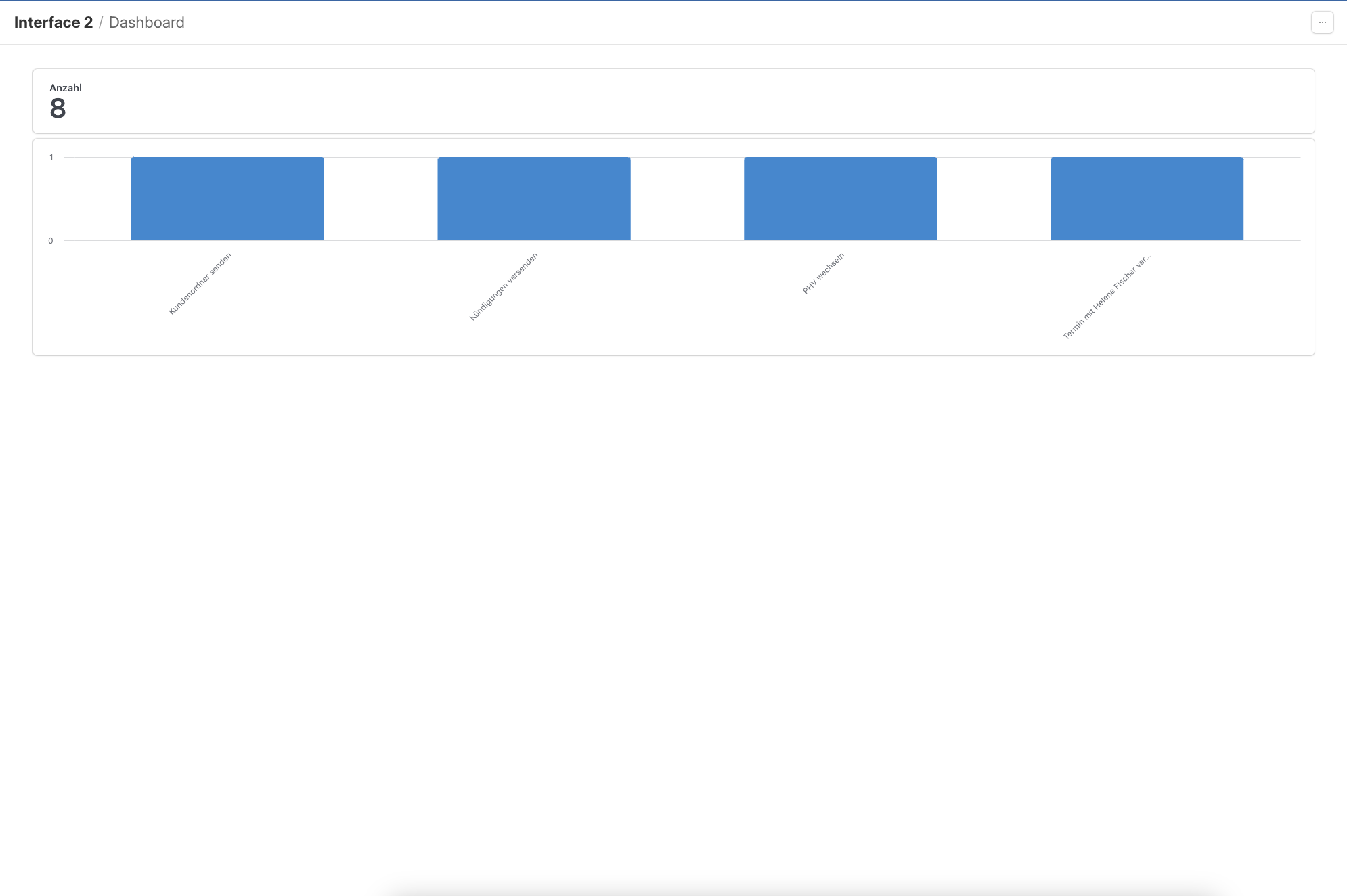
Mobile View
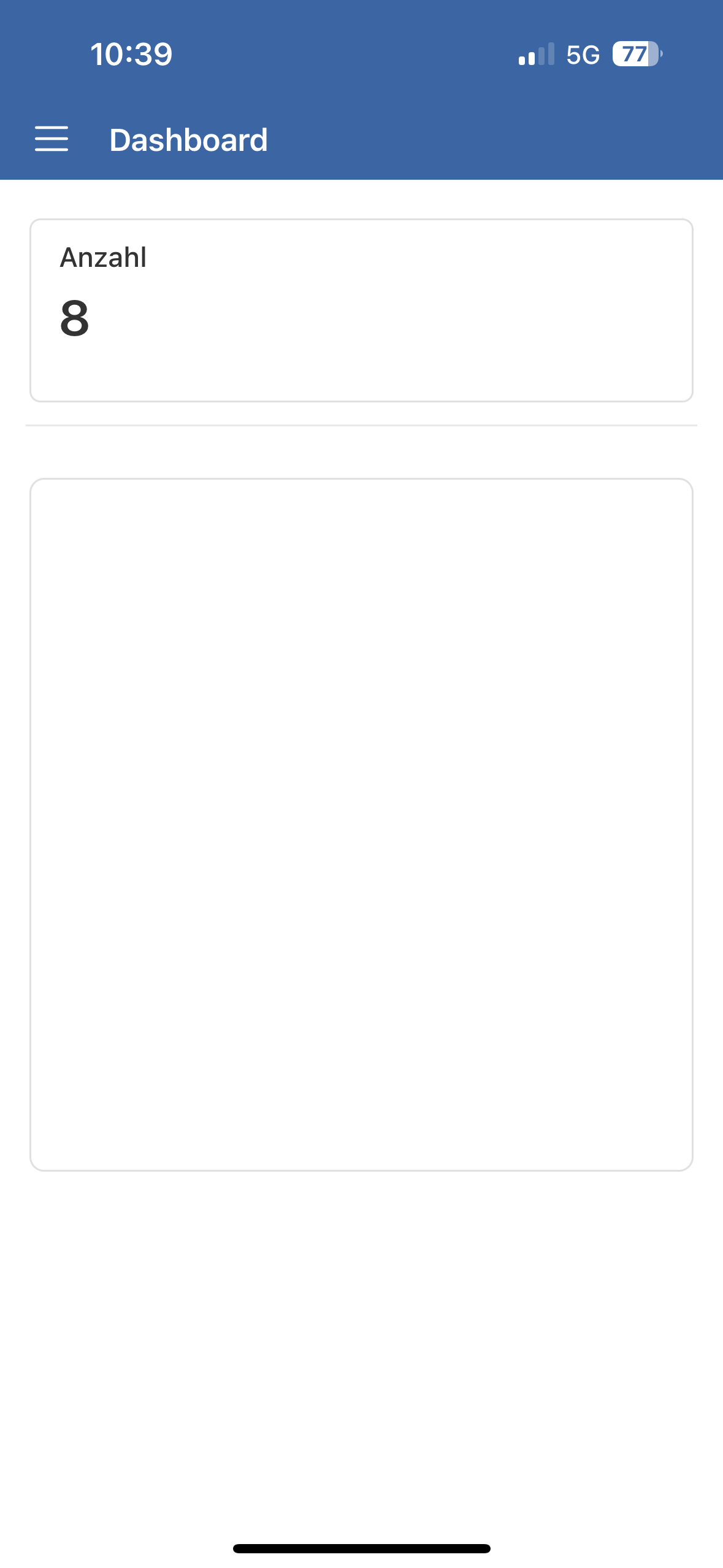
Which phone are you using? Are you using the latest App from the App Store?
I am using iPhone 15 Pro latest version from the App Store. Don't know what might be the problem.
Desktop View
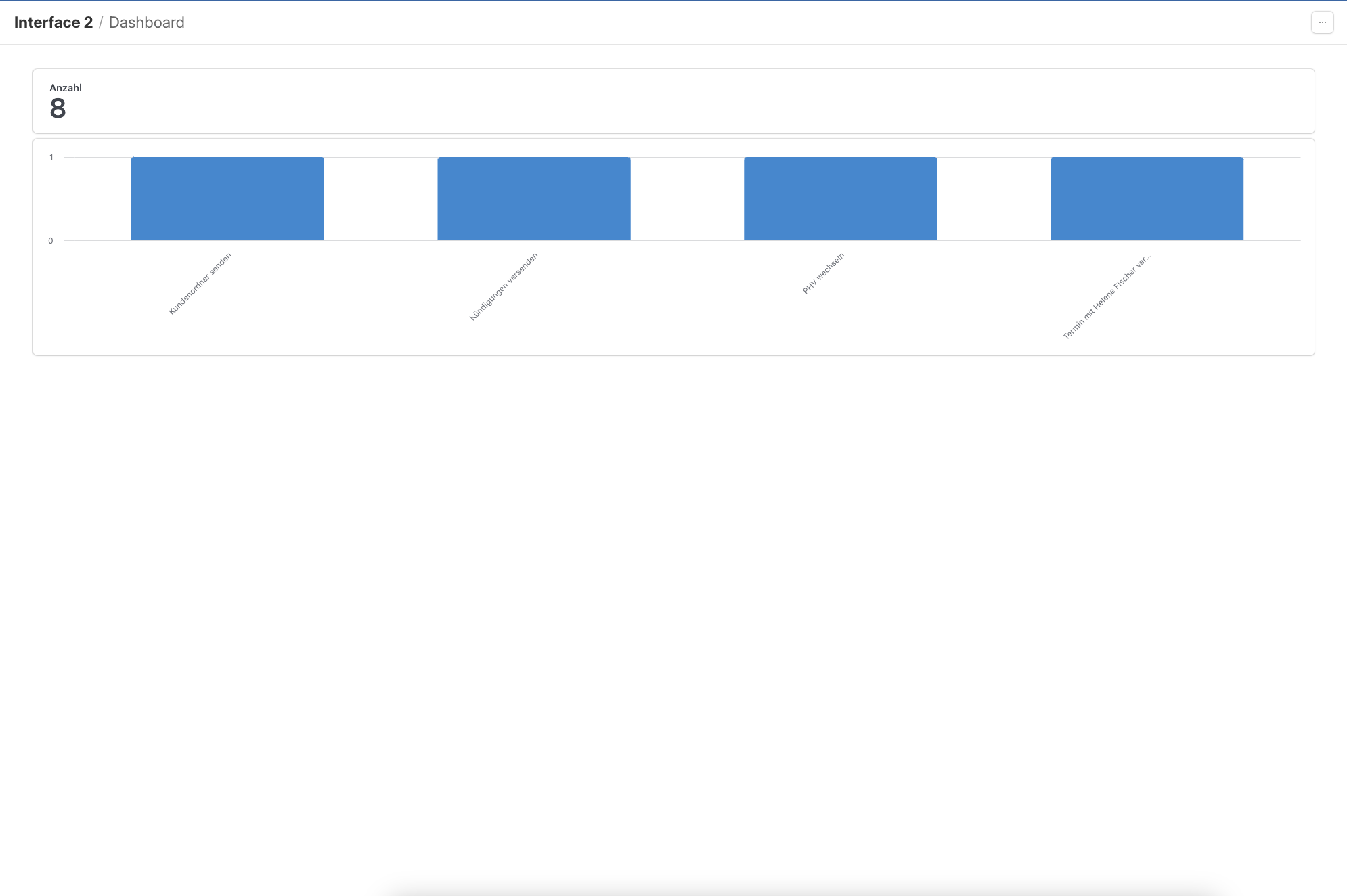
Mobile View
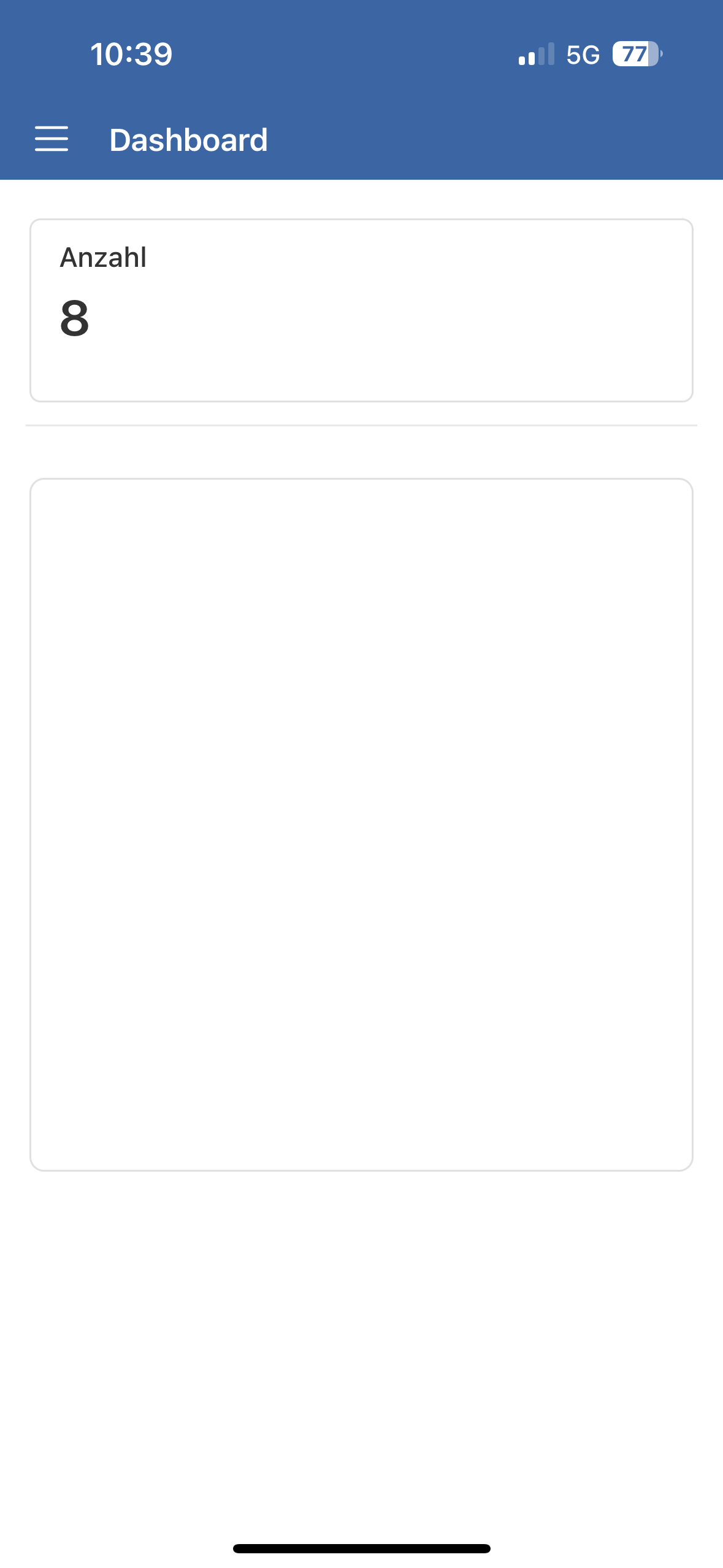
Which phone are you using? Are you using the latest App from the App Store?
I am using iPhone 15 Pro latest version from the App Store. Don't know what might be the problem.
Just tried it on a different iPhone 15 Model of a friend. Same problem. None of the charts are showing. Doesn't matter which chart (pie, bar, line).
Desktop View
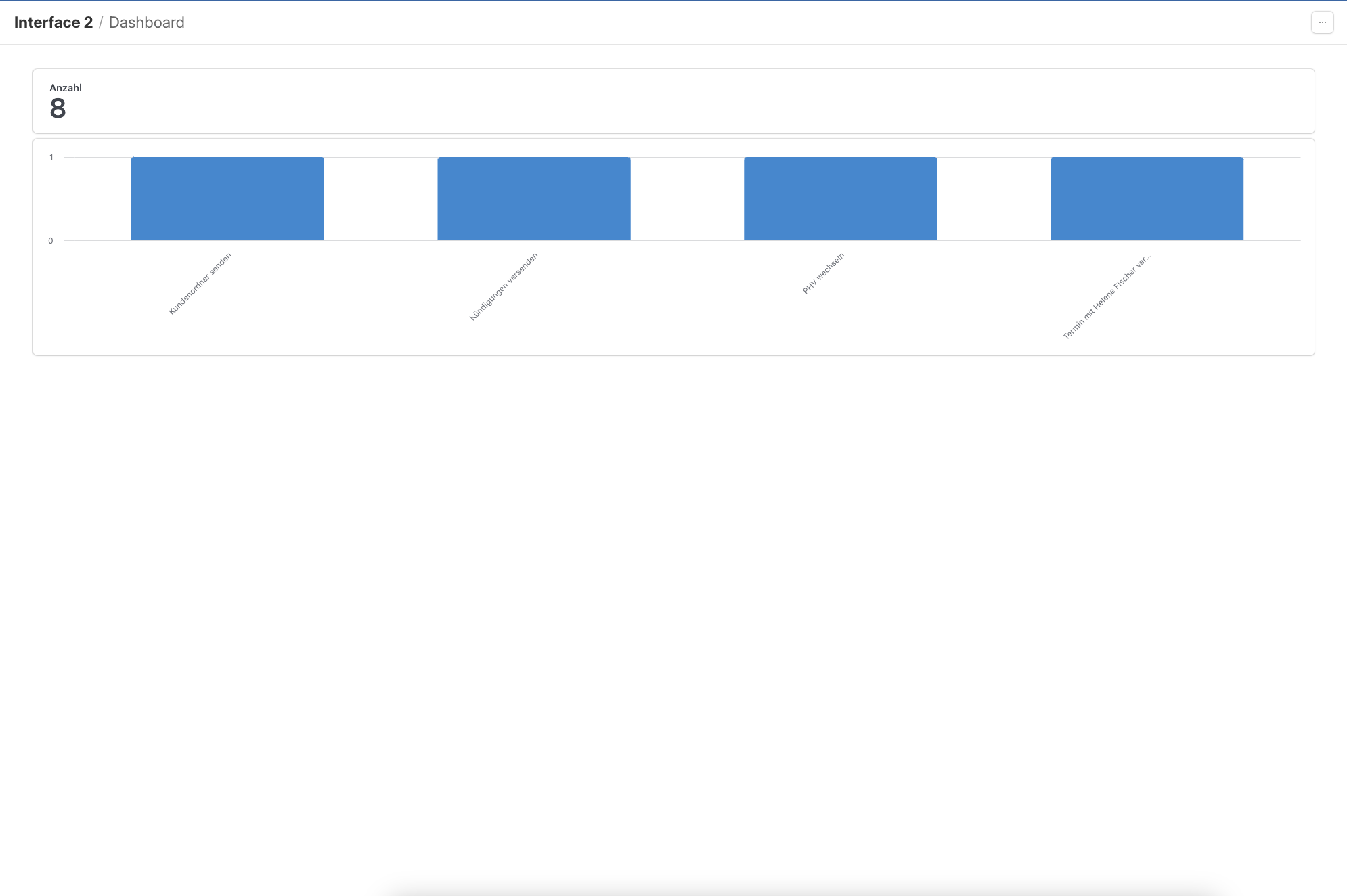
Mobile View
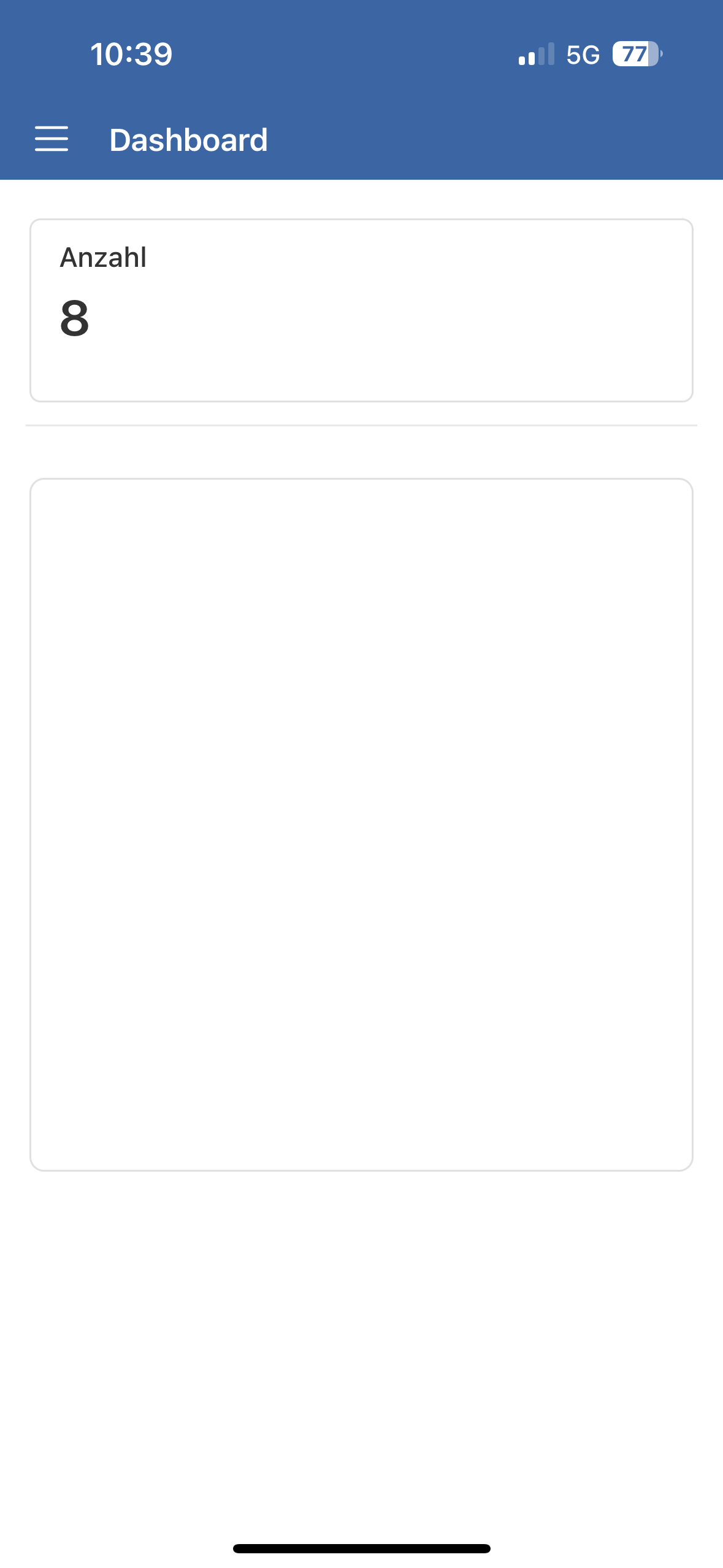
Which phone are you using? Are you using the latest App from the App Store?
I am using iPhone 15 Pro latest version from the App Store. Don't know what might be the problem.
Hmm...I'm using an iPhone X on OS 17.2.1, Airtable app v10.6.3 (latest I can get via App Store)
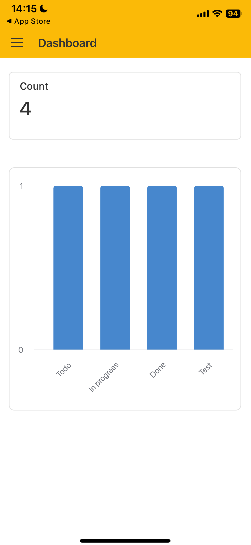
Here's a link to the base I'm using in my screenshots in case it helps with troubleshooting
I'm so curious why this could be! Any chance you could invite me to a base that's giving you problems so that I can test it out on my phone too?
Thank you for your link. I did try it out. Chart empty.
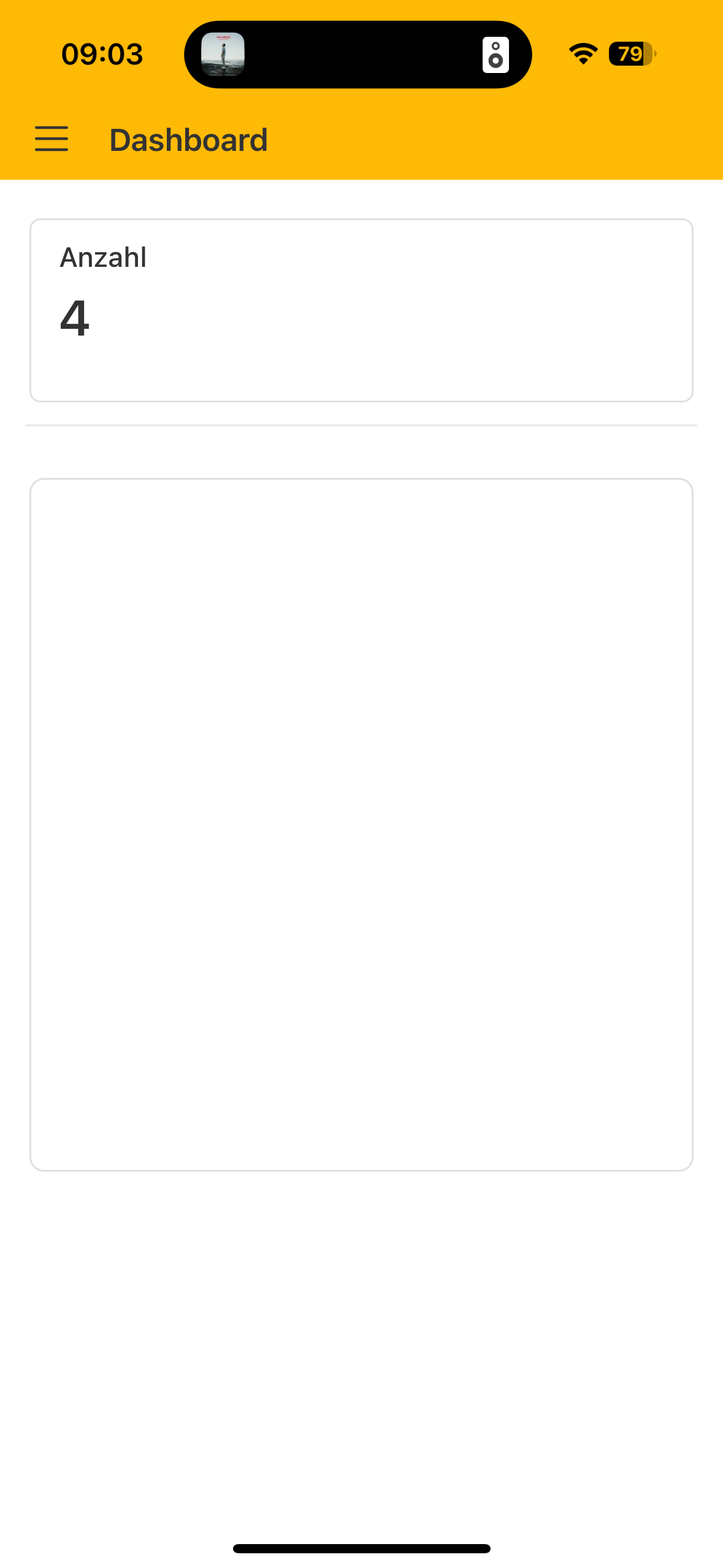
Seems to be a problem with either the iPhone model or the iOS 17.3.1 software update?
I just created this base from a stock template and added a Dashboard view. Nothing.
https://airtable.com/appVHCCXm0lxggrOl/pagq2JaGtP49T3JKF
Thank you for your link. I did try it out. Chart empty.
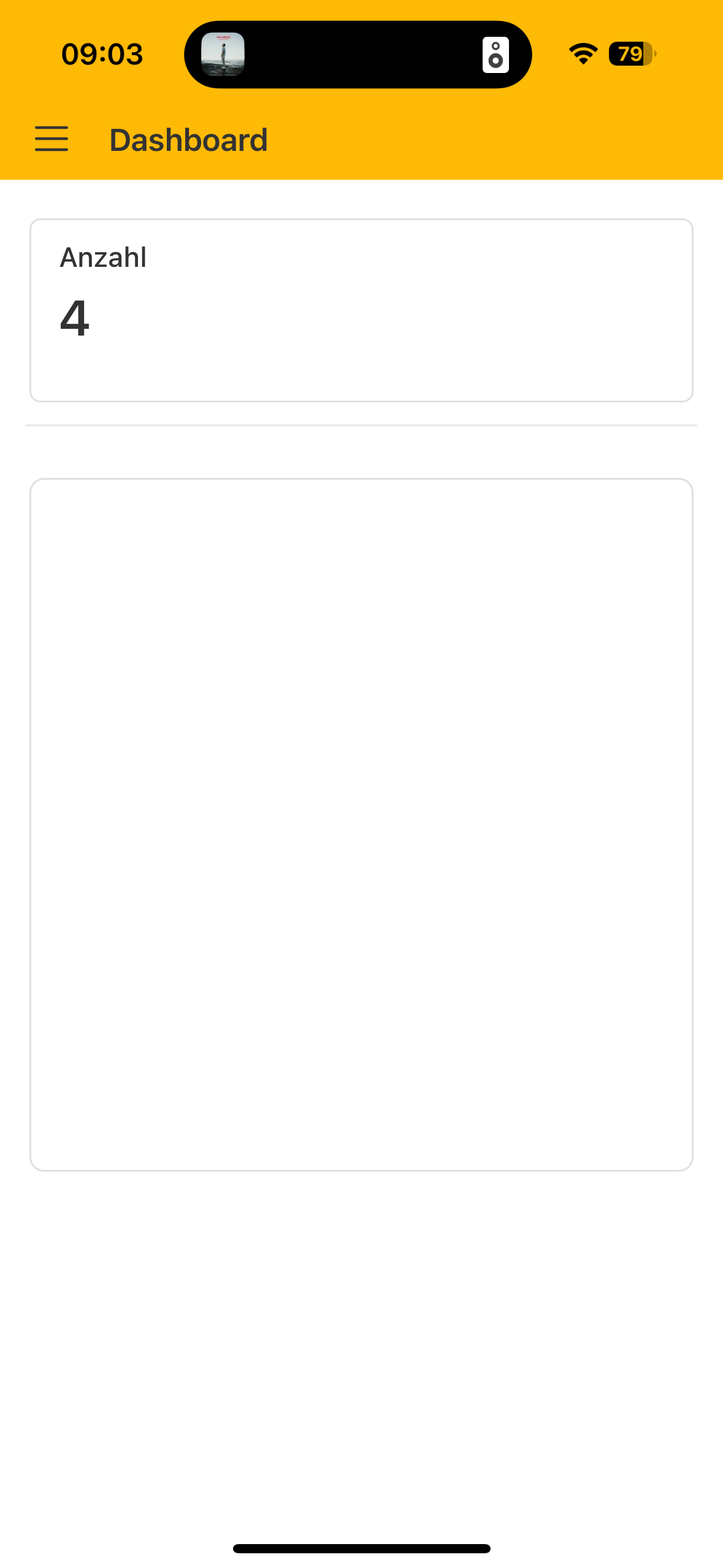
Seems to be a problem with either the iPhone model or the iOS 17.3.1 software update?
I just created this base from a stock template and added a Dashboard view. Nothing.
https://airtable.com/appVHCCXm0lxggrOl/pagq2JaGtP49T3JKF
Hm, for what it's worth, I updated to 17.3.1 and was able to view my Interface fine? I've sent over a request to access that Interface you linked!
Hm, for what it's worth, I updated to 17.3.1 and was able to view my Interface fine? I've sent over a request to access that Interface you linked!
Hmm, well, we can rule out the iOS version at least, the linked Interface opens up fine on my phone running iOS17.3.1, with Airtable v10.6.3, so I guess it must be down to the iPhone model
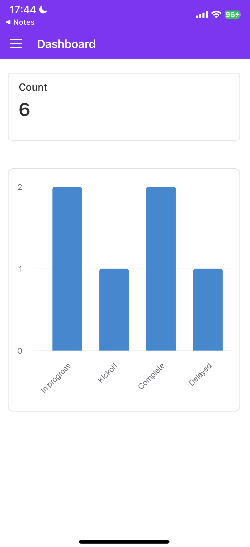
That's...so weird, and I'm sorry I couldn't help more. Maybe open a support ticket to see if they can help?
Enter your E-mail address. We'll send you an e-mail with instructions to reset your password.