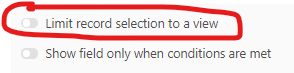Hi everyone i need help on a form View.
I’m trying to build a form with field conditionned by read only field.
But the form don’t (White page) when i put the following condition (when i delete the condition, it appears !) ! 1|700x374
Have you seen something like this before ?
Thx !!
Polo