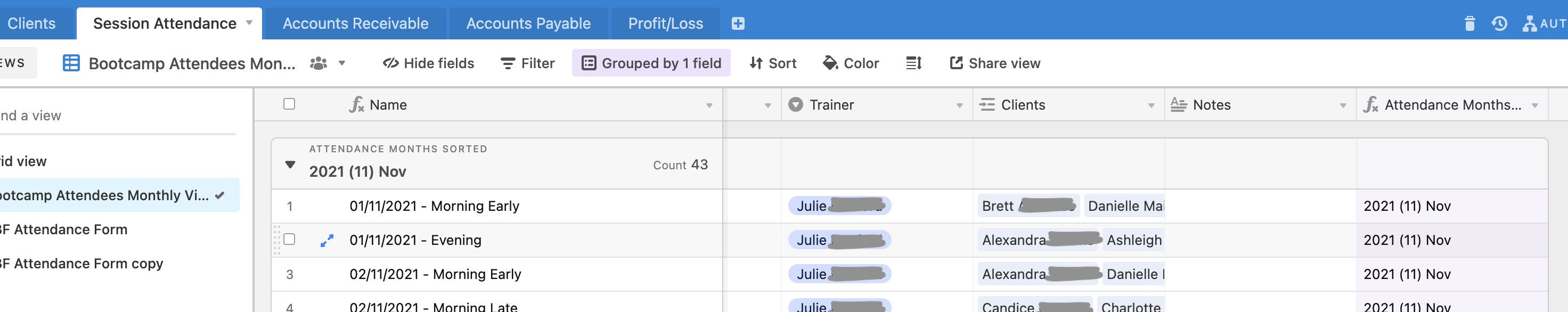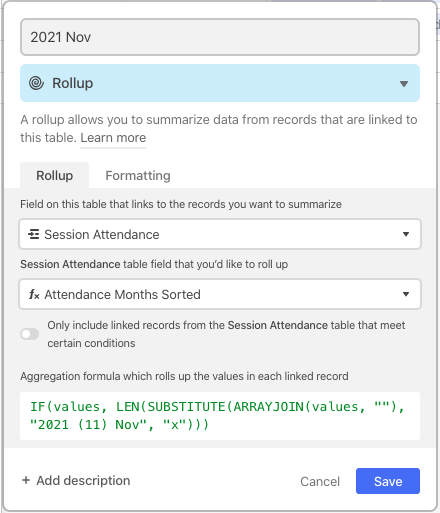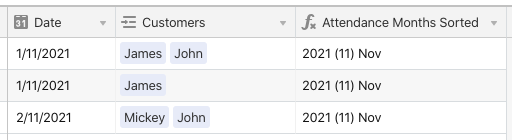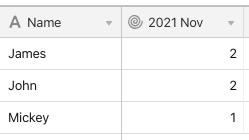Hi everyone,
I am new to airtable and trying to create a view that will give me a ‘count’ of how many times a client attended a session in the month.
I have linked the ‘client’ table and select all the clients that attended for each session. As can be seen, I have also added an ‘attendance months’ field so I can group by month.
I am having trouble trying to structure one of the tables to provide the count for each client for the given month.
Any help is appreciated, thanks.