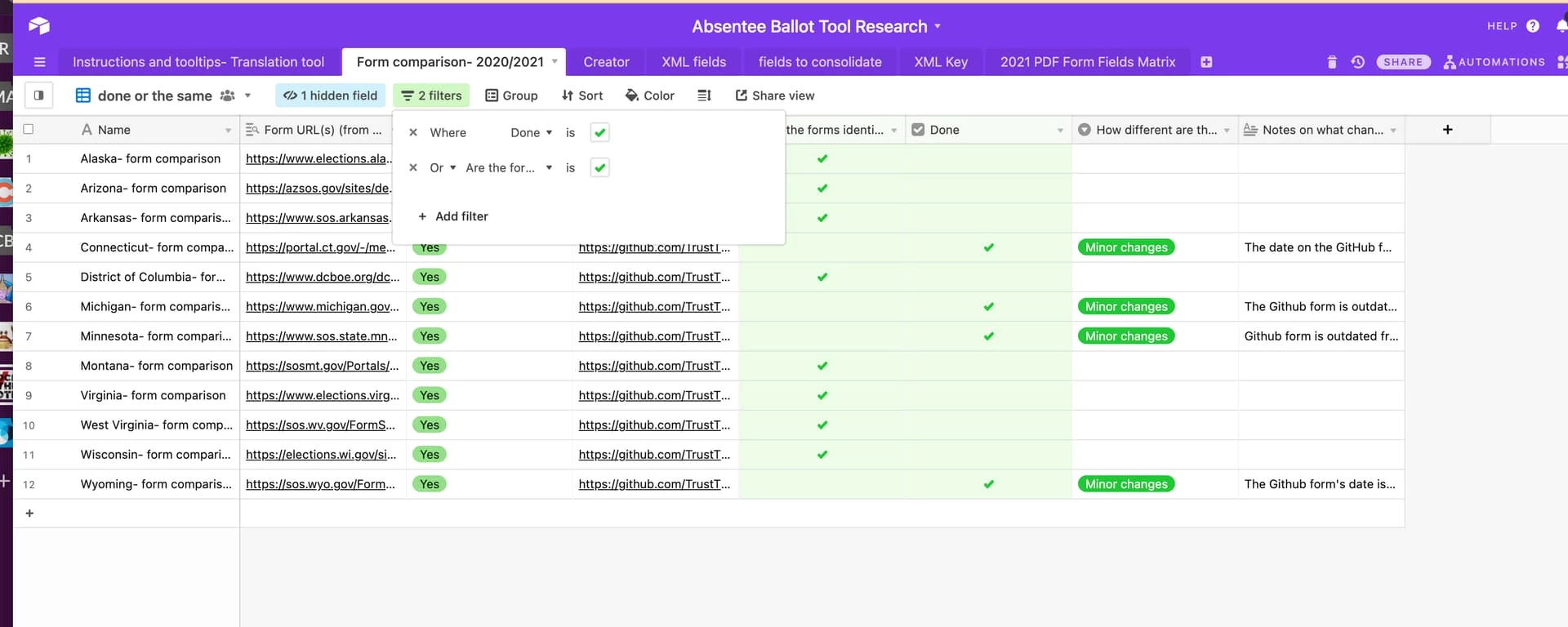Wow, I have been using Airtable for years and cannot figure out what I’m missing- probably something extremely obvious.
I’m trying to set up two views with opposite information. In one view, I only want the records that are not done, or are not identical to show, so I want two things filtered out:
“Done” is unchecked OR
“Are the forms identical” is unchecked.
On the other view, I want the reverse- records that are done or are identical, so I have the filters as:
“Done” is checked OR
“Are the forms identical” is checked.
However, the first view is only working if I select AND instead of or, even though I am not looking for records with both of these conditions, rather, either of these conditions. What am I missing here?
Screenshots:
The view showing the records I want to filter out, and the filters I think should do it, having no effect.
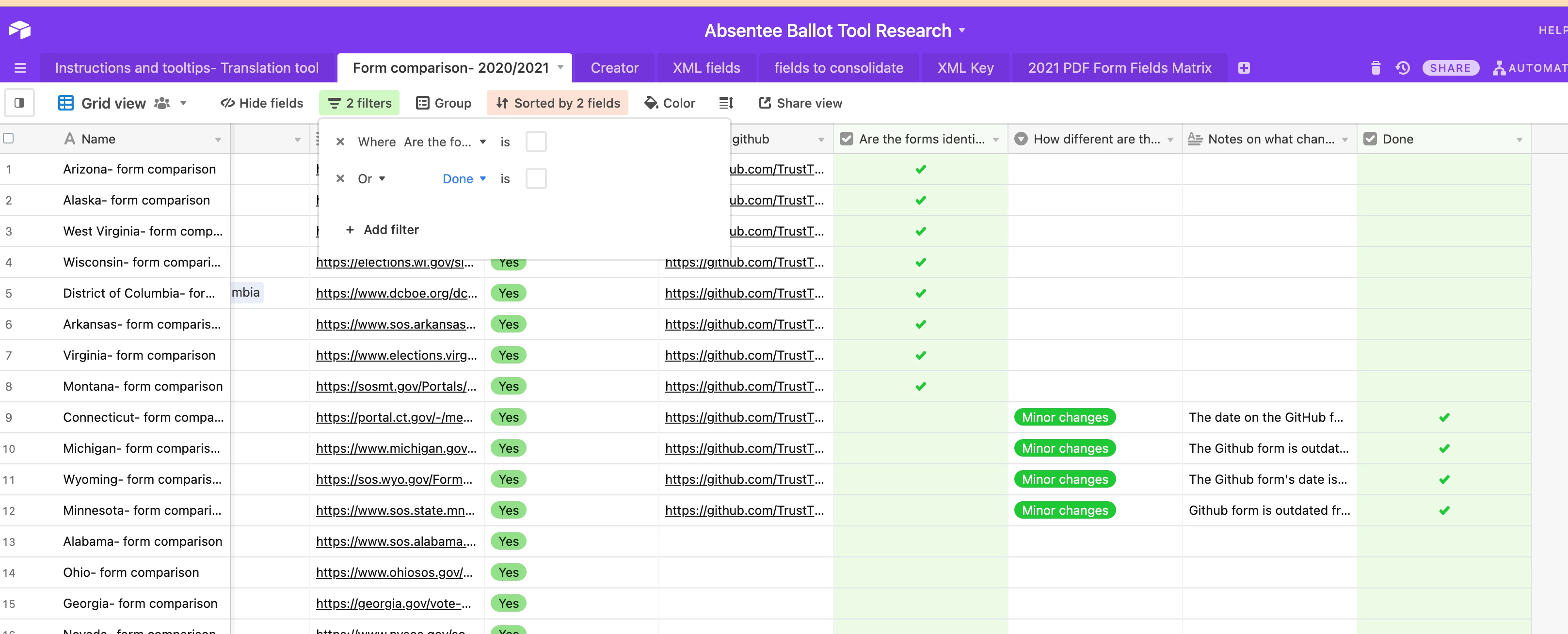
Same view with the records filtered out, with AND instead of OR.
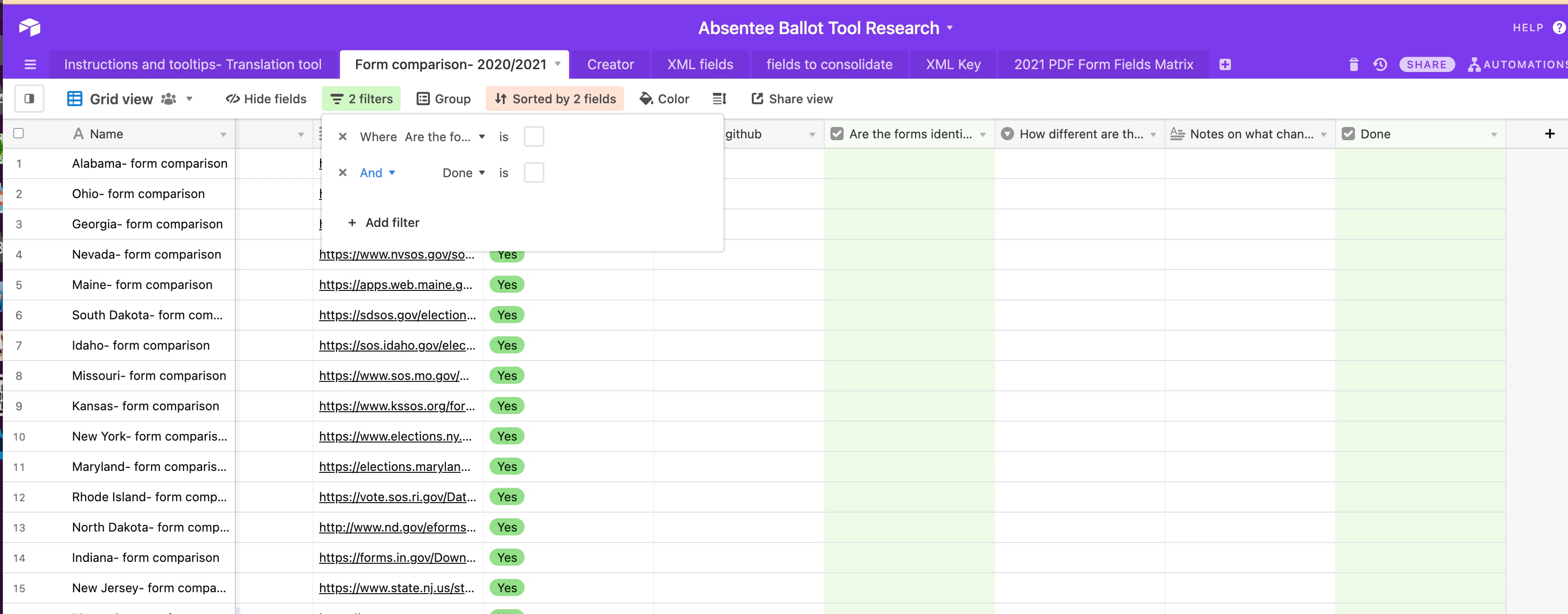
The other view, with the reverse records- using OR.