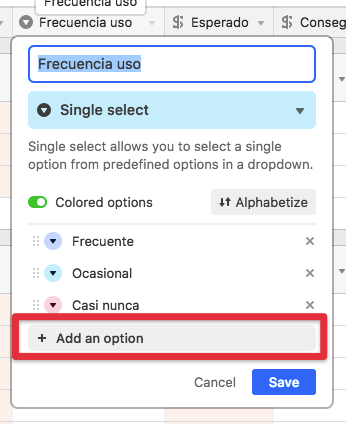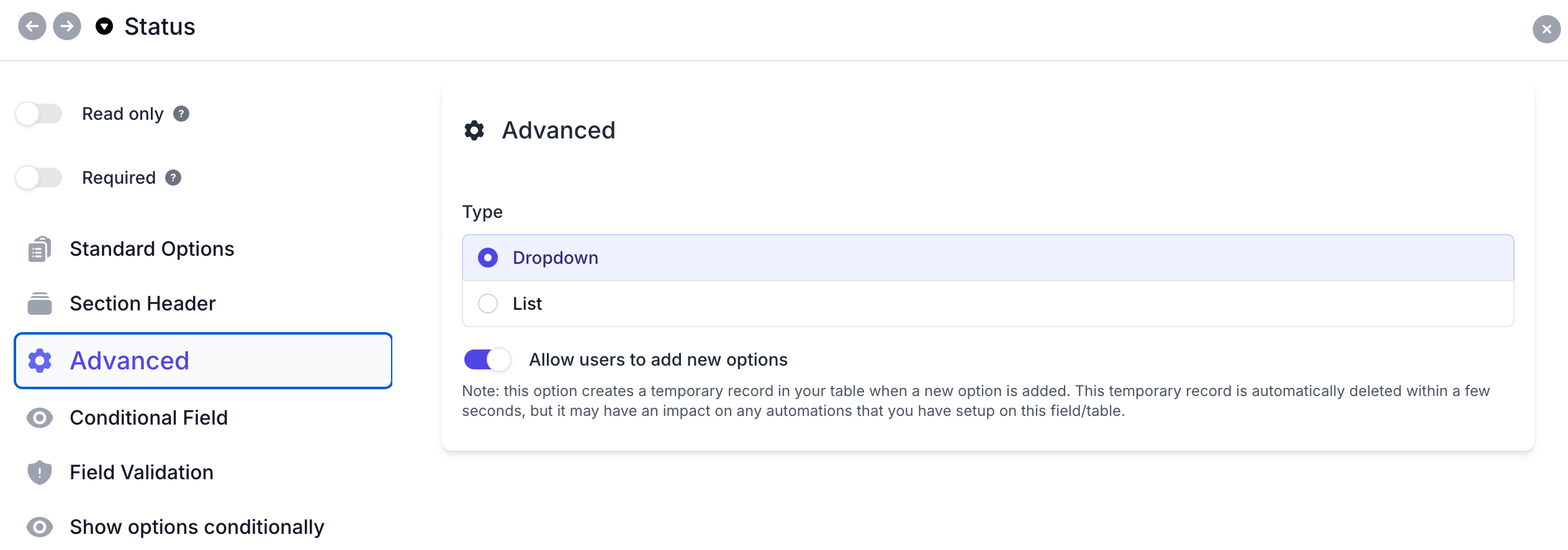I am trying to add a new option to a certain column.
I use my airtable as a form to collect applications from users, but I need to update the “Session” of what they are applying for. I can’t see to add a new session that would indicate that they are applying for the next era. The only possible data that can go in this column are “Session 1” and Session 2," while I want there to be “Session 3.”
The “Customizing the field type” (can’t post links here) guide might help me, but it shows menu functionality that I don’t see to have.
Any ideas?