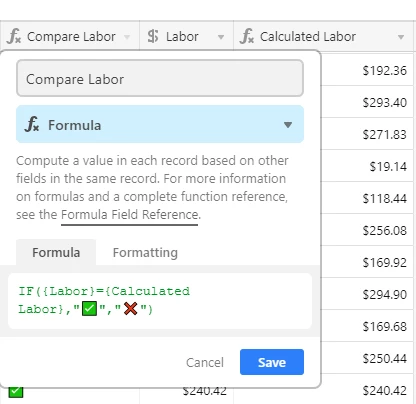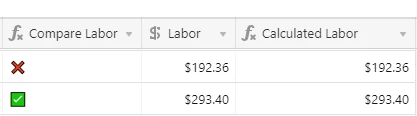Hi, I can’t figure out why this formula is giving me inconsistent results.
I’m trying to compare a manually entered figure (Labor) and compare it to a calculated figure (Calculated Labor).
I’m encountering some where I am returning a “no they don’t match” even if the figures match.