Hey Airtable Community!
For the past few weeks I’ve been trying to design the following process:
- A user submits a form entry.
- Depending on whether the user indicates if they’ve submitted an entry before and whether they want their entry used for a specific project, a formula field will produce a certain text string.
3.That formula field is added in curly brackets to a SendGrid HTML template, so that the appropriate text swaps in to each individual email, rather than me needing several different templates.
This all works fine. I started running into trouble when I then tried to add hypertext. I thought I could get away with this by putting it directly in my formula (this is an example version):
IF({Adaptation Switch}="Yes", "Text 1","Text two, and visit us <a href=\\"https://www.airtable.com\\">here</a>!")
Of course, the slashes are there so that the quotations for the hypertext HTML don’t mess with the string formula.
But when I then go to preview the email in SendGrid, it doesn’t appear to work. I just get this:
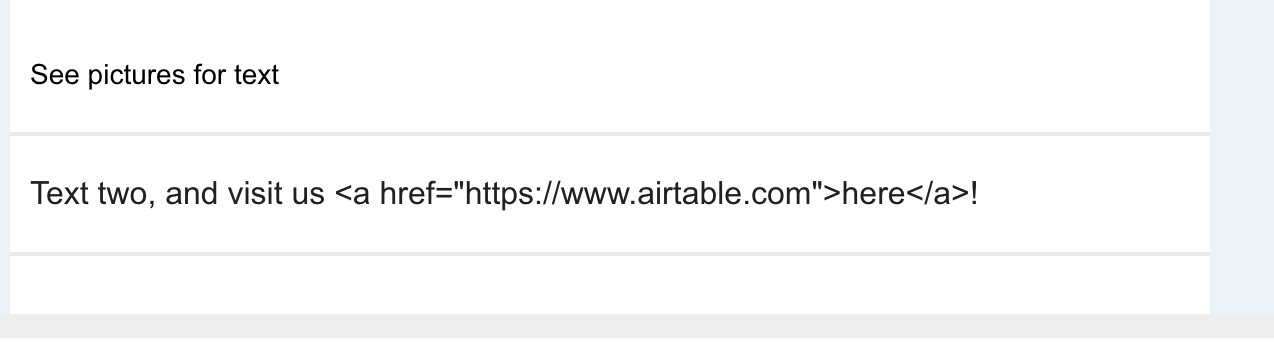
Any thoughts on how to solve? What’s the best possible workaround?

