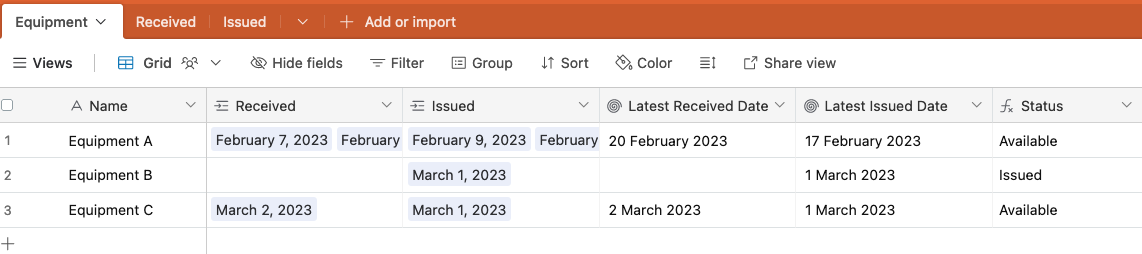Hi Community,
New to Airtable and trying to put together an inventory tracking system. I followed some video's on YouTube and created 4 separate tables. Equipment (i.e. models), Received, Issued, and Disposition. I have a form that will intake when we receive item. The form logs each record as an individual item, so we can track serial numbers and other unique information to the device.
Here is where I am wondering the art of the possible. I can have the team fill out another form with the exact same information, but I was wondering if there is a way, in my Issued Form where I can look back at the inventory that has been received and provide a drop down for staff to select from. That data would be submitted in the Issued table. Assuming there would also need to be a field in the Received table for Available Yes/No. After selection and submission of the form, it would change that Available field from Yes to No and remove it from the list, the next time it is submitted.
Stretching my knowledge area a bit here, but I thought I would check with the Community to see if this is something that is even possible with the system and difficulty level to set something like that up.
Any help would be appreciated.
Thank you,
Keith