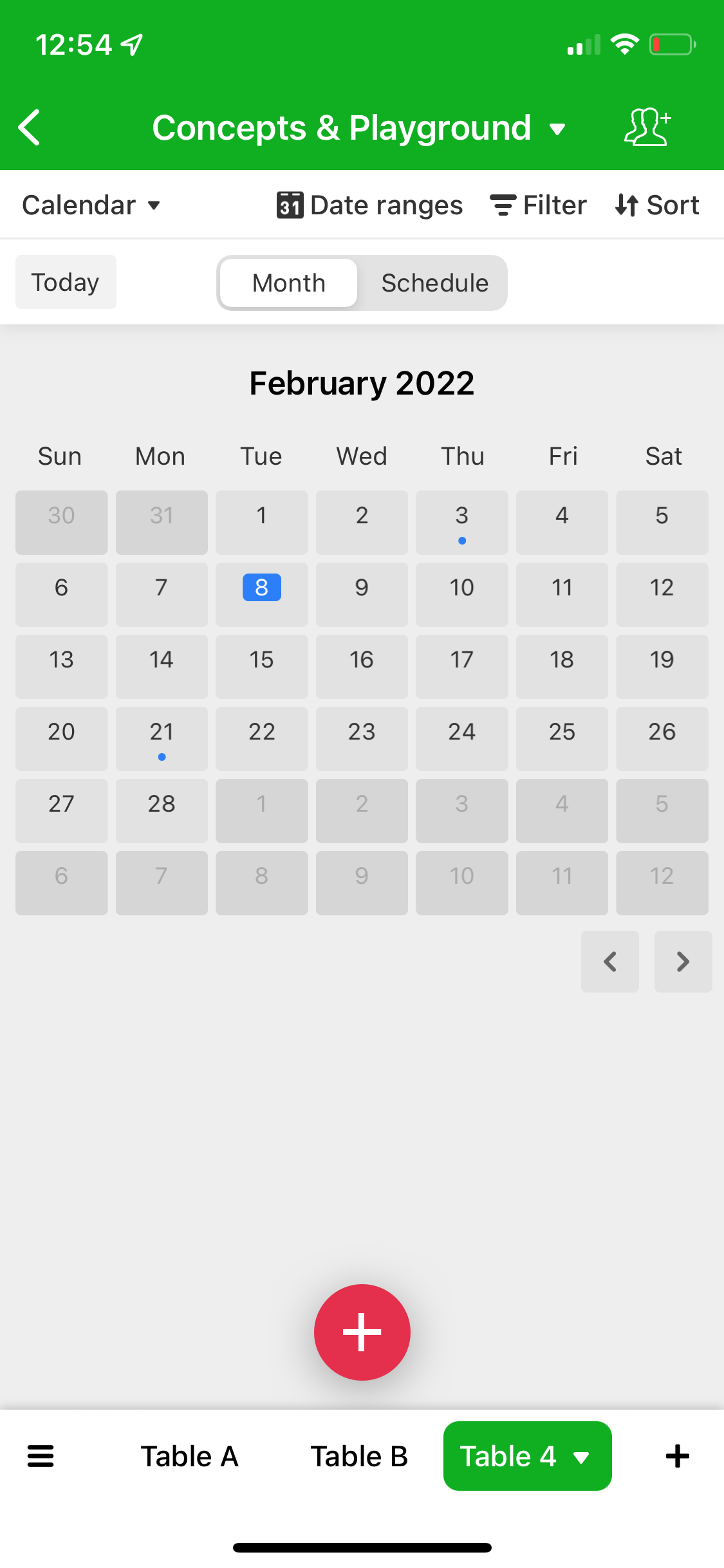Currently, our mobile calendar view is showing Feb 2022, but the numerical dates are not properly aligning with the day of the week. Is this a glitch on our end or on the app itself? The same desktop calendar is perfectly fine. But mobile is showing that today, feb 8 2022 is a Saturday. Also, the monthly view of february is only showing from 2/9-3/22. Weird.
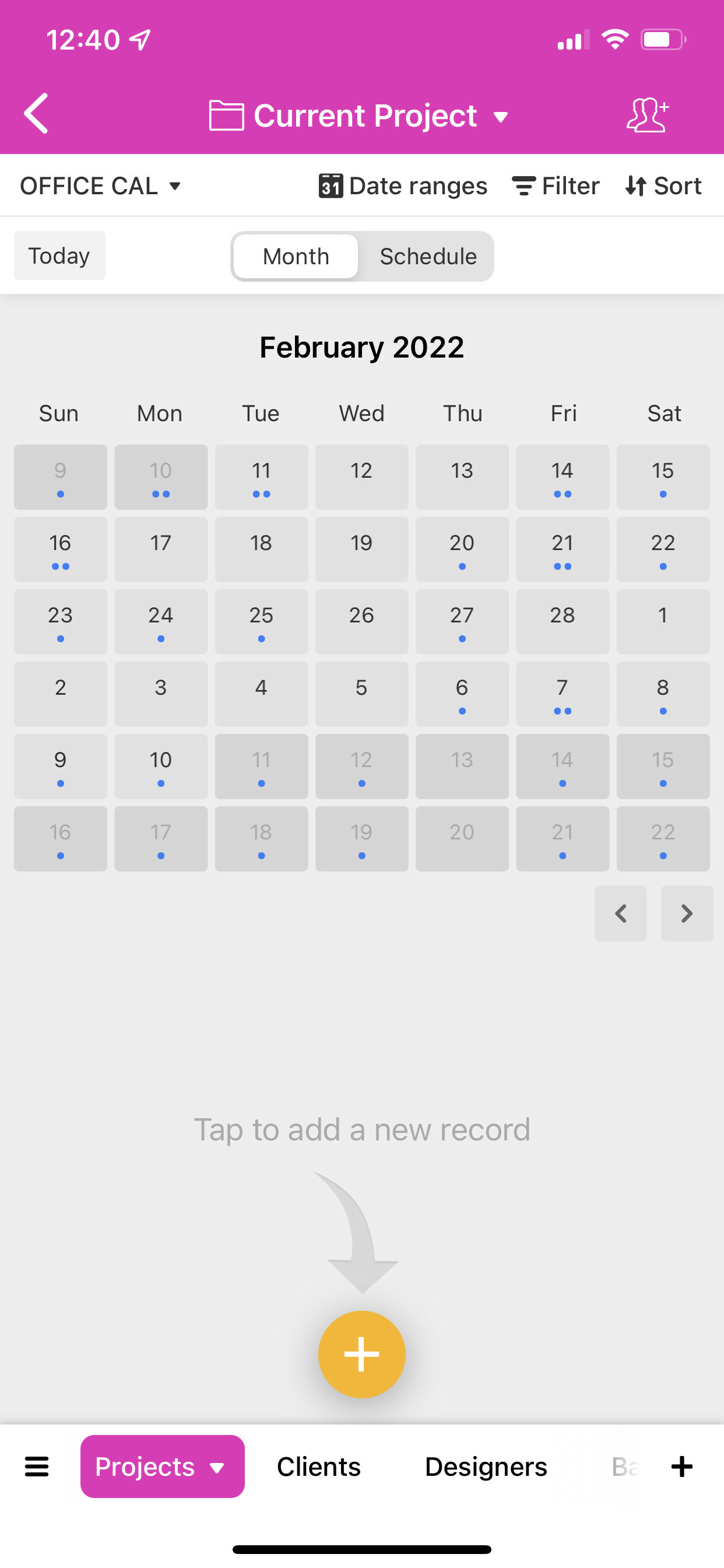
Mobile Calendar
This topic has been closed for replies.
Enter your E-mail address. We'll send you an e-mail with instructions to reset your password.