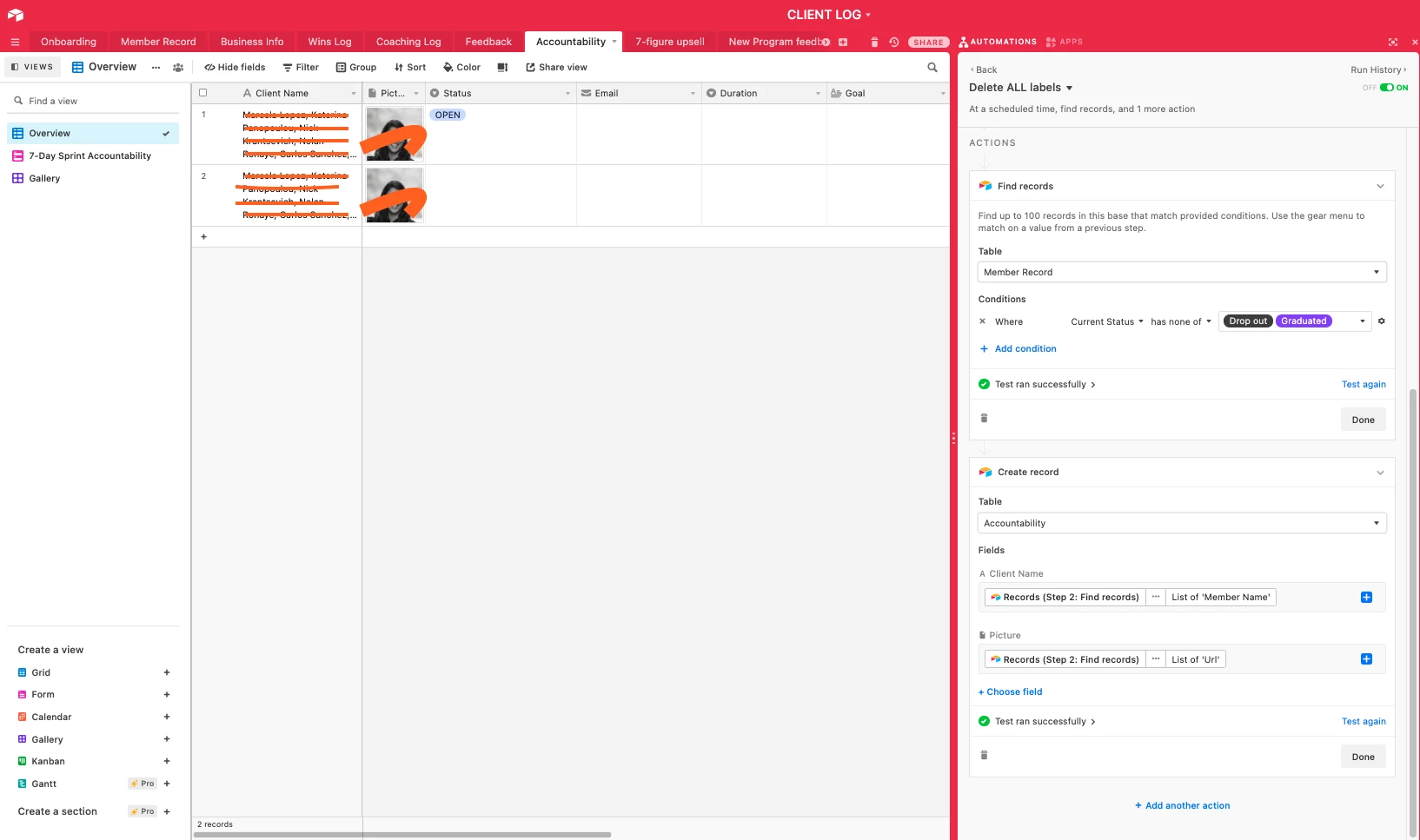Hi! I have an issue with an automation that I’ve created today. The purpose of my automation is to get all the people without a specific status into a new sheet. But right now all the values are stored in one row instead of seperates.
So, what I try to do is to get clients every week into an accountability sheet so I can follow up.
Is there some workaround for this?