So it seems I may be dumb, but I was under the impression that how I'm using the attachment field is ok and I wouldn't be impacted by the changes but I'm now seeing all my attachments are broken.
The way I have it configured is I scan a document into google drive then upload it to my airtable. These doc are not shared or used in automations. They simply live in my base where they are occasionally referenced when we have a billing dispute.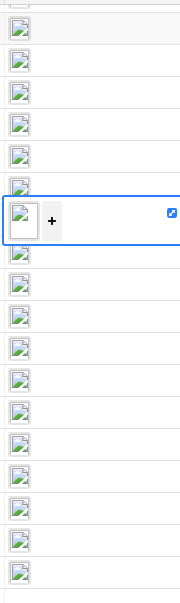
Troubleshooting Airtable attachment error messages
 +10
+10Enter your E-mail address. We'll send you an e-mail with instructions to reset your password.


