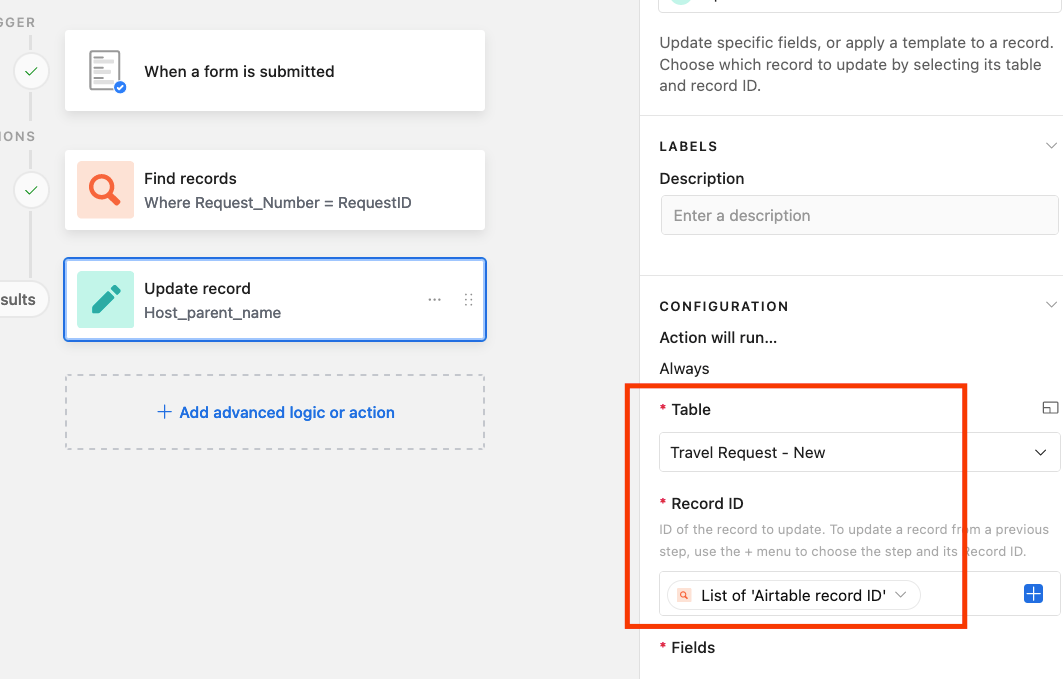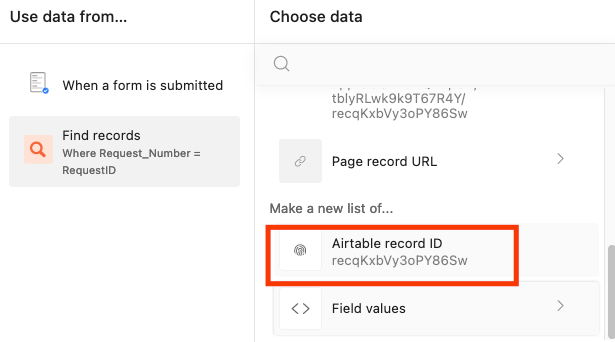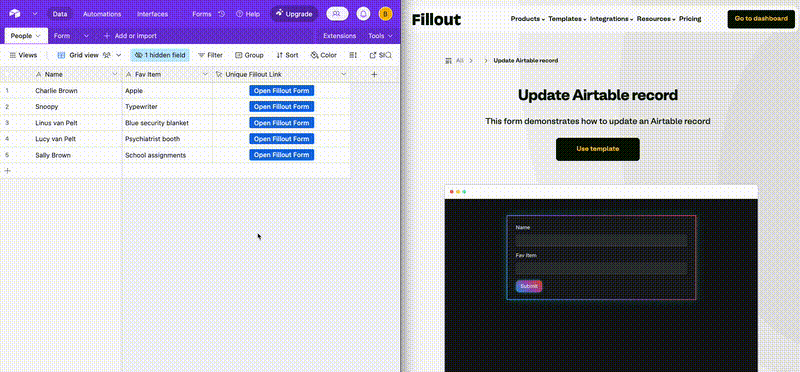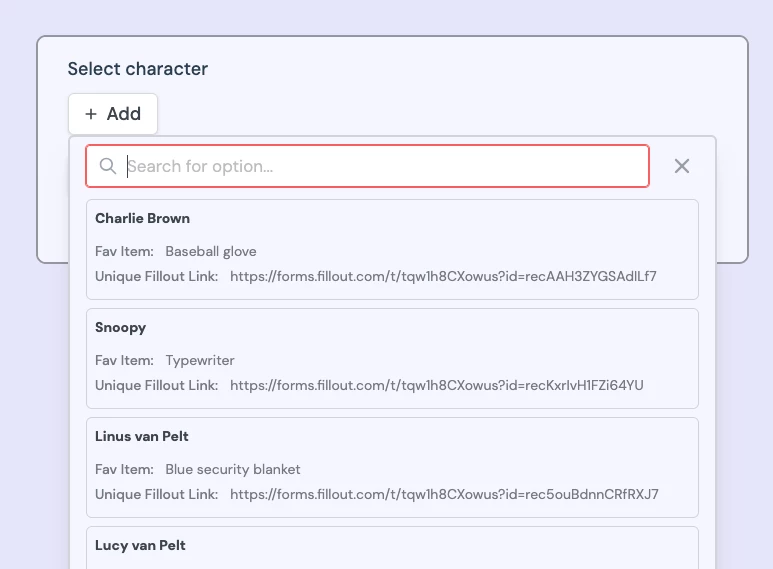I need external parties to update existing records. I have successfully created a second base that serves as the receiver of the updated fields. I accomplished that by creating a form in the second base and using the URL from the form to create a formula field in the first base that will pass a record identifier to the second base. The URL works well and the record identifier from the first base shows up in the new record (RequestID) in the second base to match the record being updated from the first base.
My problem seems to be with the automation. I am using when the form, from the second base, is submitted to trigger the automation. I then added update record to the automation. Based on a video covering the topic by Julian Post, I list the second table called New Update as the Table in the configuration. I list RequestID from the second table as the Record ID. For testing purposes, I add just one field in the Field section. I set it to dynamic and map the corresponding field with the same name and parameters. (I started by duplicating the first base, so I know the fields are exactly the same.)
When I test the automation, I get "Received invalid inputs". Data exists in the second table and the Input data listed at the bottom of the automation page shows correct information to be replicated to the first base. I have read articles and watched a few videos yet I remain stumped. Any guidance someone can provide would be appreciated.