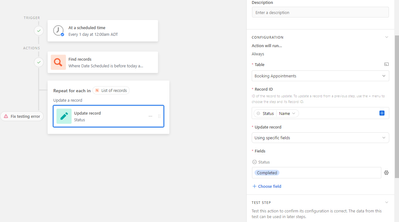- Airtable Community
- Discussions
- Ask A Question
- Automations
- Re: Updating Status After Time Period
- Subscribe to RSS Feed
- Mark Topic as New
- Mark Topic as Read
- Float this Topic for Current User
- Bookmark
- Subscribe
- Mute
- Printer Friendly Page
Re: Updating Status After Time Period
- Mark as New
- Bookmark
- Subscribe
- Subscribe to RSS Feed
- Permalink
- Report Inappropriate Content
Apr 22, 2024 06:59 AM
Hi, I have been having problems with this for weeks now and cannot understand why my automation is not working.
I work for a company that runs an appointment based service. I book the date it is for and the status of it. When I put in the info, it is defaulted to "Booked". When the day AFTER the appointment comes, I want the system to find all record that match the given criteria (appointment yesterday, status booked) and update it to "Completed"
I have tried a million different things but nothing is working.
Here is what my configuration is.. Someone please help me understand what I am doing wrong..
Solved! Go to Solution.
- Mark as New
- Bookmark
- Subscribe
- Subscribe to RSS Feed
- Permalink
- Report Inappropriate Content
Apr 22, 2024 08:07 AM
Airtable doesn't let you update a group of records in one go per se. Instead you update one record, multiple times for each item in a list.
The update record action doesn't know its in a list, it just wants the id of a single record at a time. That's this field here.
You have that field set to status when what it wants is the record id of the current item in the list. If you delete what is there you should be able to click the blue plus and see something similar to this.
Select "Airtable record ID" under "Insert value from field" when you have "Current item from List of records" to trigger the "Update record" on each item in your list of records.
- Mark as New
- Bookmark
- Subscribe
- Subscribe to RSS Feed
- Permalink
- Report Inappropriate Content
Apr 22, 2024 08:08 AM
I am not a robot Scott. I am providing screenshots and asking for help, and even private messaging you for help. It is very clear that I am not AI or anything of the sort. I was under the assumption that changing the "record ID" meant that you were only changing ONE record. Not the list of records that I want to change. I have multiple peoples statuses I wish to automatically change when a specific day is passed, so I had assumed what I have stated above.
- Mark as New
- Bookmark
- Subscribe
- Subscribe to RSS Feed
- Permalink
- Report Inappropriate Content
Apr 22, 2024 08:09 AM
This is the exact information that I needed explained that scott did not provide. Thank you for your help
- Mark as New
- Bookmark
- Subscribe
- Subscribe to RSS Feed
- Permalink
- Report Inappropriate Content
Apr 22, 2024 08:14 AM - edited Apr 22, 2024 08:57 AM
That is the same information that I gave you in my post above (although I didn’t include a screenshot this time).
- Mark as New
- Bookmark
- Subscribe
- Subscribe to RSS Feed
- Permalink
- Report Inappropriate Content
Apr 22, 2024 08:16 AM
Scott, thanks for your reply but I really do not wish to continue a back and forth on a public forum. If you would like to continue a dialogue please let me know via direct message.
- « Previous
-
- 1
- 2
- Next »