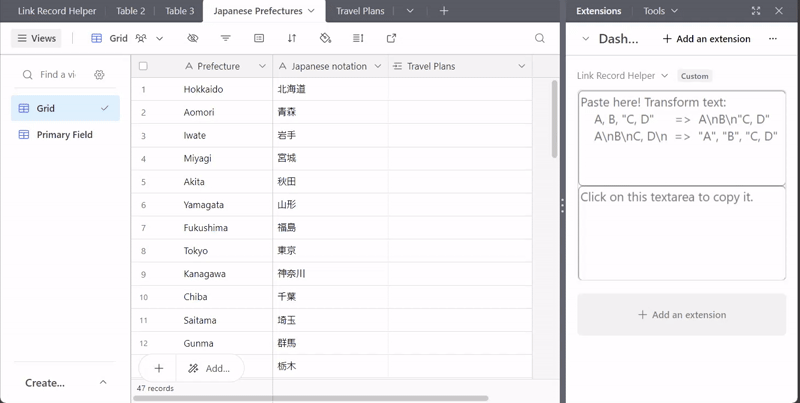- Airtable Community
- Discussions
- Ask A Question
- Base Design
- Re: Automatically link to multiple records based o...
- Subscribe to RSS Feed
- Mark Topic as New
- Mark Topic as Read
- Float this Topic for Current User
- Bookmark
- Subscribe
- Mute
- Printer Friendly Page
Re: Automatically link to multiple records based on selection
- Mark as New
- Bookmark
- Subscribe
- Subscribe to RSS Feed
- Permalink
- Report Inappropriate Content
Mar 27, 2024 08:18 AM
I have a question that I can't seem to find the answer to. I have two tables within a base. One is a list of employees with their names and teams. The other is a list of Scheduled trainings. On the Scheduled table, I have a field that I fill in for possible training attendees. It is a multi-select field linked to the Employees' table, but I have to add each individual 1 by 1, which can be time-consuming.
Is there a way to add multiple people easily or be able to add everyone from specific teams? I'd want to be able to select operations, for example, and it adds everyone's name from that team to that field. So I can see the attendees, but people can also have the training linked to them directly.
- Mark as New
- Bookmark
- Subscribe
- Subscribe to RSS Feed
- Permalink
- Report Inappropriate Content
Mar 27, 2024 10:51 AM
Hi,
Yes, you can paste comma-separated list of names, for example, and it will link to all of them. But it won't work as desired, if the primary field of employee table contains commas. Also, if the list contain errors and Airtable cannot find such employee, it will create new record(s) and link to them. So, before pasting take a look at the number of records in employee table and disable sorting.
select operations, for example, and it adds everyone's name from that team to that field
I would do the opposite - add any person from operations, switch to employee table, filter to show operations only, find that person and field, linked to training and copy-paste this value to the whole column.
You could also do grouping/collapse all , to be able to quickly copy-paste values to some groups - only expanded group(s) will be affected when you paste to the whole column.
- Mark as New
- Bookmark
- Subscribe
- Subscribe to RSS Feed
- Permalink
- Report Inappropriate Content
Mar 27, 2024 05:25 PM
Try this extension.
LinkRecordHelper - Marketplace - Airtable
Also, you can generate a list of people from a group record using a formula and paste it in.
- Mark as New
- Bookmark
- Subscribe
- Subscribe to RSS Feed
- Permalink
- Report Inappropriate Content
Apr 02, 2024 07:50 AM
Thanks Alexey! For the recommendation for doing the opposite I'm not sure I understand what you mean. Would I add them first to the trainings table or the employee?
- Mark as New
- Bookmark
- Subscribe
- Subscribe to RSS Feed
- Permalink
- Report Inappropriate Content
Apr 02, 2024 07:51 AM
I really like this extension. Thanks Sho!